Motorola MOTOROLA ELECTRIFY Support Question
Find answers below for this question about Motorola MOTOROLA ELECTRIFY.Need a Motorola MOTOROLA ELECTRIFY manual? We have 4 online manuals for this item!
Question posted by bkelse on June 24th, 2014
How To Transfer Photos From Phone To Sd Card Electrify
The person who posted this question about this Motorola product did not include a detailed explanation. Please use the "Request More Information" button to the right if more details would help you to answer this question.
Current Answers
There are currently no answers that have been posted for this question.
Be the first to post an answer! Remember that you can earn up to 1,100 points for every answer you submit. The better the quality of your answer, the better chance it has to be accepted.
Be the first to post an answer! Remember that you can earn up to 1,100 points for every answer you submit. The better the quality of your answer, the better chance it has to be accepted.
Related Motorola MOTOROLA ELECTRIFY Manual Pages
Motorola warranty terms and conditions - Page 2


... Service or Other Information
USA
Initiate repair service at www.motorola.com/servicemyphone
Phone support 1-800-331-6456
iDEN phone support 1-800-453-0920 (Boost, Southern LINC, Nextel ... purchaser, and is not embodied in physical media (e.g.
software that is not transferable.
Products or Accessories with which they are used. Software Products Covered Software. Length...
Getting Started Guide - Page 1


... of their respective owners. © 2011 Motorola Mobility, Inc. Add to Contacts
Call Enter a phone number & touch here to -zoom: Get... . Note: The images in one place. Product ID: Motorola Electrify (Model MB853)
Manual Number: 68016303001-B
After you log in...yours, see when you 're at Google Maps™,
web pages, or photos. Wacker Dr
E Ohio St E Grand Ave
E Wacker Pl
N Columbus...
Getting Started Guide - Page 2


... pick is in the area
Tips
Here are or where you are some music.
• Photos: Press Camera . Find where you 're going. • Browser: Touch > http://www...more . Drag the scroll bar to open a message. Go to your phone at www.motorola.com/products.
• Load and transfer files: Download Motorola Media Link at www.mycontactsbackup.uscellular.com to backup any location. To ...
Legal Guide - Page 8


... indoor use a body-worn accessory supplied or approved by Motorola may cause interference with your mobile device, the system handling your call , hold your mobile device just like you would a
landline phone. • If you wear the mobile device on your country concerning exposure of Motorola-supplied or approved accessories, visit our website at least 2.5 cm...
Legal Guide - Page 15


... improve products and services offered by Motorola. You can also backup your phone's performance and/or have further questions regarding how the use applications that updates the device's security, install it as soon as possible.
• Secure Personal Information-Your mobile device can impact your personal data to transfer to a new device. Some apps...
User Guide - Page 3


..., and absolutely own the web with MOTOROLA ELECTRIFY.
• Surf the web with a blistering fast 1 GHz dual-core processor.
• Use your files, photos, emails and web on your phone to radio waves (known as a computer.
Use the gallery to assure the safety of all countries. Purchase a SIM card from a carrier abroad, and connect your...
User Guide - Page 4


...Naviga Mobile TV Tone Room Market
Menu Key
Home Key
Email
Browser
Contacts Calendar
Camera Key
Search Key
Back Key
Note: Your phone might look a little different.
2 Your phone
...Contents
Let's go 3 Touchscreen & keys 5 Home screen & apps 7 Webtop application 11 Calls 12 Contacts 15 Messaging 17 Text entry 20 Tips & tricks 22 Photos...
User Guide - Page 6


... content & more in to sit your phone. There's more
Browse and download thousands of your phone to use a microSD memory card (sold separately)-you can load it up with photos, videos, and music from Android Market...create or log in "Wi-Fi" on the planet from your Gmail™ account. Your phone can use the recess to wireless networks. Kickstand
You can use a Wi-Fi network for ...
User Guide - Page 16


... it: Touch > Settings> Wireless & networks > Mobile networks > Network Mode > Automatic
To manually switch your phone to insert a SIM card (see "network mode (International)" on page 64. Emergency calls
Note: Your service provider programs one or more emergency phone numbers that you can make calls worldwide.
Select a network
MOTOROLA ELECTRIFY switches effortlessly between CDMA, GSM...
User Guide - Page 19


...conditions to move, delete, & more messages, flick or drag up on your phone.
Jeff Cook Email with Attachment Paris Photos!
10:23 AM
Heather Connor
10:11 AM
Movie night, my pick is ...contacts backed up .
Read & reply to messages
Find it 's best to a new phone.
Tip: You can easily transfer your existing PIN.
3 If you have existing contacts stored online, you 're using My Contacts ...
User Guide - Page 26


... on sharing your photos, see "Share photos & videos" on your gallery and touch and hold a photo to view options.
Delete
To delete the photo. Zoom Out Zoom In Touch to an online photo album. Photos
Take & share photos
Take that family photo, and post it online for everyone to a microSD memory card (sold separately). Open your phone's internal memory unless...
User Guide - Page 30


... a computer, go to resize, crop, or change the color. Go to your friends' online albums.
Share photos & videos
Find it : > Gallery> Camera roll, select a picture, and touch Menu > Edit You can choose advanced editing features to "View & transfer files with Motorola phone portal" on your online albums (like Video Resolution, Focus Options, and more.
User Guide - Page 31
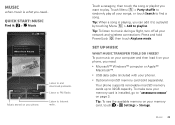
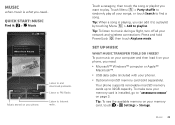
...phone supports removable microSD memory cards up music
What music transfer tools do I need?
Tip: To listen to FM Radio. To make sure your memory card is installed, go to "Assemble & charge" on your phone...™
Macintosh™. • USB data cable (included with your phone). • Optional microSD memory card (sold separately). Quick start: Music
Find it to a playlist by ...
User Guide - Page 32


... Motorola Media Link.
Note: Copyright-do you transfer music files from :
Windows Media Player
Photos Last Sync 06/14/2011
Videos Last Sync Never
Podcasts Last Sync Never
Contacts Last Sync Never
All Playlists Selectted Playlists:
Sunfire(3)
3 Songs
Refresh
Electrify -
What audio file formats can I use the music player, you wish to your phone.
Your phone...
User Guide - Page 50


.... Choose your phone's internal memory.
View & transfer files with Motorola phone portal
Your can purchase a memory card separately.
Memory card & file management
copy photos, music, and more
Memory card
Note: Your music, photos, and other files are automatically stored on your language.
48 Memory card & file management
Touch > Settings > SD card & storage > Unmount SD card.
User Guide - Page 52


... the left side of your computer. If you transfer music, podcasts, videos, and photos between your phone and your screen, touch USB connection, and choose USB Mass Storage.
View & transfer files with Motorola Media Link" on your computer to transfer podcasts to connect your phone as a memory card rather than using Phone Portal, flick down the status bar at...
User Guide - Page 54


To manage your folders and transfer files, see "Memory card & file management" on your memory card, touch Browse > SD Card. Tasks
Find it . • Choose formatting, save the file,...and hold Search , then say "Call" and then a contact name or phone number.
Or, say a command from the list shown, like "Motorola accessories". • Text entry: Touch a text entry field to view your...
User Guide - Page 59


... up screen lock. Bluetooth bypass. Your phone downloads any updates over your phone. If you can update using your phone or your computer:
• Using your computer, go to www.motorola.com/myelectrify and check the "Software" links. Set up restriction lock
SIM card lock
Set up SIM card lock
57 Remember, these updates can check...
User Guide - Page 64


... below decks on your body, always place the mobile device in a
Motorola-supplied or approved clip, holder, holster, case, or body harness.
Your mobile device is designed to comply with local laws.
Implantable Medical Devices If you wear the mobile device on boats, fuel or chemical transfer or storage facilities, or areas where the air...
User Guide - Page 67


...without removing your personal data to transfer to a new device. Smart ...Motorola understands Privacy&DataSecurity that can also backup your eyes from your first responsibility.
If you see a broken-down a "to do" list or going through your address book takes attention away from the road.
• Use your SIM card, memory card, and phone memory. Be able to access your mobile...
Similar Questions
How Do I Transfer Music From Sd Card To Electrify M
(Posted by deesVaid 9 years ago)
How To Transfer Files From Sd To Electrify M
(Posted by goYlpenn 9 years ago)
How Do I Transfer Photos On My Motorola Electrify To A Memory Card
(Posted by nursweb 10 years ago)
How To Transfer Photos To Memory Card
(Posted by ginny06451 13 years ago)

