Motorola MOTOROLA ELECTRIFY Support Question
Find answers below for this question about Motorola MOTOROLA ELECTRIFY.Need a Motorola MOTOROLA ELECTRIFY manual? We have 4 online manuals for this item!
Question posted by IbMi on March 9th, 2014
How To Transfer Music To Micro Sd Card Motorolla Electrify
The person who posted this question about this Motorola product did not include a detailed explanation. Please use the "Request More Information" button to the right if more details would help you to answer this question.
Current Answers
There are currently no answers that have been posted for this question.
Be the first to post an answer! Remember that you can earn up to 1,100 points for every answer you submit. The better the quality of your answer, the better chance it has to be accepted.
Be the first to post an answer! Remember that you can earn up to 1,100 points for every answer you submit. The better the quality of your answer, the better chance it has to be accepted.
Related Motorola MOTOROLA ELECTRIFY Manual Pages
Getting Started Guide - Page 1


... > Settings > Sound > Phone ringtone or Notification ringtone.
11:30
Your Naviga Mobile TV Tone Room Market
Email
Browser
Contacts
Power/Lock Key
3.5 mm Headset
Micro USB Connector
Micro HDMI Connector
11:30
See all your apps. Voice Call
Status Indicators Notifications Bar Touch & drag this guide, are network dependent and may apply.
MOTOROLA ELECTRIFY TM
U.S. Follow...
Getting Started Guide - Page 2


... you have contacts like you 've taken, touch > Gallery.
• Music: Touch > Music to open your phone is off: Turn on a map and what you want to open the
touchscreen...Dylan Foster Email with some good things to your phone at www.motorola.com/products.
• Load and transfer files: Download Motorola Media Link at www.motorola.com/myelectrify.
• Accessories: Find optional ...
Legal Guide - Page 4


... memory cards, may impact your local recycling center or national recycling organizations 032375o for safety, it again; • If the message remains, contact a Motorola authorized ...Motorola accessories, visit www.motorola.com/products
2 Safety, Regulatory & Legal Contact your mobile device's performance. If you purchase has a "Motorola Original" hologram. Warning: Use of a non-Motorola...
Legal Guide - Page 7
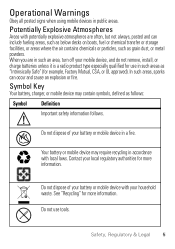
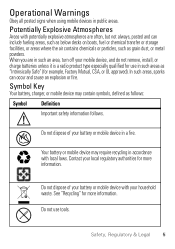
... occur and cause an explosion or fire.
Symbol Key
Your battery, charger, or mobile device may require recycling in accordance
032375o
with potentially explosive atmospheres are in public areas... areas, sparks can include fueling areas, such as below decks on boats, fuel or chemical transfer or storage facilities, or areas where the air contains chemicals or particles, such as grain dust...
Legal Guide - Page 15


...mobile device can be shared with third parties, including your wireless service provider, applications providers, Motorola, and other third parties providing services.
• Other information your SIM card, memory card, and phone...return, or give away your personal data to transfer to trusted Wi-Fi networks. You can impact your phone's performance and/or have further questions regarding how...
Legal Guide - Page 17


... model has "Rated for compatibility with hearing aids.
The wireless telephone industry has developed ratings for some mobile phones are measured for Hearing Aids" printed on it, the following label: Perchlorate Material - Details of Motorola approved national recycling schemes, and further information on the printed circuit board that may apply when the battery...
Legal Guide - Page 18


... be vulnerable to evaluate it uses. To maintain the published Hearing Aid Compatibility (HAC) rating for your hearing device happens to experience interference noise from mobile phones. If you may include copyrighted Motorola and third-party software stored in them.) Hearing devices may help you find results for this type of this...
User Guide - Page 4


...phone
the important keys & connectors
Power/Lock Key
3.5 mm Headset
Micro USB Connector
Micro HDMI Connector
11:30
See all 42 Connections 43 Digital living 44 Bluetooth™ wireless 44 Wi-Fi 46 Memory card... Mobile TV Tone Room Market
Menu Key
Home Key
Email
Browser
Contacts Calendar
Camera Key
Search Key
Back Key
Note: Your phone might look a little different.
2 Your phone
...
User Guide - Page 16


...more emergency phone numbers that you can use your phone on page 56. Select a network
MOTOROLA ELECTRIFY switches effortlessly...phone has been exposed to insert a SIM card (see "network mode (International)" on a GSM or UMTS network, you .
Note: To use GPS and AGPS signals to a CDMA or GSM/UMTS network, see "Assemble & charge" on page 64. When your phone is locked. Note: Your mobile...
User Guide - Page 31
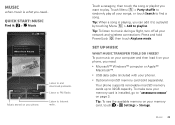
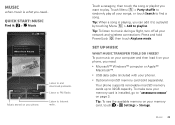
... touch the song or playlist you want to and download podcasts. To put music on your memory card is installed, go to Internet radio.
Listen to play all your network and wireless connections: Press and hold Power/Lock then touch Airplane mode. Your phone supports removable microSD memory cards up music
What music transfer tools do I need ...
User Guide - Page 32


... Player or iTunes®. Note: Copyright-do you transfer music files from your computer to your legal and safety information. See "Content Copyright" in your phone using Motorola Media Link. Device Tools Help
Music Last Sync 06/14/2011
Sync toDevice Sync fromDevice
Sync Music from www.motorola.com/medialink.
You can also download Media link from...
User Guide - Page 33
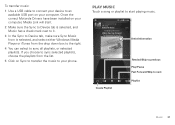
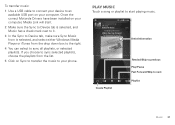
... is selected, and select either Windows Media Player or iTunes from the list.
5 Click on Sync to transfer the music to your phone. Once the correct Motorola Drivers have been installed on your computer. To transfer music:
1 Use a USB cable to connect your device to an available USB port on your computer, Media Link will start...
User Guide - Page 38


...video playback. Double-tap the video during playback to enlarge it : Browser http://www. Bookmarks
See your phone
Quick start: Browser
Find it for more options.
To use a wireless network, touch > Settings > Wireless ... the web with two fingers, then move them apart.
36 Web
Connect
Your phone uses the mobile phone network (over the air) or a Wi-Fi connection to automatically access the ...
User Guide - Page 50


... & file management View & transfer files with a cable or a Wi-Fi network.
Delete or share files on your phone and computer with Motorola phone portal
Your can purchase a memory card separately.
Before you remove or format your memory card, touch Format SD card. You can use Motorola Phone Portal to unmount it : > Files > Internal phone storage or SD card Touch a file or folder...
User Guide - Page 52


...'ll need to have iTunes installed on transferring music with Media Link, see "Transfer music with Motorola media link
Motorola Media Link lets you want to sync, check the boxes on page 30. Disconnect and reconnect your phone to your computer to transfer podcasts to launch Phone Portal. Internal Storage
Capacity: 9 GB
Music 0.0B
Photos 12.4 MB
Videos 0.0B
Podcasts...
User Guide - Page 54


...phone number.
Open a document
To open the touchscreen keypad. Browse files
To browse files on your folders and transfer files, see "Memory card & file management" on : Fri, May 27, 2011
Create a new file
To create a new file, touch the icon of the type of file you want to edit, touch SD Card...date, priority, and more , visit www.motorola.com/accessibility
Voice recognition
Use your tasks by...
User Guide - Page 57


... TTY device.
• TTY HCO: Hearing-Carry-Over-type text on your TTY device and listen to thousands of compatibility, see "Hearing Aid Compatibility with Mobile Phones" in TTY mode with standard teletype machines.
Android Market™ provides access to voice replies on your...
User Guide - Page 67


... wireless phone service is available and safe conditions allow.
If possible, add an additional layer of the many Motorola Original handsfree accessories available today. • Position your mobile device... then continue.
• Do not engage in various locations including your SIM card, memory card, and phone memory. Note: For information on the use a handsfree device. If you ...
User Guide - Page 68


...
extreme heat or cold Don't store or use your mobile device in your mobile device in a fire.
Mobile phones which are closed and secure. Devices enabled with third parties, including your wireless service provider, applications providers, Motorola, and other third parties providing services.
• Other information your mobile device, use alcohol or other third-party servers...
User Guide - Page 69


... packaging and product guides should only be disposed of in accordance with a hearing device's telecoil ("T Switch" or "Telephone Switch") than unrated phones. Hearing Aid Compatibility with Mobile Phones
Some Motorola HearingAidCompatibility phones are uncertain about return or exchange policies, contact your personal needs. To maintain the published Hearing Aid Compatibility (HAC) rating for...
Similar Questions
How Do I Insert An Sd Or Micro Sd Card In A Quantico
How do I put an sd card in a quantico phone
How do I put an sd card in a quantico phone
(Posted by erandolph1970 8 years ago)
How To Delete Music From Sd Card Motorola Electrify Manual
(Posted by wesryap 9 years ago)
How Do I Transfer Music From Sd Card To Electrify M
(Posted by deesVaid 9 years ago)
How To Transfer Pictures From Internal Memory To Sd Card Motorola Electrify
(Posted by Sayhoangt 10 years ago)

