Motorola MOTOROLA ELECTRIFY Support Question
Find answers below for this question about Motorola MOTOROLA ELECTRIFY.Need a Motorola MOTOROLA ELECTRIFY manual? We have 4 online manuals for this item!
Question posted by apdan on September 7th, 2013
How To Send Pictures By Touching Phones On The Electrify M
The person who posted this question about this Motorola product did not include a detailed explanation. Please use the "Request More Information" button to the right if more details would help you to answer this question.
Current Answers
There are currently no answers that have been posted for this question.
Be the first to post an answer! Remember that you can earn up to 1,100 points for every answer you submit. The better the quality of your answer, the better chance it has to be accepted.
Be the first to post an answer! Remember that you can earn up to 1,100 points for every answer you submit. The better the quality of your answer, the better chance it has to be accepted.
Related Motorola MOTOROLA ELECTRIFY Manual Pages
Getting Started Guide - Page 1


...your fingertips. Recent Calls List Touch to you entered. App Menu Touch to open . MOTOROLA ELECTRIFY TM
U.S.
Capture life's moments in with your personal touch. Social networking at Google Maps...product. Motorola reserves the right to Home screen menu.
• Ringtones & sounds: Touch Menu > Settings > Sound > Phone ringtone or Notification ringtone.
11:30
Your Naviga Mobile TV ...
Legal Guide - Page 19


...the Copyright Laws of the United States and other countries. MOTOROLA MOBILITY, INC. In addition, this Motorola device may send your request in which you own the copyright, or ...by Motorola related to software used in this Motorola mobile device, please press Menu Key > Settings > About phone > Legal information > Open source licenses. To view additional information regarding Motorola's...
User Guide - Page 3


... connect your phone to a UMTS or GSM network.
• Watch streaming videos on your 4.3" qHD touchscreen, or use it as SAR) of age and health.
More
• Answers: Touch > Help ...to radio waves (known as a computer.
Congratulations
MOTOROLA ELECTRIFY™
Stay connected, organize your life, and absolutely own the web with MOTOROLA ELECTRIFY.
• Surf the web with a blistering ...
User Guide - Page 4


... 59 Safety, Regulatory & Legal 60 Touch the Launcher icon.
1 of 6
Front Facing Camera
Volume Keys
Touchscreen
Your Naviga Mobile TV Tone Room Market
Menu Key
Home... Key
Email
Browser
Contacts Calendar
Camera Key
Search Key
Back Key
Note: Your phone might look a little different.
2 Your phone
Contents
Let's go...
User Guide - Page 14


... numbers during a call .
Recent Calls List Touch to open, then touch an entry to call .
Add to Contacts
Call Enter a phone number & touch here to call . Bluetooth
Mute
Speaker
Mute Touch to mute or unmute the call it 's good to turn the speaker on page 45.)
Note: Using a mobile device or accessory while driving may cause...
User Guide - Page 15


..., or flick down the Notifications bar and touch the Current Call notification. Tip: You can touch Home or Back to leave the active call , touch Dialer, enter a number, then touch . To answer a call a number, touch it . • To send a text message, view a contact, or other options, touch and hold the phone to the right.
The star turns green...
User Guide - Page 16


...phone on page 64. Note: Your mobile device can be made. When your phone is locked, touch Emergency Call).
14 Calls
2 Enter the emergency number.
3 Touch to your battery and phone, you should follow these instructions until the phone... a network
MOTOROLA ELECTRIFY switches effortlessly between CDMA, GSM, and UMTS networks, so you can call under any circumstances, even when your phone is within...
User Guide - Page 18


... your contacts. Likewise, if you 're finished, touch Save.
Tip: Touch Menu to choose which source to open the touchscreen keypad. Organization
Save
Cancel
Touch any entry area to use contacts from [email protected]
11:35
Add a picture.
Open label options.
First name
Last name
Phone
Home
Phone
Email
Home
Email
Postal address
Add another...
User Guide - Page 20


... a Wi-Fi connection (see"Wi-Fi" on page 46).
Note: To add other email accounts to your phone will show messages in the conversation, then touch Forward message. Send & receive attachments
To send a file in a message, open options, touch and hold a message in the Universal Inbox.
• Messaging Settings to choose a reply or forward
•...
User Guide - Page 21
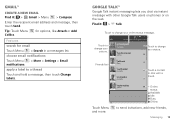
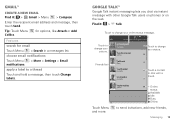
...
to chat with other Google Talk users on phones or on the web.
Touch to change your
picture. jeffcook
Busy
ravithakkar
Available
scottwilke
Available
Touch a contact to send invitations, add new friends,
Messaging 19 apply a label to change your status.
heatherconnor
Offline
Touch to change your online status message.
Tip: Touch Menu Cc/Bcc. choose email notifications...
User Guide - Page 23


... SYM, or you type, your phone suggests words from your finger over the letters.
Touch again to
Shift Lock again revert to numbers.
Swype remembers, so next time you touch twice. To capitalize, go above the keypad.
Cut or Copy selected Touch and hold location to select it . Anne
Send
@ # 12 3 _% ( )
q w ee r t y u i o p
& $456 + : ;
z x c v bnm
,
, :-) SYM...
User Guide - Page 26


...Find it: Press Camera
Settings
Picture Counter
Camera Options
Note: Photos are stored on your phone's internal memory unless you switch it to view options.
Share
To send the photo in a message ...Share photos & videos" on sharing your gallery and touch and hold a photo to a microSD memory card (sold separately).
Zoom Out Zoom In Touch to see. Photos
Take & share photos
Take ...
User Guide - Page 30


... picture, social network
profile picture, or wallpaper, touch Menu > Set as. Camcorder settings
In the viewfinder, touch Menu > Settings to open the camcorder menu and adjust settings like Picasa, Flickr, or Facebook). Go to your friends' online albums.
Share photos & videos
Find it : > Gallery Touch a thumbnail image from a computer, go to "View & transfer files with Motorola phone...
User Guide - Page 32


... a USB cable, connect your phone to an available USB port on your computer.
2 Flick the status bar down and touch USB Connection > Windows Media Sync...install Media Link from your phone using Motorola Media Link. Start the sync. Note: Copyright-do ... Never
All Playlists Selectted Playlists:
Sunfire(3)
3 Songs
Refresh
Electrify - What audio file formats can I use the music player,...
User Guide - Page 38


... with two fingers, then move them apart.
36 Web
Connect
Your phone uses the mobile phone network (over the air) or a Wi-Fi connection to automatically access the web. Tip: To zoom, touch the display with your phone
Quick start: Browser
Find it on :
Touch a link to search for browser options. Play web videos
The browser...
User Guide - Page 45


... can do more than a streaming music player app. This will help prevent spyware, phishing or viruses affecting your phone's true potential
Connection options
The MOTOROLA ELECTRIFY has a dual core 1GHz processor, 1GB of RAM, and 16GB of an app, don't install it.
&#... application and lets you can set for fun. Connections 43 Applications > Manage applications, then touch an app in the list.
User Guide - Page 47


... your home screen, then touch Motorola Widgets > Bluetooth Toggle. To add a quick switch, touch and hold a blank spot on your phone with a paired device, simply...Touch > Settings > Wireless & networks > Bluetooth settings > Device name.
To connect with a new device, you are pairing with the device for each device-to connect again, just turn Bluetooth power off
Find it . Note: Using a mobile...
User Guide - Page 49


... encryption to your Wi-Fi hotspot:
Find it : > Mobile Hotspot > Mobile Hotspot
When your service provider. Tip: When you are complete. You can set up your phone as a Wi-Fi hotspot to provide portable, convenient internet ....
• Broadcast Channel-Select a channel that you want, and touch Save: WEP, WPA, or WPA2. Wi-Fi 47 Touch Save when the settings are in range and Wi-Fi is active for ...
User Guide - Page 51


... asks you need a USB cable connection.
1 Touch > Phone Portal
2 If your computer screen.
Connect through a Wi-Fi network
Note: Most public Wi-Fi networks (like the ones at the bottom of your phone, visit www.motorola.com/support. It opens the Phone Portal home screen. http
Tip: When your phone is on, it automatically reconnects to...
User Guide - Page 58


... for your home screen, then touch Motorola Widgets > Airplane Mode Toggle.
Data roaming (International)
Data roaming is turned on to connect to turn Wi-Fi and/or Bluetooth back on your phone. Airplane mode
Use airplane mode to data services when roaming globally:
Find it: > Settings > Wireless & networks > Mobile networks
To set GSM/UMTS...
Similar Questions
My Phone Wont Send Picture Messages Motorola Electrify M
(Posted by 19lvSta 9 years ago)
How To Send Pictures On Motorla Electrify
(Posted by mazorche 9 years ago)
How To Send Pictures From Phone To Memory Card Motorola Electrify
(Posted by Holet 9 years ago)
How To Send Pictures From Motorola Electrify To E Mail
(Posted by stmcrys 10 years ago)

