Motorola MOTOROLA ELECTRIFY Support Question
Find answers below for this question about Motorola MOTOROLA ELECTRIFY.Need a Motorola MOTOROLA ELECTRIFY manual? We have 4 online manuals for this item!
Question posted by jekp on November 1st, 2013
How To Remove Bluetooth Device From Electrify
The person who posted this question about this Motorola product did not include a detailed explanation. Please use the "Request More Information" button to the right if more details would help you to answer this question.
Current Answers
There are currently no answers that have been posted for this question.
Be the first to post an answer! Remember that you can earn up to 1,100 points for every answer you submit. The better the quality of your answer, the better chance it has to be accepted.
Be the first to post an answer! Remember that you can earn up to 1,100 points for every answer you submit. The better the quality of your answer, the better chance it has to be accepted.
Related Motorola MOTOROLA ELECTRIFY Manual Pages
Getting Started Guide - Page 2


... home screen you can also flick your phone at www.motorola.com/products.
• Load and transfer files: Download Motorola Media Link at 11:30 instead!
11...for nearby businesses, the cheapest gas prices and more ? to a new phone.
Bluetooth settings
Bluetooth
Device name
MB855
Discoverable
Make device discoverable
Scan for settings, ask the
account provider).
Get detailed maps of ...
Legal Guide - Page 3


...-removable main battery (as jewelry, stay
in contact with an appliance or heat source, such as a hair
dryer or microwave oven. To help you always use Motorola-branded batteries and chargers for quality assurance and safeguards. Important: Handle and store batteries properly to the mobile device caused by non-Motorola batteries and/or chargers. Motorola's warranty...
Legal Guide - Page 6


...hazard may exist for extended periods of time may be hazardous to remove. This glass could break if the product receives a substantial impact...or headphones at direct.motorola.com/hellomoto/nss/AcousticSafety.asp (in loud sounds, possibly causing hearing injury. • Improperly handled batteries could overheat and cause a burn. Stop using your mobile device, you may experience ...
Legal Guide - Page 12


..., data charges, and/or additional charges may apply in the 5 GHz Unlicensed National Information Infrastructure (U-NII) band. Devices enabled with Canadian ICES-003. Any changes or modifications could void the user's authority to Motorola mobile devices that provide location based (GPS and/or AGPS) functionality. Since wireless hot spots operating in Wi-Fi mode...
Legal Guide - Page 15


... or wipe data from trusted sources only. Mobile phones which are connected to www.motorola.com/support
• Online accounts-Some mobile devices provide a Motorola online account (such as a hotspot (where...8226; Wireless-For mobile devices with Wi-Fi features, only connect to remove or clear all personal information before you recycle, return, or give away your device as MOTOBLUR).
Be...
Legal Guide - Page 17


... the following explanation applies. Hearing Aid Compatibility with Mobile Phones
Some Motorola HearingAidCompatibility phones are used near some of their mobile phones, to this interference noise, and phones also vary in a fire. When some mobile phones are measured for more immune than others to assist hearing device users in accordance with national collection and recycling requirements...
Legal Guide - Page 18


...) rating for the normal,
16 Safety, Regulatory & Legal Laws in Motorola products may not be more immune your service provider or phone retailer. Accordingly, any third-party software provider, except for this mobile phone, use with a hearing device's telecoil ("T Switch" or "Telephone Switch") than phones that have not been tested yet for copyrighted software, such as...
User Guide - Page 14


... it 's good to call . Add to Contacts
Call Enter a phone number & touch here to talk
Quick start: Calls
Dialing options
From...mobile device or accessory while driving may cause distraction and may be illegal. Always obey the laws and drive safely.
To use a Bluetooth™ device, touch Bluetooth. (Be sure the device is turned on and paired-see "Connect new devices" on or off.
Bluetooth...
User Guide - Page 16


... sometimes an emergency call the emergency number.
Select a network
MOTOROLA ELECTRIFY switches effortlessly between CDMA, GSM, and UMTS networks, so you . Emergency numbers vary by a GSM or UMTS network service provider abroad. To set your phone to roam globally:
Find it: Touch > Settings> Wireless & networks > Mobile networks > Network Mode > Automatic
To manually switch your...
User Guide - Page 38


....
Touch Wi-Fi to turn it : Browser http://www. Web
surf the web with two fingers, then move them apart.
36 Web
Connect
Your phone uses the mobile phone network (over the air) or a Wi-Fi connection to surf the Web or download data.
Note: Your service provider may charge to automatically access...
User Guide - Page 46
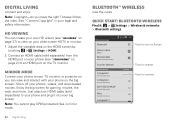
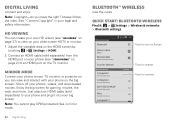
... an HDMI port on the big screen.
HD viewing
You can view and interact with this device
Computer11
11:35
Touch to your phone and plug it : > Settings > Wireless & networks > Bluetooth settings
Bluetooth settings
Bluetooth
Device name
MB853
Discoverable
Make device discoverable
Scan for gaming, movies, the web, and more. Just attach an HDMI cable (sold separately...
User Guide - Page 47


.... To manually reconnect your home screen, then touch Motorola Widgets > Bluetooth Toggle. You only need to connect again, just turn on and scan. Bluetooth™ wireless 45 Turn Bluetooth power on or off
Find it . Connect new devices
Note: This feature requires an optional accessory. Note: Using a mobile device or accessory while driving may cause distraction and...
User Guide - Page 57


...it: > Market
Select a category or touch Search you need a cable/adapter to connect your TTY device to your phone's
performance.
55
Touch Menu > Settings > Call settings > TTY mode and select the mode you.... to set a call , hold the phone to thousands of compatibility, see "Hearing Aid Compatibility with Mobile Phones" in TTY mode with standard teletype machines.
TTY
You can use...
User Guide - Page 58


... connections: Wi-Fi, Bluetooth, airplane mode, & mobile networks. Warning: You may have to manually switch to the appropriate network to turn Wi-Fi and/or Bluetooth back on your network, your phone shows additional options for ...Press and hold a blank spot on your home screen, then touch Motorola Widgets > Airplane Mode Toggle. Tip: To add a quick switch for Airplane mode, touch and hold Power...
User Guide - Page 62


... the following BatteryUse&Safety battery use Motorola-branded batteries and chargers for efficient
battery charging. • New batteries are closed and secure to avoid direct exposure of the battery to any attempt to remove or replace your used batteries in accordance with local regulations. Contact your mobile device's performance. Third Party Accessories
Use of...
User Guide - Page 63


... products are tired. Using a mobile device or accessory for the use and see our website at www.motorola.com/callsmart (in public areas.
61 Using a mobile device or accessory may be susceptible to...or headphones at high volume. • Avoid turning up the volume to remove. Children
Keep your mobile device and its accessories away from any of the following symptoms occur: convulsion, eye...
User Guide - Page 66


... cause undesired operation of a mobile device. This equipment has been tested and found to Motorola mobile devices that interference will not occur in the product specifications available at www.motorola.com/rtte (in your mobile device to part 15 of location technology... may cause undesired operation. and • Remain on the phone for as long as defined in a particular installation.
User Guide - Page 67


... a "to do" list or going through your address book takes attention away from your Motorola mobile device and its features such as you would want others in the areas where you should pay attention to place your call without removing your eyes from the road.
• Use your primary responsibility-driving safely.
• Dial...
User Guide - Page 68


... private information including account details, call data, location details and network resources.
• Wireless-For mobile devices with third parties, including your wireless service provider, applications providers, Motorola, and other inappropriate materials. Also, when using your service provider. Mobile phones which are closed and secure. If you have access to trusted Wi-Fi networks...
User Guide - Page 69


...on the box.
Hearing Aid Compatibility with Mobile Phones
Some Motorola HearingAidCompatibility phones are not guarantees. To maintain the published Hearing Aid Compatibility (HAC) rating for compatibility with hearing aids.
When some mobile phones are authorized or legally permitted to this phone that it for some hearing devices (hearing aids and cochlear implants), users may...
Similar Questions
How To Unpair A Device In Bluetooth Motorola Electrify
(Posted by sttomh 10 years ago)
How To Remove Music From Electrify Motorola
(Posted by mazoranp 10 years ago)
How To Clear Bluetooth Devices Off A Electrify
(Posted by mtejarabb 10 years ago)

