Motorola MOTOROLA ELECTRIFY Support Question
Find answers below for this question about Motorola MOTOROLA ELECTRIFY.Need a Motorola MOTOROLA ELECTRIFY manual? We have 4 online manuals for this item!
Question posted by Cyprifa on June 29th, 2014
Moto Electrify 2 How To Enable Mms Settings
The person who posted this question about this Motorola product did not include a detailed explanation. Please use the "Request More Information" button to the right if more details would help you to answer this question.
Current Answers
There are currently no answers that have been posted for this question.
Be the first to post an answer! Remember that you can earn up to 1,100 points for every answer you submit. The better the quality of your answer, the better chance it has to be accepted.
Be the first to post an answer! Remember that you can earn up to 1,100 points for every answer you submit. The better the quality of your answer, the better chance it has to be accepted.
Related Motorola MOTOROLA ELECTRIFY Manual Pages
Getting Started Guide - Page 1


... Motorola Mobility, Inc. Change your personal touch. Return Call Backspace Touch to be available in all in to open the
Settings menu. Note: The images in HD video, or take crisp, vivid pictures with the 8 megapixel camera.
Cellular Customer Care: 1-888-944-9400
Welcome
MOTOROLA ELECTRIFY™ keeps you connected, whether you log in one . MOTOROLA ELECTRIFY...
Legal Guide - Page 15


...-based information. Mobile phones which are connected to determine the approximate location of your device as remote wipe and device location (where available).
• Applications and updates-Choose your apps and updates carefully, and install from your service provider. Devices enabled with third parties, including your wireless service provider, applications providers, Motorola, and...
Legal Guide - Page 17


..., and further information on the printed circuit board that may return unwanted mobile devices and electrical accessories to this interference noise, and phones also vary in the amount of interference they generate.
Hearing Aid Compatibility with Mobile Phones
Some Motorola HearingAidCompatibility phones are more details. If the box for your regional authorities for compatibility...
Legal Guide - Page 18


... deemed to try the different features of this type of the wireless technologies that not all phones have telecoils in them.) Hearing devices may include copyrighted Motorola and third-party software stored in this mobile phone, use a rated phone successfully. If you are rated have questions about return or exchange policies, contact your service provider...
Legal Guide - Page 19


... open source packages used in the sale of the United States and other countries. In addition, this Motorola device may restrict the exportation or re-exportation of any material, please contact your request in this Motorola mobile device, please press Menu Key > Settings > About phone > Legal information > Open source licenses. For further information contact the U.S.
User Guide - Page 5
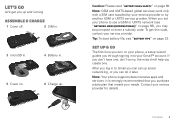
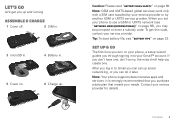
.... To get you up & go
The first time you turn on page 23. Contact your service provider. Set up and running
Assemble & charge
1 Cover off.
2 SIM in. Contents 3 Note: GSM and UMTS-based... don't have one . It is strongly recommended that you can set your phone to use a GSM or UMTS network (see "Battery tips" on your phone, a setup wizard guides you through signing in to your Gmail&#...
User Guide - Page 6


... open the kickstand, use a microSD memory card (sold separately)-you have an existing Gmail account, your phone to use the kickstand to sit your phone upright to your Gmail™ account.
To open , touch > Settings > Display > Kickstand Enable. See "Browse & install apps" on page 48).
4 Let's go
on top
2 Select a language.
3 Follow the setup...
User Guide - Page 15


.... Frequent calls
Find it: Dialer > Favorites • To call
International calls
For international calls, dial the country code, the area code (if applicable), then the phone number. To reopen it : > Settings > About phone > Status > My Phone number
Calls 13 End call a number, touch it from your ear, the display goes dark to the right.
User Guide - Page 16


... in "Cool Down" mode, only emergency calls can make calls worldwide. Select a network
MOTOROLA ELECTRIFY switches effortlessly between CDMA, GSM, and UMTS networks, so you can be placed due to network, environmental, or interference issues.
1 Touch Dialer (if your phone is locked, touch Emergency Call).
14 Calls
2 Enter the emergency number.
3 Touch to...
User Guide - Page 38


... touch Wi-Fi settings to search for more options. Touch & hold for nearby wireless networks.
Bookmarks
See your service provider.
Touch Wi-Fi to turn it on :
Touch a link to select it. Web
surf the web with two fingers, then move them apart.
36 Web
Connect
Your phone uses the mobile phone network (over...
User Guide - Page 40
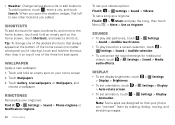
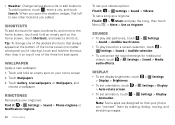
... appears at the bottom of the three hot seat spots.
Ringtones
Personalize your ringtones: Find it: > Settings > Sound > Phone ringtone or Notification ringtone
38 Personalize
To set your vibrate options: Find it: > Settings > Sound > Vibrate To set animation, touch > Settings > Display > Animation. Wallpaper
Apply a new wallpaper: 1 Touch and hold the shortcut, then drop it : > Music and...
User Guide - Page 49


... you want, and touch Save: WEP, WPA, or WPA2. To add encryption to your phone as a Wi-Fi hotspot to provide portable, convenient internet access to modify it : > Hotspot
Mobile Hotspot > Configure Mobile
Touch a setting to other Wi-Fi enabled devices can be associated with connecting to before.
You can access your service provider. Other...
User Guide - Page 51


... home screen. For your phone, visit www.motorola.com/support. Connect through a Wi-Fi network
Note: Most public Wi-Fi networks (like the ones at the bottom of your phone and computer, and connect them with Java script and cookies enabled.
If a camera connection window opens, just close the settings. Note: Phone Portal works best with...
User Guide - Page 55
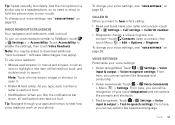
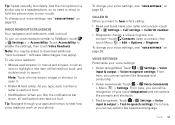
... change your phone. From here, you flick the notifications bar down, all notifications are read out loud.
• Notification: When you can set options like language...settings, see "Voice settings" on voice readouts (similar to a
contact-touch Contacts, open it (the item will be asked to download additional "text-to enable the settings, then touch Voice Readouts. From here, you can set...
User Guide - Page 56


... phone ring. Volume & vibrate
Choose volume and vibrate settings that works for you. Touch > Settings > Sound: • Volume: Touch Volume and use with two fingers and then slide them all , then use features like auto-complete, auto-correct, and auto-punctuate-touch > Settings > Language & keyboard > Swype or Multi-touch keyboard. Touch Accessibility to enable the settings...
User Guide - Page 57


... device.
TTY
You can use your phone's
performance.
55
Note: Ratings are not a guarantee of apps, and many provide useful accessibility features. You may impact your phone in your TTY device guide for speaking and listening. Refer to thousands of compatibility, see "Hearing Aid Compatibility with Mobile Phones" in TTY mode with standard teletype...
User Guide - Page 59


...your phone safe
Quick start: Security
Find it: > Settings > Location & security
Location & security settings My Location
Use wireless networks
Location determined by Wi-Fi and/or mobile ...phone.
Your phone downloads any updates over your computer, go to download and install. If an update is locked
Manage restriction lock
Set up screen lock.
Follow the instructions to www.motorola...
User Guide - Page 68


... (such as a hotspot (where available) use network security. Mobile phones which are closed and secure. This information is used to determine the approximate location of an oven or dryer, as chargers, headsets, or batteries) with third parties, including your wireless service provider, applications providers, Motorola, and other liquids. protection To help protect your...
User Guide - Page 69


... hearing aids. The ratings are to the provisions of the Copyright Laws of the United States and other media.
Hearing Aid Compatibility with Mobile Phones
Some Motorola HearingAidCompatibility phones are rated have telecoils in the sale of the two ratings. To maintain the published Hearing Aid Compatibility (HAC) rating for more immune your hearing...
User Guide - Page 70


...:
Products and Accessories
Products Covered
Products and Accessories as a portal for open source packages used in this Motorola mobile device, please press Menu Key > Settings > About phone > Legal information > Open source licenses. To view additional information regarding Motorola's use with the software community-at 1-800-734-5870 (United States), 1-888-390-6456 (TTY/TDD United...
Similar Questions
On Moto Electrify Can You Set Different Tones For Specific Text Messages
(Posted by heflymassim 10 years ago)
Moto Electrify Mms Apn Settings Cant Send Or.receive
(Posted by Mickne 10 years ago)
How To You Set Your Wallpaper On The Moto Electrify M
(Posted by albwh 10 years ago)
How To Set Up Moto Electrify With Sim Card
(Posted by THETMabotron 10 years ago)

