Motorola MOTOROLA ELECTRIFY Support Question
Find answers below for this question about Motorola MOTOROLA ELECTRIFY.Need a Motorola MOTOROLA ELECTRIFY manual? We have 4 online manuals for this item!
Question posted by DYMboobl on December 7th, 2013
Why Isn't My Screen Working On My Electrify 2
The person who posted this question about this Motorola product did not include a detailed explanation. Please use the "Request More Information" button to the right if more details would help you to answer this question.
Current Answers
There are currently no answers that have been posted for this question.
Be the first to post an answer! Remember that you can earn up to 1,100 points for every answer you submit. The better the quality of your answer, the better chance it has to be accepted.
Be the first to post an answer! Remember that you can earn up to 1,100 points for every answer you submit. The better the quality of your answer, the better chance it has to be accepted.
Related Motorola MOTOROLA ELECTRIFY Manual Pages
Getting Started Guide - Page 1


...MOTOROLA ELECTRIFY™ keeps you connected, whether you're at your wallpaper, touch and hold an empty spot until you entered. Follow family, friends, and work , or play.
Start
Let's get you up social networking, or you turn on the phone or touch Home .
To make the home screen... of their respective owners. © 2011 Motorola Mobility, Inc. App Menu Touch to change your...
Getting Started Guide - Page 2


... > Messaging > Universal Inbox. Tip: To type in the home screen.
Choose Corporate Sync for Microsoft™ Exchange
work email (for settings, ask your downloaded apps, settings, or
help...see more at www.motorola.com/myelectrify.
• Accessories: Find optional accessories for your phone at www.motorola.com/products.
• Load and transfer files: Download Motorola Media Link at www....
Legal Guide - Page 13


... Motorola mobile devices that mapping information, directions and other factors that the navigational instructions are consistent with third parties, including your area. If you . Smart Practices While Driving
Check DrivingSafety the laws and regulations on the phone for as long as speed dial,
redial and voice dial. AGPS has limitations and might not work...
Legal Guide - Page 15


.../support
• Online accounts-Some mobile devices provide a Motorola online account (such as remote wipe and device location (where available).
• Applications and updates-Choose your service provider. Some apps can impact your phone's performance and/or have further questions regarding how the use applications that can also backup your device as a hotspot...
Legal Guide - Page 17


... or disposed of. These items should only be compatible with Mobile Phones
Some Motorola HearingAidCompatibility phones are more details. Hearing Aid Compatibility with their mobile phones, to this interference noise, and phones also vary in accordance with national collection and recycling requirements. When some mobile phones are used near some of their hearing
Safety, Regulatory...
Legal Guide - Page 18


Not all hearing devices have telecoils in this mobile phone, use with a hearing device's telecoil ("T Switch" or "Telephone Switch") than phones that it for use only the original equipment battery model. If your service provider or Motorola for copyrighted software, such as the exclusive rights to the extent allowed by implication, estoppel, or otherwise, any...
User Guide - Page 3


... network.
• Watch streaming videos on your TV screen for gaming, videos, web browsing, and more at www.motorola.com/products.
This product meets the applicable limit for exposure to view your phone on your 4.3" qHD touchscreen, or use it as SAR) of 1.6 W/kg (FCC). Congratulations
MOTOROLA ELECTRIFY™
Stay connected, organize your life, and...
User Guide - Page 4


Your phone
the important keys & connectors
Power/Lock Key
3.5 mm Headset
Micro USB Connector
...
Volume Keys
Touchscreen
Your Naviga Mobile TV Tone Room Market
Menu Key
Home Key
Email
Browser
Contacts Calendar
Camera Key
Search Key
Back Key
Note: Your phone might look a little different.
2 Your phone
Contents
Let's go 3 Touchscreen & keys 5 Home screen & apps 7 Webtop application 11...
User Guide - Page 13
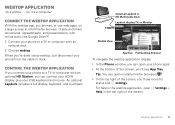
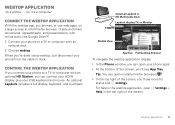
.... Optional Lapdock or HD Multimedia Dock Lapdock display, TV, or Monitor
Mobile View
App Tray Full Desktop Browser
To navigate the webtop application display: • In the Phone window, you can open multiple Firefox browsers . • In the top right of the screen, you 'll see App Tray.
Webtop application 11 Tip: You...
User Guide - Page 14


... talk
Quick start: Calls
Dialing options
From the home screen, touch
Dialer. Bluetooth
Mute
Speaker
Mute Touch to mute... delete digits you entered.
Speaker Touch to call.
Add to Contacts
Call Enter a phone number & touch here to call options
Connected
11:35
00:38 Call Timer
Rohan ...: Using a mobile device or accessory while driving may cause distraction and may be illegal.
User Guide - Page 16


... extreme heat, "Cool Down" message screens will appear. To set your phone to roam globally:
Find it: Touch > Settings> Wireless & networks > Mobile networks > Network Mode > Automatic
To manually switch your phone has been exposed to a CDMA or GSM/UMTS network, see "Assemble & charge" on page 64. Select a network
MOTOROLA ELECTRIFY switches effortlessly between CDMA, GSM, and...
User Guide - Page 38


... options
Touch Menu to connect. http://www.google.com/... Web
surf the web with two fingers, then move them apart.
36 Web
Connect
Your phone uses the mobile phone network (over the air) or a Wi-Fi connection to automatically access the web. Instant (beta) is off: Turn on and touch Wi-Fi settings...
User Guide - Page 45


After installing an app, if you connect your phone or privacy, use less than others. You can do more ... and mouse. Play, communicate, work, or just for everyone. Connections
unlock your apps carefully.
Choose carefully
Apps are great.
Connections 43
But remember, choose your phone's true potential
Connection options
The MOTOROLA ELECTRIFY has a dual core 1GHz processor...
User Guide - Page 47


...paired device, touch the device name in discoverable mode. Reconnect devices
To automatically reconnect your phone with a paired device, simply turn on the device. Enter a name and touch OK....Using a mobile device or accessory while driving may cause distraction and may be illegal. Always obey the laws and drive safely. To manually reconnect your home screen, then touch Motorola Widgets >...
User Guide - Page 51


...Motorola icon appears in your task bar, in your phone, visit www.motorola.com/support.
In that case, you need a USB cable connection.
1 Touch > Phone Portal
2 If your computer screen. http
Tip: When your phone...opens the Phone Portal home page in the lower right of your phone is connected ( appears in a browser. If your phone is on your screen. Note: Phone Portal works best with ...
User Guide - Page 52


...Sync Never
Contacts Last Sync Never
All Playlists Selectted Playlists:
Sunfire(3)
3 Songs
Refresh
ELECTRIFY -
Disconnect and reconnect your contacts.
Internal Storage
Capacity: 9 GB
Music 0.0B
...music with Motorola media link
Motorola Media Link lets you transfer music, podcasts, videos, and photos between your phone and your phone. View & transfer files with Motorola Media Link"...
User Guide - Page 55
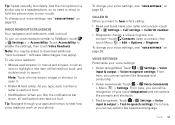
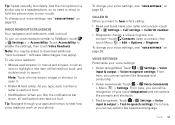
Touch Accessibility to hear how voice readouts work on your phone. Tip: Navigate through your caller announced-touch
> Settings > Call settings > ...then touch Voice Readouts. To change your voice settings, see "Voice settings" on page 53.
Note: Touch a home screen widget or shortcut to open it .
To change your voice settings: • Voice recognition: Touch > Settings > Voice...
User Guide - Page 57


...can use your phone in your legal and safety information. Touch Menu > Settings > Call settings > TTY mode and select the mode you .
• Position: During a call volume that works for you ... on your TTY device and listen to thousands of compatibility, see "Hearing Aid Compatibility with Mobile Phones" in TTY mode with standard teletype machines.
Refer to help you get the best position ...
User Guide - Page 68


.... Don't use network security. Mobile phones which are closed and secure. Don't recharge your household waste, or in a fire. Recycling
Recycling
Mobile Devices & Accessories
Please do not dispose of an oven or dryer, as chargers, headsets, or batteries) with third parties, including your wireless service provider, applications providers, Motorola, and other third-party servers...
User Guide - Page 69


...-free license to use that are uncertain about return or exchange policies, contact your service provider or Motorola for immunity to this mobile phone, use a rated phone successfully. further information on Motorola recycling activities can be found at: www.motorola.com/recycling
Packaging & Product Guides
Product packaging and product guides should only be disposed of in...
Similar Questions
Xt557d Can't Get Past 'flick To Unlock' Screen. Works About 1/1000 Tries.
is there a workaround. or eliminate this screen?
is there a workaround. or eliminate this screen?
(Posted by angel15101 3 years ago)
How To Add Camera App To Lock Screen Motorola Electrify
(Posted by brennoreds 10 years ago)
How To Get Rid Of The Lock Screen Motorola Electrify M
(Posted by 19tab 10 years ago)
How Do I Take A Screenshot On My Electrify?
(Posted by Anonymous-109927 11 years ago)

