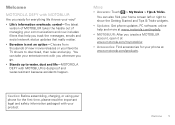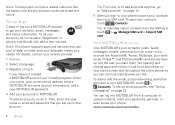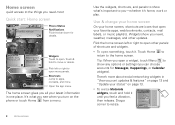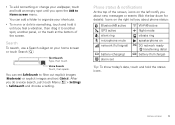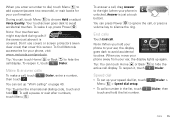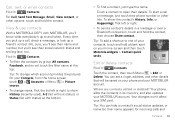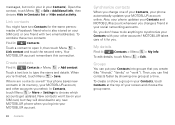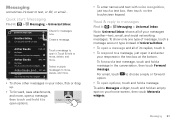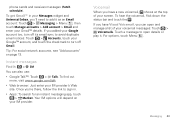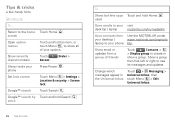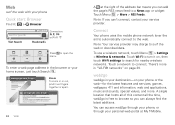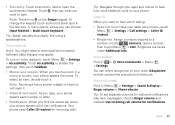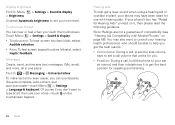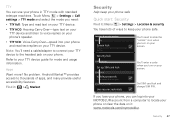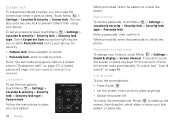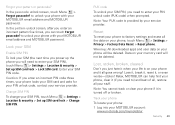Motorola DEFY Support Question
Find answers below for this question about Motorola DEFY.Need a Motorola DEFY manual? We have 2 online manuals for this item!
Question posted by angel15101 on April 5th, 2021
Xt557d Can't Get Past 'flick To Unlock' Screen. Works About 1/1000 Tries.
is there a workaround. or eliminate this screen?
Current Answers
Answer #1: Posted by Troubleshooter101 on April 6th, 2021 11:26 AM
There is no workaround for this you have to deal with this only.
Thanks
Please respond to my effort to provide you with the best possible solution by using the "Acceptable Solution" and/or the "Helpful" buttons when the answer has proven to be helpful. Please feel free to submit further info for your question, if a solution was not provided. I appreciate the opportunity to serve you!
Troublshooter101
Related Motorola DEFY Manual Pages
Similar Questions
Can The Sprint Motorola Xprt Or Admiral Work As A Boost Mobile Phone
(Posted by nhisANA 9 years ago)
Unlock Screen Of My Droid Rzr Maxx
I cant remember the password to unlock the screen
I cant remember the password to unlock the screen
(Posted by rubyjeja 10 years ago)
Motorola Nextel I686 How To Unlock Screen
(Posted by an87moz 10 years ago)
Whats The Security Unlock Code For A I856 Boost Mobile Phone?
(Posted by aliciawilkerson2002 11 years ago)