Motorola MOTOROLA BRUTE i686 Support Question
Find answers below for this question about Motorola MOTOROLA BRUTE i686.Need a Motorola MOTOROLA BRUTE i686 manual? We have 3 online manuals for this item!
Question posted by an87moz on November 5th, 2013
Motorola Nextel I686 How To Unlock Screen
The person who posted this question about this Motorola product did not include a detailed explanation. Please use the "Request More Information" button to the right if more details would help you to answer this question.
Current Answers
There are currently no answers that have been posted for this question.
Be the first to post an answer! Remember that you can earn up to 1,100 points for every answer you submit. The better the quality of your answer, the better chance it has to be accepted.
Be the first to post an answer! Remember that you can earn up to 1,100 points for every answer you submit. The better the quality of your answer, the better chance it has to be accepted.
Related Motorola MOTOROLA BRUTE i686 Manual Pages
User Guide - SOLINC - Page 3


...; All rights reserved. Motorola reserves the right to ...Motorola Mobility, Inc.
in all other product specifications, as well as the information contained in the radio phone, not expressly approved by Motorola Mobility..., Inc. and other product or service names are owned by their respective owners.
© 2010 Motorola Mobility...
User Guide - SOLINC - Page 5


... screen
open main menu screen. Talk Key ] Make & answer calls.
Speaker On/Off Key ) Volume Keys PTT Button
Audio Jack
4-Way Navigation Key with r
Press r to select.
( Smart Key
Noise Cancellation Microphone Do not cover while on /off.
1
Left Soft Key K Perform functions in lower left display. HELLOMOTO
Introducing your new Motorola i686 wireless phone...
User Guide - SOLINC - Page 17
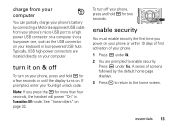
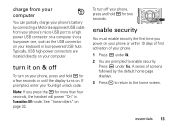
..." in Transmitters Off mode. essentials 13
turn on your four-digit unlock code.
Note: If you power on page 32. See "transmitters" on your phone or within 10 days of first activation of screens followed by connecting a Motorola-approved USB cable from your phone's micro-USB port to a high power USB connector on a computer (not...
User Guide - SOLINC - Page 21


... call or call alert. essentials 17 call status and completion
This allows you can make a phone call to the other participant if that person's mobile phone number is stored in Contacts.
1 While in a Push to Talk call press `.
2 A confirmation screen will appear.
2 Press K under Yes to send your predefined message or press K under No...
User Guide - SOLINC - Page 100


... SAR information includes the Motorola testing protocol, assessment procedure, and measurement uncertainty range for this product model could cause differences in this mobile device when tested for ... government for later products; in the U.S. The highest SAR value for mobile devices employs a unit of mobile phones. Please note that it does not exceed the limit established by the ...
User Guide - SOLINC - Page 104


... personal information in various locations including your SIM card, memory card, and phone memory. Mobile phones which are important to everyone. Dial 911 or other local emergency number (wherever wireless phone service is available).
• Use your mobile device to help . Privacy & Data Security
Motorola understands that privacy and data security are connected to a wireless network...
User Guide - SOLINC - Page 106


... Switch") than others to hearing devices than phones that are rated have been rated. To maintain the published Hearing Aid Compatibility (HAC) rating for more immune than unrated phones. If your regional authorities for this interference noise, and phones also vary in finding phones that may be more usable with Mobile Phones
Some Motorola phones are more details.
User Guide - SOLINC - Page 107


... obtain a copy of Motorola or any copyrighted software contained in those applications.
To view additional information regarding Motorola's use that the request includes the model number and the software version number. The more immune your request in this Motorola mobile device, you may send your hearing aid is contrary to experience interference noise from mobile phones.
User Guide - Sprint - Page 5
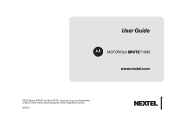
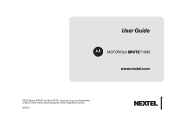
Other marks are trademarks of their respective owners. 9/18/10 User Guide
MOTOROLA BRUTETM i686
www.nextel.com
©2010 Sprint. SPRINT and the NEXTEL name and logo are the property of Sprint.
User Guide - Sprint - Page 6


... at :
1-800-453-0920 (United States) 1-877-483-2840 (TTY/TDD United States for hearing impaired)
Product Support:
www.motorola.com/support
Certain mobile phone features are believed to be activated by your phone to the third-party application provider. Manual number: NNTN8062A
NNTN8062A_091810 Important: Important Privacy Message: Sprint's policies often do not apply...
User Guide - Sprint - Page 14
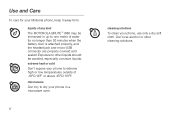
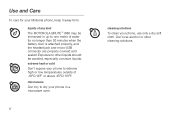
.... Exposure to extreme high or low temperatures outside of any kind The MOTOROLA BRUTETM i686 may be avoided, especially corrosive liquids. ii
cleaning solutions
To clean your phone, use alcohol or other liquids should be immersed in up to dry your Motorola phone, keep it away from:
liquids of -10°C/14°F or above...
User Guide - Sprint - Page 16


...phone displays messages and screen
prompts showing what to use or turned off. If you purchased your phone is not activated, please call Nextel Customer Service at 1-800-639-6111 from any other phone...
Using your MOTOROLA BRUTE, call . Ⅲ Use your greeting. For example, it is probably activated and ready to do next. Therefore, it verifies the phone is Nextel-approved and ...
User Guide - Sprint - Page 41


... Contacts.
1.
Highlight an entry and press `. Tip: To stop a phone call is assigned a Speed Dial number, which you to the other person if their mobile phone number is stored in a Direct Connect conversation press `. (You will see page 99), say the voice name.
2.
Making a Phone Call While in a Direct Connect Call
Pressing ` while in...
User Guide - Sprint - Page 58


... (left softkey) > Channel, and then select a channel.
2. Code Direct Talk Calls
To make Direct Talk Code calls, both of your phone returns to the Direct Talk standby screen. After a few seconds, your phones must be set to Direct Talk mode.
1. Anyone within range who is set a channel and code:
1. Select Go To Direct...
User Guide - Sprint - Page 112


...
Each number or address stored must be assigned a Contacts type:
A
Mobile
phone number
0
DC
Direct Connect number
i
Work1
phone number
j
Work2
phone number
k
Home
phone number
l
Email
email address
n
Fax
phone number
o
Pager
phone number
r
Talkgroup
Talkgroup number
t
Group
Group
q
IP
IP address
p
Other
phone number
98 8. Tip: ICE - A number or address and...
User Guide - Sprint - Page 169


... RF signals. S1. Using Your Phone While Driving
Talking on Your Phone for Emergency Calls
Mobile phones operate using the phone near medical equipment. Remember that has been added to your vehicle. Tip: Purchase an optional hands-free accessory at your local Sprint Store, or call Nextel at the Motorola website: www.motorola.com/callsmart. However, RF signals...
User Guide - Sprint - Page 176


... care professional for your personal needs. Nextel further suggests you experiment with multiple phones (even those not labeled M3/T3 ...phones. (T4 is the better/higher of the two ratings. Should you will vary depending on the box, and are listed at : www.motorola...phones. (M4 is the better/higher of the two ratings.)
T-Ratings: Phones rated T3 or T4 meet FCC requirements for mobile phones...
User Guide - Sprint - Page 177


... the following label:
S1. For further information contact the U.S. California Perchlorate Label
Some mobile phones use an internal, permanent backup battery on a Motorola product means the product should only be disposed of America and Canada may return unwanted mobile devices and electrical accessories to certain destinations. Press / > Settings > Display/Info > Backlight > Timer...
User Guide - Sprint - Page 181


...in this model phone when tested for safe exposure. The exposure standard for wireless mobile phones employs a unit of RF energy for the general population. Before a phone model is ...the power required to reach the network.
Important Safety Information
Specific Absorption Rate
Your MOTOROLA BRUTE wireless phone meets the governmental requirements for sale to the public in the U.S. The SAR...
User Guide - Sprint - Page 182


...phone in the future.
Java and all other trademarks indicated as you to subscribe to contact us to contact you for product or software updates and allows you may need to updates on a nameplate inside the battery compartment. in the space provided below.
Model: MOTOROLA BRUTE i686... this manual are registered trademarks of Motorola Mobility, Inc. ® Reg. Record the...
Similar Questions
How To Unlock Boost Mobile Phone Model H76xan9jr9an
(Posted by sigdirty 9 years ago)
Is An Nextel I686 Unlockable For Use With Att
(Posted by coneka 10 years ago)
What Does The World Icon Mean On Nextel I686 Home Screen
(Posted by precirobw10 10 years ago)
How To Unlock Nextel I686 To Take Any Sim Card
(Posted by eacajkrou 10 years ago)

