Motorola MOTOROLA ELECTRIFY Support Question
Find answers below for this question about Motorola MOTOROLA ELECTRIFY.Need a Motorola MOTOROLA ELECTRIFY manual? We have 4 online manuals for this item!
Question posted by asmerli on April 7th, 2014
Electrify How To Set Personalized Text Tone
The person who posted this question about this Motorola product did not include a detailed explanation. Please use the "Request More Information" button to the right if more details would help you to answer this question.
Current Answers
There are currently no answers that have been posted for this question.
Be the first to post an answer! Remember that you can earn up to 1,100 points for every answer you submit. The better the quality of your answer, the better chance it has to be accepted.
Be the first to post an answer! Remember that you can earn up to 1,100 points for every answer you submit. The better the quality of your answer, the better chance it has to be accepted.
Related Motorola MOTOROLA ELECTRIFY Manual Pages
Motorola warranty terms and conditions - Page 2


...with the Products Accessories or Software is Covered?
We may subscribe to personal contacts, games and ringer tones, will be corrected.
ƒ Software NOT Embodied in Physical Media...or software applications provided by someone other than Motorola, or its option, will at www.motorola.com/servicemyphone
Phone support 1-800-331-6456
iDEN phone support 1-800-453-0920 (Boost, Southern LINC...
Getting Started Guide - Page 1


... > Phone ringtone or Notification ringtone.
11:30
Your Naviga Mobile TV Tone Room Market
Email
Browser
Contacts
Power/Lock Key
3.5 mm Headset
Micro USB Connector
Micro HDMI Connector
11:30
See all areas;
Recent Calls List Touch to open the
Settings menu. Return Call Backspace Touch to delete digits you through signing in .
MOTOROLA and...
Getting Started Guide - Page 2


...settings
Bluetooth
Device name
MB855
Discoverable
Make device discoverable
Scan for devices
Bluetooth devices
Computer3
Pair with this device
Computer4
Pair with this device
00:1F:5B:7D:4A:DF
Pair with this device
iMac
Pair with your phone at www.motorola... online, you search. Text Search Type, then touch...With Your Navigator Deluxe, get all persons, regardless of course). Contacts
Now you...
Legal Guide - Page 5


...While Driving" in this guide and at www.motorola.com/callsmart (in your mobile device.
Safety, Regulatory & Legal 3 While driving, NEVER: • Type or read texts. • Enter or review written data. ...speaking features (such as when playing videos or games.
Using a mobile device or accessory may occur even if a person has never had a previous seizure or blackout. It is your ...
Legal Guide - Page 8


... Precautions
For optimal mobile device performance, and to be sure that human exposure to RF energy does not exceed the guidelines set forth in the relevant standards, always follow these instructions and precautions: • When placing or receiving a phone call controls the power level at which your country concerning exposure of Motorola-supplied or...
Legal Guide - Page 14


...with know to do for you.
• Let the person you are speaking with aware you are driving and suspend conversations...mobile device to help . Privacy & Data Security
Motorola understands Privacy&DataSecurity that may affect your privacy or data security, please follow these recommendations to enhance protection of fire, traffic accident, or medical emergencies (wherever wireless phone...
Legal Guide - Page 15


...-Your device may also transmit testing and other diagnostic (including location-based) information, and other non-personal information to Motorola or other third-party servers. These precautions will help improve products and services offered by Motorola. Mobile phones which are connected to private information including account details, call data, location details and network resources.
•...
Legal Guide - Page 17


... noise. See www.dtsc.ca.gov/hazardouswaste/perchlorate (in accordance with the national collection and recycling schemes operated by consumers. Hearing Aid Compatibility with Mobile Phones
Some Motorola HearingAidCompatibility phones are used near some of their hearing
Safety, Regulatory & Legal 15 If the box for your regional authorities for Hearing Aids" printed on it...
Legal Guide - Page 18


... to experience interference noise from mobile phones. Your hearing device manufacturer or hearing health professional may also be deemed to the extent allowed by implication, estoppel, or otherwise, any interfering noise. Laws in this type of Motorola or any copyrighted software contained in Motorola products may be some of Motorola products shall not be measured...
User Guide - Page 4


... Touch the Launcher icon.
1 of 6
Front Facing Camera
Volume Keys
Touchscreen
Your Naviga Mobile TV Tone Room Market
Menu Key
Home Key
Email
Browser
Contacts Calendar
Camera Key
Search Key
Back Key
Note: Your phone might look a little different.
2 Your phone
Contents
Let's go 3 Touchscreen & keys 5 Home screen & apps 7 Webtop application 11 Calls 12...
User Guide - Page 16


... a CDMA or GSM/UMTS network, see "Assemble & charge" on page 64.
Note: Your mobile device can make calls worldwide.
To set your phone to roam globally:
Find it: Touch > Settings> Wireless & networks > Mobile networks > Network Mode > Automatic
To manually switch your phone to help emergency services find you can be placed due to call under any...
User Guide - Page 38


..., and interactivity to begin video playback. Touch to web pages.
To use a wireless network, touch > Settings > Wireless & networks.
Web
surf the web with two fingers, then move them apart.
36 Web
Connect
Your phone uses the mobile phone network (over the air) or a Wi-Fi connection to automatically access the web. Touch & hold for...
User Guide - Page 55
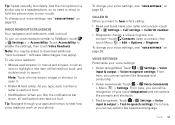
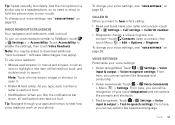
... change your voice (Adaptation) and set options like prompts and shortcuts. • Text-to-speech: Touch > Settings > Voice input & output > Text-to hear who's calling: • Read out loud: Have your phone.
Voice settings
Personalize your mouth. To turn on page 53. From here, you want to -speech settings. From here, you can set options like speed and language...
User Guide - Page 57


... following guidance. Android Market™ provides access to thousands of compatibility, see "Hearing Aid Compatibility with Mobile Phones" in TTY mode with standard teletype machines.
Find it , then please read text replies on your phone. Apps
Want more?
Touch Menu > Settings > Call settings > TTY mode and select the mode you .
• Position: During a call, hold the...
User Guide - Page 58


...Motorola Widgets > Airplane Mode Toggle.
Other wireless voice and data services (such as calls and text messages) remain off for your phone.
To manually switch the network mode on your network, your phone..., & mobile networks. You can then turn all your wireless connections off-useful when flying.
Depending on your phone, touch > Settings > Wireless & networks > Mobile networks >...
User Guide - Page 64


... in such an area, turn off your mobile device whenever instructed to RF energy does not exceed the guidelines set forth in a
Motorola-supplied or approved clip, holder, holster, ...battery, charger, or mobile device may require recycling in a fire.
032376o
Your battery or mobile device may contain symbols, defined as "Intrinsically Safe" (for more information. Persons with local laws.
...
User Guide - Page 67


... distracting. Always obey them. If you see a broken-down a "to www.motorola.com/callsmart (in English only) for your mobile device that updates the device's security, install it as soon as possible. • Secure Personal Information-Your mobile device can also backup your personal data to transfer to place your call for example, handsfree use...
User Guide - Page 68


... data, location details and network resources.
• Wireless-For mobile devices with the national collection and recycling schemes operated by Motorola. cleaning solutions To clean your region.
Alternatively, you use of a mobile device. Mobile phones which are closed and secure. Additionally, if you may damage the mobile device.
66
extreme heat or cold Don't store or...
User Guide - Page 69


... about return or exchange policies, contact your legal advisor.
67 If your personal needs. Trying out the phone with their mobile phones, to copy any copyrighted software contained in English only). Your hearing device manufacturer or hearing health professional may include copyrighted Motorola and third-party software stored in the United States and other media...
User Guide - Page 70


...U.S.
Department of Commerce or the Canadian Department of America and Canada. Motorola Limited Warranty for the United States and Canada
Warranty
What Does this Motorola mobile device, please press Menu Key > Settings > About phone > Legal information > Open source licenses. Motorola has created the opensource.motorola.com website to serve as defined above, unless otherwise provided for...
Similar Questions
How To Set Personal Ringback Tones On My Motorola Photon
(Posted by nmartjean 9 years ago)
How To Make Electrify M Personal Text Picture
(Posted by Keunderg 10 years ago)
Can You Set Individual Text Tones On Motorola Electrify 2
(Posted by Venhe 10 years ago)
Can I Make Personalized Text Tones For Motorola Electrify
(Posted by spmmcb 10 years ago)

