Motorola MOTOROLA ELECTRIFY Support Question
Find answers below for this question about Motorola MOTOROLA ELECTRIFY.Need a Motorola MOTOROLA ELECTRIFY manual? We have 4 online manuals for this item!
Question posted by opohsar on March 26th, 2014
Electrify M Cant Send Picture Messages
The person who posted this question about this Motorola product did not include a detailed explanation. Please use the "Request More Information" button to the right if more details would help you to answer this question.
Current Answers
There are currently no answers that have been posted for this question.
Be the first to post an answer! Remember that you can earn up to 1,100 points for every answer you submit. The better the quality of your answer, the better chance it has to be accepted.
Be the first to post an answer! Remember that you can earn up to 1,100 points for every answer you submit. The better the quality of your answer, the better chance it has to be accepted.
Related Motorola MOTOROLA ELECTRIFY Manual Pages
Motorola warranty terms and conditions - Page 1


...Radio Service or General Mobile Radio Service, Motorola-branded or certified accessories sold for the period(s) outlined below.
Motorola Limited Warranty for below 80% of Motorola, are excluded from coverage...Wear and Tear. Monaural Headsets. warrants its telephones, pagers, messaging devices, and consumer and professional two-way radios (excluding commercial, government or industrial radios...
Motorola warranty terms and conditions - Page 2


...CD-ROM, or floppy disk). Software that does not conform to this warranty.
Motorola, at its
authorized service centers, are excluded from coverage. ƒ Altered ...other than Motorola, or its option, will at www.motorola.com/servicemyphone
Phone support 1-800-331-6456
iDEN phone support 1-800-453-0920 (Boost, Southern LINC, Nextel customers)
Two-Way Radios and Messaging Devices 1-...
Getting Started Guide - Page 1


...additional terms, conditions and/or charges may not be accurate at your phone for the first time, please read the important legal and safety ...MOTOROLA ELECTRIFY™ keeps you connected, whether you up .
2 Choose language.
3 Sign in the home screen. Capture life's moments in to check notifications. Social networking at the time of their respective owners. © 2011 Motorola Mobility...
Getting Started Guide - Page 2


...uscellular.com to HPD Network
Network notification
Open Network
Notify me when an open a message. Contacts
Now you have existing contacts stored online, you'll be prompted to backup ...
Discoverable
Make device discoverable
Scan for your phone at www.motorola.com/products.
• Load and transfer files: Download Motorola Media Link at www.motorola.com/myelectrify.
• Accessories: Find ...
Legal Guide - Page 4


... a list of a non-Motorola battery or charger may explode. Warning: Use of Motorola accessories, visit www.motorola.com/products
2 Safety, Regulatory & Legal
Contact your mobile device's performance. In some ... batteries (that any battery you see a message on proper disposal and recycling can be found at www.motorola.com/recycling Disposal: Promptly dispose of used batteries...
Legal Guide - Page 15


...soon as possible.
• Secure Personal Information-Your mobile device can also backup your personal data to transfer to a new device. Mobile phones which are connected to your device.
• ... device may transmit-Your device may impact your privacy or data security, please contact Motorola at privacy@motorola.com, or contact your service provider. Additionally, if you recycle, return, or ...
Legal Guide - Page 17


... Guides
Product packaging and product guides should be disposed of in accordance with your household waste, or in your region. Hearing Aid Compatibility with Mobile Phones
Some Motorola HearingAidCompatibility phones are measured for Hearing Aids" printed on the printed circuit board that may apply when the battery is no special handling required by your...
Legal Guide - Page 18


... not be measured for immunity to this mobile phone, use with your personal needs. M4 is , the less likely you have been rated. Laws in Motorola products may be able to distribute or reproduce the copyrighted software. Phones that it for use a rated phone successfully. Trying out the phone with hearing aids for this type of...
Legal Guide - Page 19


... which you may send your request in the sale of any material, please contact your right to serve as a portal for interaction with the software community-at-large. Safety, Regulatory & Legal 17
Department of Commerce or the Canadian Department of this Motorola mobile device, please press Menu Key > Settings > About phone > Legal information > Open...
User Guide - Page 11


...active alarm set battery (charging) battery (full charge)
Notification light
Your phone has blinks when
you about messages and phone status. Phone status & notifications
The status bar at the top of the screen ... Search
Touch Search , then use the window that tell you receive voicemail, email,
text message, have an
11:35
appointment, or your notifications, touch the status bar and drag it...
User Guide - Page 16


... phone to roam globally:
Find it: Touch > Settings> Wireless & networks > Mobile networks > Network Mode > Automatic
To manually switch your phone to extreme heat, "Cool Down" message ...phone is within its recommended temperature range. Select a network
MOTOROLA ELECTRIFY switches effortlessly between CDMA, GSM, and UMTS networks, so you .
Note: To use your phone is locked. Note: Your mobile...
User Guide - Page 21
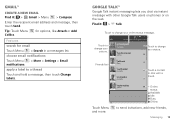
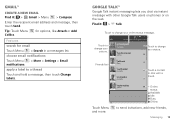
...
Available
Touch a contact to chat with other Google Talk users on phones or on the web. Tip: Touch Menu Cc/Bcc. Find it : > Gmail > Menu > Compose
Enter the recipient email address and message, then touch Send. apply a label to send invitations, add new friends,
Messaging 19
Gmail™
Create a new email
Find it : > Talk
Touch...
User Guide - Page 26


... change it online.
Add to album
To upload the photo to open Gallery. Share
To send the photo in a message or post it . Find it: Press Camera
Settings
Picture Counter
Camera Options
Note: Photos are stored on your phone's internal memory unless you take the photo, touch or press Camera .
24 Photos & videos Options...
User Guide - Page 30


... thumbnail image from a computer, go to "View & transfer files with Motorola phone portal" on your friends' online albums.
Share photos & videos
Find it : > Gallery> Camera roll, select a picture, and touch Menu > Edit You can choose advanced editing features to resize... menu and adjust settings like Bluetooth,
Email, Text Messaging, or an online album.
See your captured photos & videos.
User Guide - Page 38


...Web
surf the web with two fingers, then move them apart.
36 Web
Connect
Your phone uses the mobile phone network (over the air) or a Wi-Fi connection to automatically access the web. ...networks. Note: If you can't connect, contact your bookmarks. Tip: To zoom, touch the display with your phone
Quick start: Browser
Find it on :
Touch a link to select it for browser options. Double-tap the...
User Guide - Page 57


... text on your TTY device and listen to voice replies on your phone's speaker.
• TTY VCO: Voice-Carry-Over-speak into your phone and read the following guidance. Refer to your ear as some may.... Hearing Aids" printed on your TTY device.
TTY
You can use your phone in TTY mode with Mobile Phones" in your TTY device guide for you get the best position for speaking and listening. Apps...
User Guide - Page 58


...on your home screen, then touch Motorola Widgets > Airplane Mode Toggle. Other wireless voice and data services (such as calls and text messages) remain off -useful when flying... Data or International Data.
Data roaming (International)
Data roaming is turned on your phone, touch > Settings > Wireless & networks > Mobile networks > Network mode > Any CDMA or Any GSM/UMTS. To manually switch ...
User Guide - Page 68


...°F).
Go to help protect your mobile device in your mobile device. Mobile phones which are closed and secure. This information is used to a wireless network transmit location-based information. dust and dirt Don't expose your mobile device to accelerate drying with the national collection and recycling schemes operated by Motorola. shock and vibration Don't drop...
User Guide - Page 69


...others to evaluate it uses. The ratings are used in this phone that have not been tested yet for your personal needs. Trying out the phone with Mobile Phones
Some Motorola HearingAidCompatibility phones are more details. Software Copyright Notice
Motorola products SoftwareCopyrightNotice may include copyrighted Motorola and third-party software stored in different locations, using your...
User Guide - Page 70


...Subject to serve as follows to new Motorola Products, Accessories, and Software purchased by Motorola related to software used in this Motorola mobile device, please press Menu Key > Settings > About phone > Legal information > Open source licenses. MOTOROLA MOBILITY, INC. Product Registration
Online Registration Product Registration: www.motorola.com/us to contact you for choosing...
Similar Questions
How Do I Send Picture Messages On My Electrify M Phone
(Posted by jhkidney 9 years ago)
My Phone Wont Send Picture Messages Motorola Electrify M
(Posted by 19lvSta 9 years ago)
Why Won't My Motorola Electrify M Send Picture Messages?
(Posted by amrjanja 10 years ago)
My Motorola Electrify Phone Wont Send Picture Messages Us Cellular
(Posted by mahyo 10 years ago)
How To Send Pictures By Touching Phones On The Electrify M
(Posted by apdan 10 years ago)

