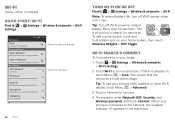Motorola MOTOROLA ELECTRIFY Support Question
Find answers below for this question about Motorola MOTOROLA ELECTRIFY.Need a Motorola MOTOROLA ELECTRIFY manual? We have 4 online manuals for this item!
Question posted by JOrickys on August 18th, 2014
Changing When Electrify 2 Notifys Low Battery
Current Answers
Answer #1: Posted by MotoAgents on April 28th, 2015 11:32 AM
For us to provide the accurate information, we would like to know: are you using the original Motorola charger that came with the phone? Have you tried a different charger?. Please refer to the following troubleshoot steps
Regards.
Suny.
Motorola Support.
MotoAgents
Related Motorola MOTOROLA ELECTRIFY Manual Pages
Similar Questions
how how do I change the time on an LG W 408 G phone
I would just like to know if Motorola holds the copyright or patant for the mobile phone. Since the...