Motorola MOTOROLA BRUTE i686 Support Question
Find answers below for this question about Motorola MOTOROLA BRUTE i686.Need a Motorola MOTOROLA BRUTE i686 manual? We have 3 online manuals for this item!
Question posted by bidonrus on May 9th, 2014
How To Transfer Contacts Via Bluetooth I686
The person who posted this question about this Motorola product did not include a detailed explanation. Please use the "Request More Information" button to the right if more details would help you to answer this question.
Current Answers
There are currently no answers that have been posted for this question.
Be the first to post an answer! Remember that you can earn up to 1,100 points for every answer you submit. The better the quality of your answer, the better chance it has to be accepted.
Be the first to post an answer! Remember that you can earn up to 1,100 points for every answer you submit. The better the quality of your answer, the better chance it has to be accepted.
Related Motorola MOTOROLA BRUTE i686 Manual Pages
User Guide - SOLINC - Page 21


... while in a push to talk call
When you are in a Push to Talk call, you can make a phone call to the other participant if that person's mobile phone number is stored in Contacts.
1 While in a Push to Talk call press `.
2 A confirmation screen will appear.
2 Press K under Yes to send your predefined message or press...
User Guide - SOLINC - Page 70
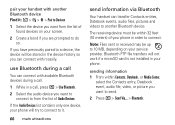
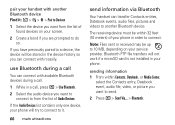
... provider. use Bluetooth during a call
You can transfer Contacts entries, Datebook events, audio files, pictures and videos to connect.
Bluetooth FTP file transfers will not work if a microSD card is not installed in a call, press / > Use Bluetooth.
2 Select the audio device you want to connect to from the list of found devices on your phone.
The receiving...
User Guide - SOLINC - Page 74
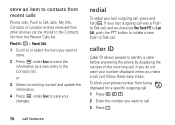
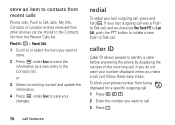
....
If you make a call, just follow these easy steps. store an item to contacts from recent calls
Phone calls, Push to Talk calls, My Info, Contacts or Location entries received from other phones can be stored to the Contacts list from being displayed for a specific outgoing call: 1 Press * 6 7.
2 Enter the number you have set One...
User Guide - SOLINC - Page 93
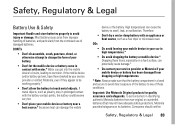
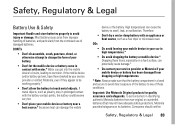
... or battery near a heat source.* Excessive heat can potentially cause damage.*
• Do contact your service provider or Motorola if your battery.
• Don't let the mobile device or battery come in contact with water.* Water can cause the battery to swell, leak, or malfunction. Consumers should confirm
Safety, Regulatory & Legal 89 Most battery...
User Guide - SOLINC - Page 100


...tissue. The SAR information includes the Motorola testing protocol, assessment procedure, and measurement uncertainty range for this product model could cause differences in this mobile device when tested for use at ... value.
The tests are conducted using handsfree devices to keep mobile phones away from the World Health Organization
"Present scientific information does not indicate the need ...
User Guide - SOLINC - Page 104


... your personal data to transfer to www.motorola.com/support
• Online accounts-Some mobile devices provide a Motorola online account (such as you and do for your mobile device that privacy and data... private information such as call roadside assistance or other local emergency number (wherever wireless phone service is available). If you see an auto accident, crime in progress, or ...
User Guide - SOLINC - Page 106


... user's hearing device and hearing loss. Trying out the phone with their mobile phones, to this type of . Please contact your personal needs.
M4 is no special handling required by consumers.
The ratings are not labeled. information on Motorola recycling activities can be found at: www.motorola.com/recycling
Packaging & Product Guides
Product packaging and product...
User Guide - SOLINC - Page 107


... of open source packages used in which you own the copyright, or materials which you are to experience interference noise from mobile phones.
OSS Management 600 North US Hwy 45 Libertyville, IL 60048 USA The Motorola website opensource.motorola.com also contains information regarding licenses, acknowledgments and required copyright notices for your legal advisor...
User Guide - Sprint - Page 6


... warranty service, please contact the Motorola Customer Support Center at the time of your personal information, check the application provider's policies, which can usually be accurate at :
1-800-453-0920 (United States) 1-877-483-2840 (TTY/TDD United States for hearing impaired)
Product Support:
www.motorola.com/support
Certain mobile phone features are believed to...
User Guide - Sprint - Page 41


... Direct Connect call to the other person if their mobile phone number is placed automatically. Tip: To stop a phone call is stored in your phone to enter the number.
1. You can use to call to a phone call. Making a Call From Contacts
1. or -
Highlight an entry and press `. Making a Phone Call Using a Voice Name
If you can store...
User Guide - Sprint - Page 52


While in the Direct Connect call by selecting a Contacts entry.
From Contacts, highlight or select an entry.
2.
Sending Contact Information
You can also view My Info from other phones on page 92.
38 3. Press Yes (left softkey) to send the contact information. Enter a Direct Connect number or press Browse (left softkey) to be a part of the...
User Guide - Sprint - Page 107


....
1 A call you received.
# A missed call .
- My Info From Other Phones
The Recent Calls list displays My Info sent from other phones. See "Sending My Info and Contact Information" on page 36. Contact Information From Other Phones
The Recent Calls list displays contact information sent from other phones, along with the Direct Connect number of the list. This...
User Guide - Sprint - Page 109


...
7. Note: Storing My Info or contact information from the Recent Calls list: 1. Deleting Items From Recent Calls
To delete an item from another phone to a Contacts entry that has a name assigned to...Save does not appear if the number is a call , you must assign a Contacts type to the number: With the Contacts type field highlighted, scroll left or right to the highlighted entry. Press r or...
User Guide - Sprint - Page 112


...) to save the entry to standby mode. In Case of Contacts
Each number or address stored must be assigned a Contacts type:
A
Mobile
phone number
0
DC
Direct Connect number
i
Work1
phone number
j
Work2
phone number
k
Home
phone number
l
Email
email address
n
Fax
phone number
o
Pager
phone number
r
Talkgroup
Talkgroup number
t
Group
Group
q
IP
IP address
p
Other...
User Guide - Sprint - Page 169


... While Driving
Talking on your local Sprint Store, or call Nextel at the Motorola website: www.motorola.com/callsmart.
However, RF signals from radio frequency (RF) signals.
Also check with the manufacturer regarding any mobile phone for Emergency Calls
Mobile phones operate using the phone near medical equipment.
Operational Precautions
Note: Always turn off in areas where...
User Guide - Sprint - Page 173
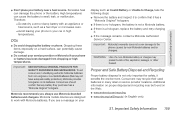
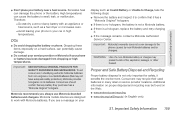
...; If the message remains, contact a Motorola Authorized
Service Center.
Dropping these items, especially on the Web: ⅷ www.motorola.com/recycling ⅷ www....phone in English only)
S1.
High temperatures can damage the phone or the battery. Motorola mobile devices are designed to confirm that any battery they purchase has a "Motorola Original" hologram. Important: Motorola...
User Guide - Sprint - Page 176


...find the quality of your hearing device is synonymous for mobile phones to assist hearing device users find phones that works best with multiple phones (even those not labeled M3/T3 or M4/T4)...to hearing devices than unrated phones. (T4 is the better/higher of purchase. (A restocking fee may be found at www.motorola.com/accessibility. Trying out the phone with their hearing device.
...
User Guide - Sprint - Page 177


... the point with national collection and recycling requirements.
For further information contact the U.S. California Perchlorate Label
Some mobile phones use an internal, permanent backup battery on the printed circuit board that may contain very small amounts of this product to any Motorola Approved Service Center in your regional authorities for the Environment by your...
User Guide - Sprint - Page 181


...all persons, regardless of age or health, and to account for wireless mobile phones employs a unit of various phones and at its highest certified power level in all cases, products are...studies. in this product.
Important Safety Information
Specific Absorption Rate
Your MOTOROLA BRUTE wireless phone meets the governmental requirements for later products;
The SAR limit set ...
User Guide - Sprint - Page 182


...owned by U.S.
U.S.
T9 is covered by Tegic Communications.
All other product names or services mentioned in the future. Model: MOTOROLA BRUTE i686
Serial No.:
Online Product Registration:
http://www.motorola.com/us to contact you for warranty coverage.
Important Safety Information Record the serial number in the U.S. Registration is an important step toward enjoying...
Similar Questions
How To Use Motorola I686 Usb Data Cable To Transfer Contacts
(Posted by jdlocng 9 years ago)
How To Transfer Contacts To A New Phone Useing Bluetooth On Motorola Theory
(Posted by daelda 10 years ago)
How To Transfer Contacts From Phone To Sim On I686
(Posted by Dagwill 10 years ago)
How To Transfer Contacts From Sim Card To Sprint I686
(Posted by saenloan 10 years ago)

