Motorola MOTOROLA BRUTE i686 Support Question
Find answers below for this question about Motorola MOTOROLA BRUTE i686.Need a Motorola MOTOROLA BRUTE i686 manual? We have 3 online manuals for this item!
Question posted by dregd01y2 on September 29th, 2013
How To Set I686 Brute To Ring And Vibrate At Same Time
The person who posted this question about this Motorola product did not include a detailed explanation. Please use the "Request More Information" button to the right if more details would help you to answer this question.
Current Answers
There are currently no answers that have been posted for this question.
Be the first to post an answer! Remember that you can earn up to 1,100 points for every answer you submit. The better the quality of your answer, the better chance it has to be accepted.
Be the first to post an answer! Remember that you can earn up to 1,100 points for every answer you submit. The better the quality of your answer, the better chance it has to be accepted.
Related Motorola MOTOROLA BRUTE i686 Manual Pages
User Guide - SOLINC - Page 3


...their respective owners.
© 2010 Motorola Mobility, Inc. in the radio phone, not expressly approved by Motorola Mobility, Inc. If you need to...Motorola Mobility, Inc. Product ID: MOTOROLA BRUTE i686
Manual Number: NNTN8080A
under license. Contact your product for repairs, replacement, or warranty service, please contact the Motorola Customer Support Center at the time of Motorola...
User Guide - SOLINC - Page 21


... K Back. making a call 1 After a failed incoming or outgoing, PTT
call or call .
call status and completion
This allows you can make a phone call to the other participant if that person's mobile phone number is stored in Contacts.
1 While in a Push to Talk call, you the option of sending a message to a caller after receiving...
User Guide - SOLINC - Page 31
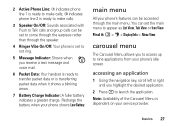
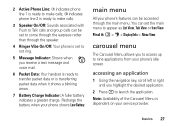
...: Sounds associated with Push to Talk calls and group calls can be set to not ring.
5 Message Indicator: Shows when you receive a text message and voice mail.
6 Packet Data: Your handset is ready to launch the application. main menu
All your phone's idle screen. Find it shows a blinking arrow.
7 Battery Charge Indicator: A fuller...
User Guide - SOLINC - Page 35


When you highlight the desired item, press r to turn the handsfree speaker On. basics 31
handsfree speaker
You can quickly set your ringer to Vibrate All by holding the phone to your phone's handsfree speaker to make calls without holding the down , left -hand corner of the screen show the character type.
character type
Q or...
User Guide - SOLINC - Page 82


... when the code is on your phone can be terminated at any phone that the transmission was received on will appear on the display. Note: You cannot initiate a code call can receive LINCaround transmissions from
78 LINCaround
any time by pressing @.
If you receive transmissions with the code set to Receive All: Note: The...
User Guide - SOLINC - Page 94
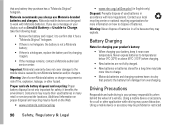
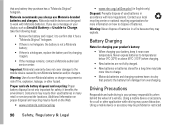
... not only important for
more time to dispose of batteries in many retail or service provider locations. Using a mobile device or accessory may be found on your primary responsibility when behind the wheel of used batteries in a fire because they purchase has a "Motorola Original" hologram. If you always use Motorola-branded batteries and chargers...
User Guide - SOLINC - Page 100


... keep mobile phones away from the World Health Organization
"Present scientific information does not indicate the need for any special precautions for later products; The SAR information includes the Motorola testing protocol... by Industry Canada with the mobile device transmitting at the ear and worn on SAR can be within the guidelines.
The IEEE SAR limit set by the FCC and by ...
User Guide - Sprint - Page 6


... without notice or obligation. Motorola Mobility, Inc.
To find out how a third-party application will collect, access, use the application. Important: Important Privacy Message: Sprint's policies often do not apply to return your phone for repairs, replacement or warranty service, please contact the Motorola Customer Support Center at the time of your customer information to...
User Guide - Sprint - Page 24
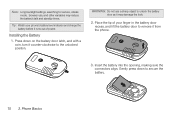
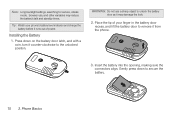
... the tip of power. Insert the battery into the opening, making sure the connectors align.
Phone Basics Press down to secure the battery.
10 2.
Gently press down on the battery door latch... it may reduce the battery's talk and standby times. Installing the Battery
1. Note: Long backlight settings, searching for service, vibrate mode, browser use a sharp object to unlock the battery ...
User Guide - Sprint - Page 28
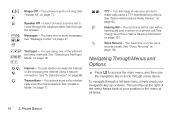
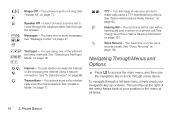
... "Vibrate All" on page 66. Messages - Data Services" on page 71.
See "Telecommunications Relay Service" on page 161.
See "Using Your Phone With a Hearing Aid Device" on page 63. See "Selecting a Text Input Mode" on a phone call. You are browsing the Internet using a secure connection. Your phone is active on page 16.
7 > ? Your phone is set...
User Guide - Sprint - Page 76


... according to phone lines 1 and 2
are
being forwarded. By default, missed calls are forwarded to phone line 2 are being forwarded.
< Phone line 2 is on the first four
rings. ⅷ...Calls
Calls you specified. Service Features: The Basics All your phone. Press r. Press / > Settings > Phone Calls > Call Forward > To.
2. Set this number, press r and then press and hold Delete ...
User Guide - Sprint - Page 84
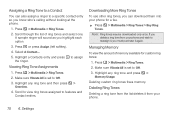
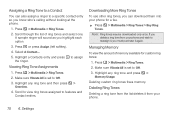
... the phone.
1. Viewing Ring Tone Assignments
1. If you delete a ring tone from your phone and wish to reassign it, you must purchase it again. Make sure Vibrate All is set to Off. 3. Press r or press Assign (left softkey).
4. Highlight any ring tone and press / >
Memory Usage.
Deleting custom ring tones frees memory. Make sure Vibrate All is set to Off. 3.
Settings...
User Guide - Sprint - Page 86
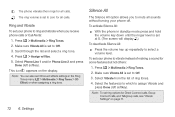
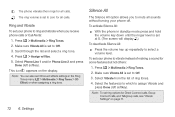
... the list of making a sound for some features but not others:
1. / The phone vibrates then rings for all calls.
, The ring volume is set to zero for all sounds without turning your phone off. Ring and Vibrate
To set to mute all calls. Select Phone Line 1 and/or Phone Line 2 and press
Done (left softkey).
Scroll through the list and select...
User Guide - Sprint - Page 88
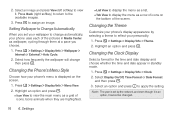
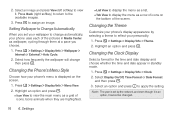
... the screen.
1. Select Display On/Off, Time Format or Date Format
and then press r. 3. 2. Highlight an option and press r. Ⅲ Icon View to reflect your phone's display appearance by the network, and even though it is an option, it .
Setting Wallpaper to Change Automatically
When you set by selecting a theme to view the main...
User Guide - Sprint - Page 112


..." in any time press Cancel (right softkey) and then press Yes (left softkey) to save the entry to Contacts.
Other information is your Contacts list. In Case of Contacts
Each number or address stored must be assigned a Contacts type:
A
Mobile
phone number
0
DC
Direct Connect number
i
Work1
phone number
j
Work2
phone number
k
Home
phone number
l
Email...
User Guide - Sprint - Page 153


... by Media Type
ᮣ Press / > Multimedia > Media Center > / > Filter and select a filtering option: Phone: All, Phone: Pictures, Phone: Audio, Phone: Video, Card: All, Card: Pictures, Card: Audio, or Card: Video
Keeping the Last Filter Setting
You can set to sort items by time. Press / > Multimedia > Media Center. 2. Forward Locked Items
Some items saved to the Media Center...
User Guide - Sprint - Page 176


...phones and should have ratings similar to ensure the minimum time interval:
162 S1. Visit www.sprint.com/returns.) More information about hearing aid compatibility may be found at www.motorola.com/accessibility.
even a phone...health care professional for mobile phones to assist hearing device users find the quality of service unsatisfactory after purchasing your phone, promptly return it...
User Guide - Sprint - Page 177


... Label
Some mobile phones use an internal, permanent backup battery on the printed circuit board that may contain very small amounts of Foreign Affairs and International Trade. Highlight the minimum time interval setting and press r.
ⅷ Position the phone so the internal antenna is controlled under the export regulations of the United States of Motorola approved...
User Guide - Sprint - Page 181


...Motorola testing protocol, assessment procedure, and measurement uncertainty range for this product model could cause differences in the SAR value for later products;
The exposure standard for wireless mobile phones...submitted to this product. The SAR limit set by Industry Canada. In general, the ...Absorption Rate
Your MOTOROLA BRUTE wireless phone meets the governmental requirements for exposure to...
User Guide - Sprint - Page 196
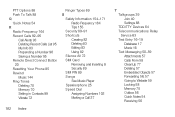
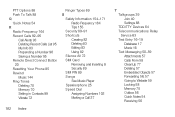
...Saving a Number 95 Remote Direct Connect Button 20 Resetting Your Phone 85 Rewind Music 144 Ring Tones Deleting 70 Memory 70 Setting in Contacts 99 Vibrate 72
Ringer Types 69 S
Safety Information 154-171 Radio ... Speed Dial Assigning Numbers 102 Making a Call 27
182 Index
T Talkgroups 39 Join 40 Settings 88 TDD/TTY Devices 64 Telecommunications Relay Service 63 Text Entry 16-19 Database 17 Mode ...
Similar Questions
'how Do I Move Images From Phone To Media Card On I686 Brute'
(Posted by beezHu 9 years ago)
What King Of Sim Card Does An I686 Brute Phone Use
(Posted by rjosmike 10 years ago)
I686 Brute Earpiece Volume Very Weak Set On 7
(Posted by noody54 12 years ago)

