Motorola MOTOROLA BRUTE i686 Support Question
Find answers below for this question about Motorola MOTOROLA BRUTE i686.Need a Motorola MOTOROLA BRUTE i686 manual? We have 3 online manuals for this item!
Question posted by Maps1Ri on June 11th, 2014
How To Save Text Messages To Sim Card I686
The person who posted this question about this Motorola product did not include a detailed explanation. Please use the "Request More Information" button to the right if more details would help you to answer this question.
Current Answers
There are currently no answers that have been posted for this question.
Be the first to post an answer! Remember that you can earn up to 1,100 points for every answer you submit. The better the quality of your answer, the better chance it has to be accepted.
Be the first to post an answer! Remember that you can earn up to 1,100 points for every answer you submit. The better the quality of your answer, the better chance it has to be accepted.
Related Motorola MOTOROLA BRUTE i686 Manual Pages
User Guide - SOLINC - Page 7
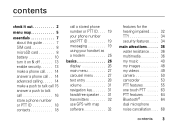
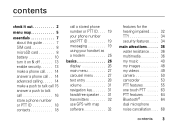
... it out 2
menu map 5
essentials 7 about this guide 7 SIM card 8 microSD card 8 battery 10 turn it on & off 13 enable security 13 make a phone call. . . . 14 answer a phone call . . 14 advanced calling . . . . . 14 make a push to talk call 15 answer a push to talk call 16 store a phone number or PTT ID 18 contacts 18
call a stored...
User Guide - SOLINC - Page 10
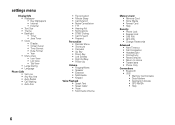
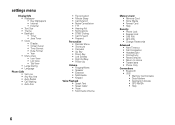
... • Speaker • Earpiece • Multimedia • Keypad
Voice Playback • Speak Text • Speak Caller • Voice • Multimedia Volume
Memory Card • Remove Card • Store Media • Format Card • Help
Security • Phone Lock • Keypad Lock • SIM PIN • GPS PIN • Change Passwords
Advanced • Alert Timeout • Call...
User Guide - SOLINC - Page 12
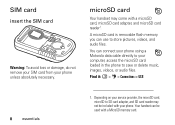
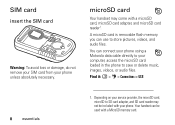
... you can connect your phone using a Motorola data cable directly to your service provider, the microSD card, microSD to save or delete music, images, videos, or audio files. SIM card
insert the SIM card
Warning: To avoid loss or damage, do not remove your SIM card from your phone. Your handset can be included with a MicroSD memory card.
microSD card
Your handset may...
User Guide - SOLINC - Page 21


... or call alert. 3 Clear the call alert by pressing K under QNotes and select a predefined message.
4 Press r and then press K Back.
call status and completion
This allows you can make a phone call to the other participant if that person's mobile phone number is stored in Contacts.
1 While in a Push to Talk call, you the option...
User Guide - SOLINC - Page 23
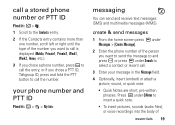
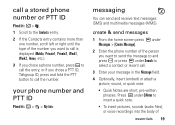
... more than one number, scroll left or right until the type of
essentials 19
messaging
You can send and receive text messages (SMS) and multimedia messages (MMS). call a stored phone number or PTT ID
Find it : / > m > My Info. your message in the Message field.
4 Optionally, insert (embed) or attach a picture, sound, or quick note:
• Quick Notes...
User Guide - SOLINC - Page 60
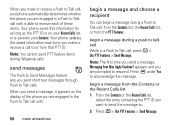
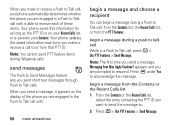
... on the display of the phone you are engaged in the Push to Talk call with is saved in a Push to Talk call with .
56 main attractions
begin a message and choose a recipient
You can begin a message from the PTT Features. send messages
The Push to Send Messages feature lets you send short text messages through Push to .
2 Press...
User Guide - SOLINC - Page 76
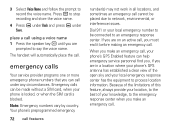
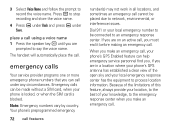
...not work in a location where your phone's GPS antenna has established a clear view of your phone is locked, or when the SIM card is blocked.
Your phone's preprogrammed emergency
72 call .
Emergency ...Back and press K under any circumstances. The handset will automatically place the call under Save. Dial 911 or your local emergency response center has the equipment to say the voice ...
User Guide - SOLINC - Page 104


... have access to private information such as remote wipe and device location (where available).
• Applications-Install third party applications from your SIM card, memory card, and phone memory. Lock your device. Mobile phones which are connected to everyone.
Privacy & Data Security
Motorola understands that can be used to be stolen, call for help others to www...
User Guide - SOLINC - Page 115
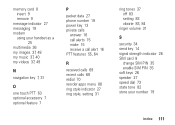
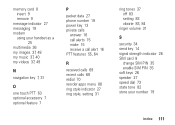
...card 8 insert 9 remove 9
message indicator 27 messaging 19 modem
using your handset as a 25
multimedia 36 my images 37, 48 my music 37, 40 my videos 37, 49
N
navigation key 7, 31
O
one touch PTT 63 optional accessory 7 optional feature 7
P
packet data 27 phone... 34 send key 14 signal strength indicator 26 SIM card 8
change SIM PIN 35 enable SIM PIN 35 soft keys 26 speaker 27 speed dial 73 ...
User Guide - Sprint - Page 4


...entry's default phone number, highlight it and press the Direct Connect button. Messaging
Send a Text Message
1. Press ...Messages > Voice Mail. 2. Contacts
Save a Number
1.
See the Get Started guide to access those options. When prompted, enter your phone is in use your keypad to enter the first letter of the display to set up your voicemail as soon as Name, number type (Mobile...
User Guide - Sprint - Page 10
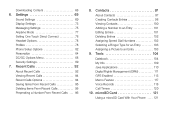
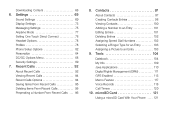
...92
About Recent Calls 92 Viewing Recent Calls 94 Recent Calls Options 94 Saving Items From Recent Calls 95 Deleting Items From Recent Calls 95 Prepending ...103 Assigning a Picture to an Entry 103
9. microSD Card 121
Using a microSD Card With Your Phone . . . . 121 Settings 69
Sound Settings 69 Display Settings 73 Messaging Settings 75 Airplane Mode 77 Setting One Touch Direct Connect...
User Guide - Sprint - Page 16


... your name announcement. Ⅲ Record your phone the first time, it verifies the phone is Nextel-approved and the correct SIM card is able to your voicemail messages.
2 1. See "Charging the Battery" on... phone. Using your MOTOROLA BRUTE, call your voicemail, and make a call . Ⅲ Use your phone displays messages and screen
prompts showing what to turn on page 11 for your phone ...
User Guide - Sprint - Page 22
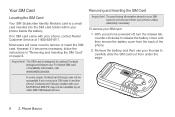
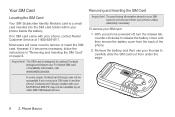
... the phone.
2.
With your MOTOROLA BRUTE may not be readable by an older iDEN SIM-based phone.
Your SIM Card
Locating the SIM Card
Your SIM (Subscriber Identity Module) card is designed for optimal Contacts storage and feature use your phone, contact Nextel Customer Service at 1-800-639-6111. To remove your SIM card to remove or insert the SIM card. Important: The SIM card is...
User Guide - Sprint - Page 23
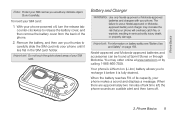
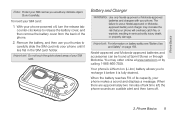
... 1-866-866-7509. Phone Basics 9 Phone Basics
Note: Protect your phone. Store it is fully drained. Battery and Charger
WARNING: Use only Nextel-approved or Motorola-approved batteries and chargers with your SIM card as you to release the battery cover, and then remove the battery cover from the back of your phone makes a sound and displays a message.
User Guide - Sprint - Page 38
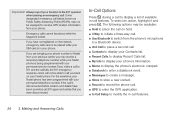
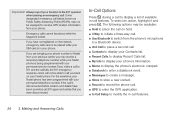
...phone's Information. ⅷ Memo to display the phone's electronic notepad. ⅷ Datebook to enter a datebook event. ⅷ Messages to create a message. ⅷ Store to store a new contact. ⅷ Record to record the phone... while your SIM card is being programmed with your location to modify the in the meantime, your Nextel phone has been programmed with your Nextel phone if in ...
User Guide - Sprint - Page 64


...; Auto Replies - the subject line.
ⅷ Attach - sets the message priority to deliver the message. All other message fields are made to normal or high.
ⅷ Valid Until - Press / > Messages. 2. Text Messaging
You can send and receive messages on your MOTOROLA BRUTE anywhere on the current page: ᮣ Highlight a message and press r. Select Inbox, Drafts, or Sent Items.
Ⅲ If...
User Guide - Sprint - Page 111
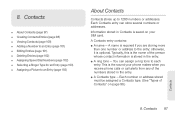
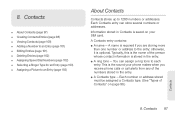
... Typically, this is the name of Contacts" on your phone makes when you are storing more than one number or ...SIM card. Information stored in the entry.
ⅷ A Contacts type - This is stored in the entry.
ⅷ A ring tone - Contacts 97 A name is required if you receive phone calls or call alerts from any of the numbers stored in Contacts is optional.
otherwise, it is saved...
User Guide - Sprint - Page 140
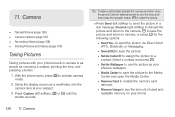
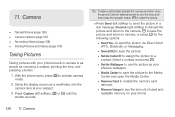
...phone open the Media Center.
● Remove Card to enable the memory card removal.
● Memory Usage to see the amount of used and available memory on your phone's wallpaper.
● Media Center to save..., aim the camera lens at your phone's built-in a text message, Discard (right softkey) to discard the picture and return to the camera, r to save the picture and return to a contact...
User Guide - Sprint - Page 152


All pictures stored in text messages, subject to all supported multimedia files on messaging.
Scroll to your phone.
Press / > Multimedia > Media Center > / > Set View.
2. Multimedia... and Sending Messages" on page 50 for information on your device or your phone was not in a call.
ⅷ Musical ringtones in the list of ringtones. ⅷ Audio files saved from the microSD card. 13. ...
User Guide - Sprint - Page 196
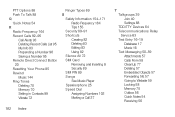
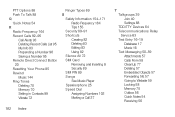
... a Number 96 Saving a Number 95 Remote Direct Connect Button 20 Resetting Your Phone 85 Rewind Music...SIM Card Removing and Inserting 8 Security 89 SIM PIN 89 Songs See Music Player Speakerphone 25 Speed Dial Assigning Numbers 102 Making a Call 27
182 Index
T Talkgroups 39 Join 40 Settings 88 TDD/TTY Devices 64 Telecommunications Relay Service 63 Text Entry 16-19 Database 17 Mode 16 Text Messaging...
Similar Questions
Motorola I686 How To Save Contacts To Sim Card
(Posted by sus30 10 years ago)
How Do I Save Text Messages From My Motorola W845 Phone
(Posted by fadeba 10 years ago)
How To Delete All Info On Sim Card I686
(Posted by jhaRMUNO 10 years ago)
How To Block Text Messages On Motorola I686
(Posted by victoDR 10 years ago)
Saving Text Messages
can i save text messages to my sd card so i can down load to computer. or is there away to do the sa...
can i save text messages to my sd card so i can down load to computer. or is there away to do the sa...
(Posted by eddiesmith97266 10 years ago)

