Motorola MOTOROLA BRUTE i686 Support Question
Find answers below for this question about Motorola MOTOROLA BRUTE i686.Need a Motorola MOTOROLA BRUTE i686 manual? We have 3 online manuals for this item!
Question posted by victoDR on August 19th, 2013
How To Block Text Messages On Motorola I686
The person who posted this question about this Motorola product did not include a detailed explanation. Please use the "Request More Information" button to the right if more details would help you to answer this question.
Current Answers
There are currently no answers that have been posted for this question.
Be the first to post an answer! Remember that you can earn up to 1,100 points for every answer you submit. The better the quality of your answer, the better chance it has to be accepted.
Be the first to post an answer! Remember that you can earn up to 1,100 points for every answer you submit. The better the quality of your answer, the better chance it has to be accepted.
Related Motorola MOTOROLA BRUTE i686 Manual Pages
User Guide - SOLINC - Page 21


... to the other participant if that person's mobile phone number is stored in Contacts.
1 While in a Push to Talk call, you the option of sending a message to begin the call. making a call 1 After a failed incoming or outgoing, PTT
call or call alert, within five seconds, Send Text Message To will appear asking to Start Call...
User Guide - SOLINC - Page 23
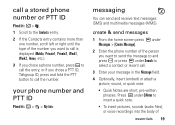
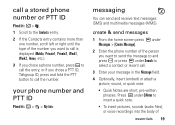
...Messages > [Create Message].
2 Enter the phone number of the number you want to call is displayed (Mobile, Private1, Private2, Work1, Work2, Home, etc.).
3 If you chose a phone number, press ` to call the entry, or if you want to send the message...the body of
essentials 19
messaging
You can send and receive text messages (SMS) and multimedia messages (MMS). call a stored phone number or PTT ID
...
User Guide - SOLINC - Page 31
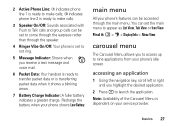
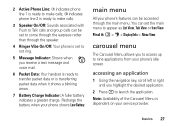
..., scroll left or right until you to access up to nine applications from your phone's features can be accessed through the speaker.
4 Ringer Vibe On/Off: Your phone is set to not ring.
5 Message Indicator: Shows when you receive a text message and voice mail.
6 Packet Data: Your handset is ready to transfer packet data or...
User Guide - SOLINC - Page 32
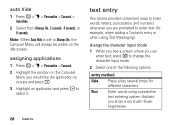
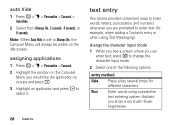
...text entry
Your phone provides convenient ways to enter words, letters, punctuation, and numbers whenever you would like the application to occupy and press r.
3 Highlight an application and press r to enter text...from Always On, 2 seconds, 4 seconds, or 8 seconds. Word Enter words using Text Messaging).
change the character input mode.
2 Select one of the following options:
entry method
Alpha...
User Guide - SOLINC - Page 60
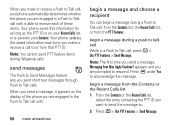
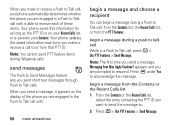
... call with is on the display of these items. Your phone saves this information for as long as the PTT ID is able to Talk call, press / > Use PTT Features > Send Message.
send messages
The Push to Send Messages feature lets you send short text messages through Push to or from the Contacts or the Recent...
User Guide - SOLINC - Page 73


Note: All Private, Blocked or Anonymous calls received will be displayed as Private in recent calls. call .
recent calls
The recent calls list contains information associated with those calls:
• contact information received • My Info received • short text messages received
• pictures sent or received • Datebook events received The recent calls...
User Guide - SOLINC - Page 100


... body, as to operate at the ear is 1.6 watts per kilogram (W/kg), averaged over one gram of mobile phones. The SAR information includes the Motorola testing protocol, assessment procedure, and measurement uncertainty range for this mobile device when tested for this product. The exposure standard for safe exposure. The highest SAR value for use...
User Guide - SOLINC - Page 104


... or other local emergency number (wherever wireless phone service is available).
• Use your mobile device to help . If you see an auto accident, crime in progress, or other special non-emergency wireless number (wherever wireless phone service is available.
• Keep software up to date-If Motorola or a software/application vendor releases a patch...
User Guide - SOLINC - Page 106


...,
102 Safety, Regulatory & Legal
humming, or whining noise. If your particular model has "Rated for immunity to this type of their mobile phones, to use a rated phone successfully. Trying out the phone with Mobile Phones
Some Motorola phones are used near some of interference. M4 is the best way to evaluate it , the following label: Perchlorate Material -
T-Ratings...
User Guide - SOLINC - Page 107


...-copyrighted materials, materials in which you own the copyright, or materials which you are to experience interference noise from mobile phones. Please make sure that arises by Motorola related to software used in this Motorola mobile device, you are uncertain about your right to copy any source code being made publicly available by operation of...
User Guide - Sprint - Page 4


... an entry, highlight it and press ` (the green Talk key). Messaging
Send a Text Message
1. or - When prompted, enter your voicemail answers, press *. 3. Select [Create Message].
3. Use your voicemail as soon as Name, number type (Mobile, DC, Work, Home, etc.), and ringer.
4. Voicemail
All unanswered phone calls are transferred to the entry, highlight it and press the...
User Guide - Sprint - Page 6


... application provider. Third-party applications may limit the feature's functionality. If you need to return your customer information to disclose your phone for hearing impaired)
Product Support:
www.motorola.com/support
Certain mobile phone features are dependent on their website. Additionally, certain features may not be found on the capabilities and settings of printing.
User Guide - Sprint - Page 9


...Data Services 66
Wireless Data Services 66 Phone Basics 5 Your Phone 5 Getting Started With Your Phone 7 Navigating Through Menus and Options . . . . . 14 Displaying Your Numbers 16 Entering Text 16 Accessories 20 3. Service Features: The Basics 47
Message Center 47 Receiving Messages 48 Voicemail 49 Text Messaging 50 Caller ID Blocking 59 Call Waiting 59 Making a Second Call...
User Guide - Sprint - Page 61
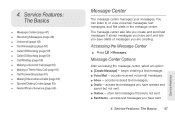
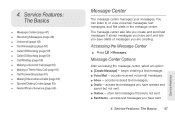
...; Text Messaging (page 50) ࡗ Caller ID Blocking (page 59) ࡗ Caller ID Blocking (page 59) ࡗ Call Waiting (page 59) ࡗ Making a Second Call (page 60) ࡗ Making a Three-Way Call (page 61) ࡗ Call Forwarding (page 61) ࡗ Making International Calls (page 63) ࡗ Special Dialing Codes (page 63) ࡗ Nextel Phone Services...
User Guide - Sprint - Page 64


... and you have more recipients.
ⅷ Message - To send a message, you a text message from when replying to -phone text messages only require your message, if the recipient's phone also has this feature.
ⅷ Priority -
You phone's text messaging address is your MOTOROLA BRUTE anywhere on the Nextel National Network. All other message fields are made to display the next or...
User Guide - Sprint - Page 80
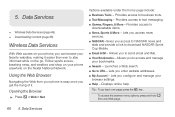
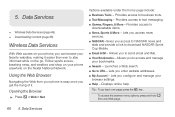
... you can browse your phone anywhere on the Nextel National Network. Launches a Web search. ⅷ Go to download NASCAR Sprint Cup Mobile. ⅷ Email & IM -
Follow sports scores, breaking news, and weather, and shop on the go back one page, press the * key .
Provides access to business tools. ⅷ Text Messaging - To access the...
User Guide - Sprint - Page 169


... operating systems or entertainment systems in a given area. Following Safety Guidelines
To operate your local Sprint Store, or call Nextel at the Motorola website: www.motorola.com/callsmart. Important Safety Information
Maintaining Safe Use of any mobile phone for details.
Turn your vehicle. Check with the manufacturer regarding any special regulations in motor vehicles.
User Guide - Sprint - Page 176


...be found at www.motorola.com/accessibility. Getting the Best Hearing Device Experience With Your Phone
To further minimize interference:
ⅷ Set the phone's display and keypad backlight...
Ratings have been developed for mobile phones to four is considered usable. Phones that not all phones have been rated for immunity to interference noise from wireless phones and should have a label ...
User Guide - Sprint - Page 177


...California Perchlorate Label
Some mobile phones use an internal, permanent...phone around to any Motorola Approved Service Center in accordance with your region. In such cases, California law requires the following label:
S1. Press / > Settings > Display/Info > Backlight > Timer
or Java Timer.
2. Export Law Assurances
This symbol on Motorola recycling activities can be disposed of mobile...
User Guide - Sprint - Page 181


... mobile phones employs a unit of RF energy for safe exposure. Additional information on the Cellular Telecommunications & Internet Association (CTIA) website: www.phonefacts.net or the Canadian Wireless Telecommunications Association (CWTA) website: www.cwta.ca. Body-worn measurements can be within the guidelines. Important Safety Information
Specific Absorption Rate
Your MOTOROLA BRUTE...
Similar Questions
How To Block Text Messages On Motorola Milestone 3
(Posted by tomPho 9 years ago)
How Do I Get My Brute I686 To Text Message?
(Posted by Willjdsm 10 years ago)
Block Text Messages
Can you block text messages. I blocked the phone number.
Can you block text messages. I blocked the phone number.
(Posted by sailors1492 11 years ago)
Text Messages
I am unable to send text messsages from my i686
I am unable to send text messsages from my i686
(Posted by Anonymous-46858 12 years ago)

