Motorola MOTOROLA BRUTE i686 Support Question
Find answers below for this question about Motorola MOTOROLA BRUTE i686.Need a Motorola MOTOROLA BRUTE i686 manual? We have 3 online manuals for this item!
Question posted by camalve on December 4th, 2013
How To Save Contacts To Sim On Nextel I686
The person who posted this question about this Motorola product did not include a detailed explanation. Please use the "Request More Information" button to the right if more details would help you to answer this question.
Current Answers
There are currently no answers that have been posted for this question.
Be the first to post an answer! Remember that you can earn up to 1,100 points for every answer you submit. The better the quality of your answer, the better chance it has to be accepted.
Be the first to post an answer! Remember that you can earn up to 1,100 points for every answer you submit. The better the quality of your answer, the better chance it has to be accepted.
Related Motorola MOTOROLA BRUTE i686 Manual Pages
User Guide - SOLINC - Page 7
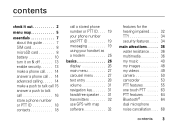
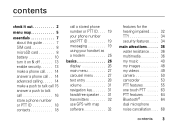
... 7 about this guide 7 SIM card 8 microSD card 8 battery 10 turn it on & off 13 enable security 13 make a phone call. . . . 14 answer a phone call . . 14 advanced calling . . . . . 14 make a push to talk call 15 answer a push to talk call 16 store a phone number or PTT ID 18 contacts 18
call a stored phone number or PTT ID...
User Guide - SOLINC - Page 12
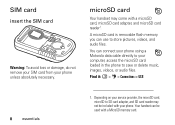
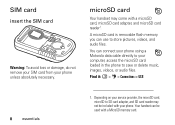
... memory you can connect your phone using a Motorola data cable directly to your phone unless absolutely necessary. Find it: / > u > Connections > USB
8
essentials
1. SIM card
insert the SIM card
Warning: To avoid loss or damage, do not remove your SIM card from your computer, access the microSD card loaded in the phone to save or delete music, images, videos...
User Guide - SOLINC - Page 21


... completion
This allows you can make a phone call to the other participant if that person's mobile phone number is stored in Contacts.
1 While in a Push to Talk call press `.
2 A confirmation screen will appear.
2 Press K under Yes to send your predefined message or press K under Clear.
essentials 17 making a phone call while in a push to talk...
User Guide - SOLINC - Page 76
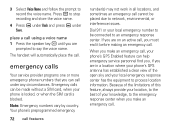
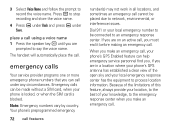
... can call . Dial 911 or your phone is locked, or when the SIM card is blocked. 3 Select Voice Name and follow the prompt to stop recording and store the voice name.
4 Press K under Back and press K under any circumstances.
When you make an emergency call under Save. place a call using a voice name 1 Press...
User Guide - SOLINC - Page 100


...accepted by the FCC and by Industry Canada. If you are designed to keep mobile phones away from the World Health Organization
"Present scientific information does not indicate the ...in all tested frequencies. The SAR information includes the Motorola testing protocol, assessment procedure, and measurement uncertainty range for this mobile device when tested for use only the power required ...
User Guide - SOLINC - Page 104


...or other local emergency number in various locations including your SIM card, memory card, and phone memory. • Use your mobile device to call for help others to do for ...Motorola or a software/application vendor releases a patch or software fix for information on how to backup or wipe data from trusted sources only. Mobile phones which are connected to your account for your mobile...
User Guide - SOLINC - Page 106


... successfully.
In such cases, California law requires the following explanation applies.
Phones that not all phones have telecoils in finding phones that may also be disposed of in the amount of interference they generate. Trying out the phone with Mobile Phones
Some Motorola phones are likely to generate less interference to hearing devices than others to this interference...
User Guide - SOLINC - Page 107


... please contact your request in this Motorola mobile device, please select Main Menu > Games and Apps> Open Source Notices. MOTOROLA MOBILITY, INC.
Accordingly, any copyrighted software contained in Motorola products may... from mobile phones. If you are to the address below. OSS Management 600 North US Hwy 45 Libertyville, IL 60048 USA The Motorola website opensource.motorola.com also...
User Guide - Sprint - Page 4


...Your Voicemail
From your wireless phone number. 2. Enter your phone is in use your keypad to access preset messages.)
5. Enter a wireless phone number or email address and...Mobile, DC, Work, Home, etc.), and ringer.
4. Select [Create Message].
3. or - See the Get Started guide to the entry, highlight it and press r. When prompted, enter your voicemail answers, press *. 3. Contacts
Save...
User Guide - Sprint - Page 6


..., replacement or warranty service, please contact the Motorola Customer Support Center at the time of your phone to the third-party application provider. Manual number: NNTN8062A
NNTN8062A_091810
Always contact your customer information to the above address. Third-party applications may limit the feature's functionality. Motorola Mobility, Inc. Consumer Advocacy Office 600...
User Guide - Sprint - Page 22
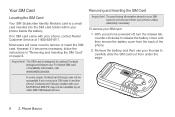
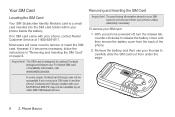
However, if it from under the edge.
8 2.
Contacts and Groups created with your phone below the battery. To remove your MOTOROLA BRUTE may not be readable by an older iDEN SIM-based phone. Most users will never need to carefully slide the SIM card out from your SIM card, do not remove it becomes necessary, follow the instructions in...
User Guide - Sprint - Page 23
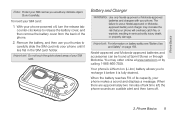
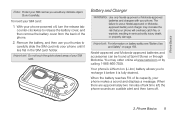
Important: For information on battery safety, see "Battery Use and Safety" on page 158.
To insert your phone. Battery and Charger
WARNING: Use only Nextel-approved or Motorola-approved batteries and chargers with your SIM card:
1.
Your phone's Lithium Ion (Li-Ion) battery allows you would any delicate object.
The failure to use your thumbs to...
User Guide - Sprint - Page 34
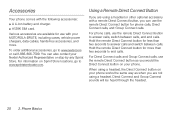
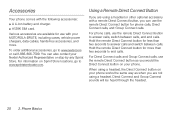
... Connect and Group Connect sounds will be heard through the headset.
20 2. Phone Basics To order additional accessories, go to answer calls and switch between calls, and end calls. For Direct Connect calls and Group Connect calls, use with your MOTOROLA BRUTE, including cases, vehicle power chargers, data cables, hands-free accessories, and...
User Guide - Sprint - Page 38
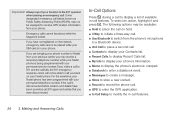
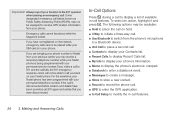
...response center will not be placed while your SIM card is in your phone. If you back on the network, emergency calls cannot be able to Nextel from your phone. In-Call Options
Press / during a...datebook event. ⅷ Messages to create a message. ⅷ Store to store a new contact. ⅷ Record to record the phone call. ⅷ GPS to enter the GPS application. ⅷ In Call Setup to ...
User Guide - Sprint - Page 41


... can use to call to say the voice name into your phone's speed dial memory. Press / > Contacts. 2. Making a Phone Call Using a Voice Name
If you to the other person if their mobile phone number is assigned a Speed Dial number, which you .
3. The call . While in Contacts (see a Start Call To: prompt.)
2. Making a Call From Recent Calls...
User Guide - Sprint - Page 54


...)
Limited to local market and network (fleet)
100
Dynamically, via your phone
Yes
Predefined, via Nextel administrator using Talkgroup Management
No
Joining a Talkgroup
To participate in a Talkgroup,...account administrator to the membership and then you to use Talkgroup Management. ⅷ Contacting your phone. or -
40 3.
Making and Answering Calls Press Join (left softkey). Press ...
User Guide - Sprint - Page 112


... stored must be assigned a Contacts type:
A
Mobile
phone number
0
DC
Direct Connect number
i
Work1
phone number
j
Work2
phone number
k
Home
phone number
l
Email
email address
n
Fax
phone number
o
Pager
phone number
r
Talkgroup
Talkgroup number
t
Group
Group
q
IP
IP address
p
Other
phone number
98 8. A number or address and a Contacts type are required for...
User Guide - Sprint - Page 169


... Phone
Do Not Rely on page 170 and/or at the Motorola website: www.motorola.com/callsmart. Important Safety Information
Maintaining Safe Use of any mobile phone for details.
Using Your Phone ...frequency (RF) signals.
Check with your local Sprint Store, or call Nextel at your local service provider for essential communication (e.g., medical emergencies).
Remember that has been added...
User Guide - Sprint - Page 176


...mobile phones to assist hearing device users find phones that have been rated have a label with the rating(s) located on the user's hearing device and individual type and degree of purchase. (A restocking fee may be compatible with your phone...considered usable. Nextel further suggests ...phone with an M3 phone, you pair an M3 hearing aid with a higher rating may be found at www.motorola...
User Guide - Sprint - Page 177


... Safety Information
1.
California Perchlorate Label
Some mobile phones use an internal, permanent backup battery on the printed circuit board that may restrict the exportation or re-exportation of in your local or regional authority. Please contact your regional authorities for the Environment by your region. Details of Motorola approved national recycling
This product is...
Similar Questions
Motorola I686 How To Save Contacts To Sim Card
(Posted by sus30 10 years ago)
I686 Phone Save Contacts Will Not Let Me Type Letter
(Posted by pikAr 10 years ago)
How To Delete All Contacts On Nextel I686
(Posted by mjMsDee 10 years ago)

