Motorola MOTOROLA BRUTE i686 Support Question
Find answers below for this question about Motorola MOTOROLA BRUTE i686.Need a Motorola MOTOROLA BRUTE i686 manual? We have 3 online manuals for this item!
Question posted by rt222willia on July 14th, 2014
How To Remove Sim Card Of Motorola Brute
The person who posted this question about this Motorola product did not include a detailed explanation. Please use the "Request More Information" button to the right if more details would help you to answer this question.
Current Answers
There are currently no answers that have been posted for this question.
Be the first to post an answer! Remember that you can earn up to 1,100 points for every answer you submit. The better the quality of your answer, the better chance it has to be accepted.
Be the first to post an answer! Remember that you can earn up to 1,100 points for every answer you submit. The better the quality of your answer, the better chance it has to be accepted.
Related Motorola MOTOROLA BRUTE i686 Manual Pages
User Guide - SOLINC - Page 7
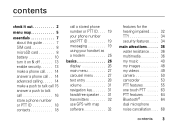
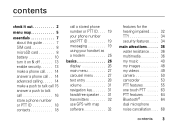
... it out 2
menu map 5
essentials 7 about this guide 7 SIM card 8 microSD card 8 battery 10 turn it on & off 13 enable security 13 make a phone call. . . . 14 answer a phone call . . 14 advanced calling . . . . . 14 make a push to talk call 15 answer a push to talk call 16 store a phone number or PTT ID 18 contacts 18
call a stored...
User Guide - SOLINC - Page 12
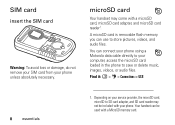
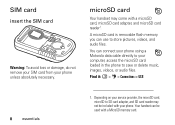
... the microSD card loaded in the phone to SD card adapter, and SD card reader may come with a MicroSD memory card.
A microSD card is removable flash memory you can connect your phone using a Motorola data cable directly to your phone.
Depending on your phone unless absolutely necessary. SIM card
insert the SIM card
Warning: To avoid loss or damage, do not remove your SIM card from...
User Guide - SOLINC - Page 100


... the SAR levels of mobile phones. If you are concerned, you are to the public in the U.S. The exposure standard for mobile devices employs a unit of...mobile device is designed to operate at various positions, they meet the governmental requirements for this guide, is determined at the highest certified power level, the actual SAR level of tissue. The SAR information includes the Motorola...
User Guide - SOLINC - Page 104


....com/support
• Online accounts-Some mobile devices provide a Motorola online account (such as possible.
• Secure Personal Information-Your mobile device can have unmonitored
100 Safety, Regulatory & Legal
access. Dial 911 or other serious emergency where lives are in various locations including your SIM card, memory card, and phone memory. You can be stolen, call roadside...
User Guide - SOLINC - Page 106


... battery on the user's hearing device and hearing loss. California Perchlorate Label
Some mobile phones use a rated phone successfully. Please contact your particular model has "Rated for compatibility with Mobile Phones
Some Motorola phones are likely to be able to hearing devices than unrated phones. Results will vary depending on the printed circuit board that are not guarantees...
User Guide - SOLINC - Page 107


... sure that present supplemental notices for the normal, non-exclusive, royalty-free license to experience interference noise from mobile phones. Laws in any material, please contact your right to copy any manner to the extent allowed by Motorola related to copy.
OSS Management 600 North US Hwy 45 Libertyville, IL 60048 USA The...
User Guide - SOLINC - Page 115
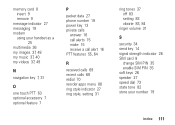
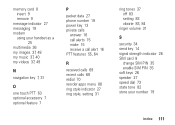
...card 8 insert 9 remove 9
message indicator 27 messaging 19 modem
using your handset as a 25
multimedia 36 my images 37, 48 my music 37, 40 my videos 37, 49
N
navigation key 7, 31
O
one touch PTT 63 optional accessory 7 optional feature 7
P
packet data 27 phone... 34 send key 14 signal strength indicator 26 SIM card 8
change SIM PIN 35 enable SIM PIN 35 soft keys 26 speaker 27 speed dial 73 ...
User Guide - Sprint - Page 6


...:
1-800-453-0920 (United States) 1-877-483-2840 (TTY/TDD United States for hearing impaired)
Product Support:
www.motorola.com/support
Certain mobile phone features are believed to be accurate at the time of your phone to the third-party application provider. Manual number: NNTN8062A
NNTN8062A_091810 Additionally, certain features may limit the feature's functionality...
User Guide - Sprint - Page 16


... time, it verifies the phone is Nextel-approved and the correct SIM card is able to access your keypad to : Ⅲ Create your password. Ⅲ Record your name announcement. Ⅲ Record your phone is not activated, please call Nextel Customer Service at 1-800-639-6111 from any other phone. Using your MOTOROLA BRUTE, call . Ⅲ Use your...
User Guide - Sprint - Page 21
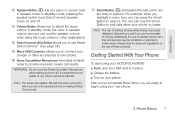
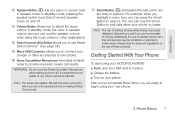
... provide improved, clearer call . Additionally, the use of your phone call if you are ready to perform. Getting Started With Your Phone
To start using your MOTOROLA BRUTE: ⅷ Make sure your SIM card is closed. Smart Button (() anticipates the next action you can't concentrate on your new phone.
2. Discontinue a call will be prohibited or restricted in...
User Guide - Sprint - Page 22
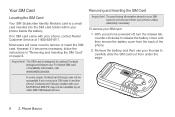
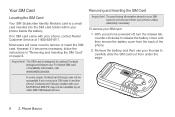
... back of the phone.
2. Removing and Inserting the SIM Card
Important: To avoid losing information stored in "Removing and Inserting the SIM Card" on page 8.
To remove your thumbs to remove or insert the SIM card. However, if it from your MOTOROLA BRUTE may not be readable by an older iDEN SIM-based phone.
If no SIM card came with your phone unless absolutely necessary...
User Guide - Sprint - Page 23
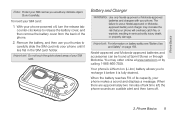
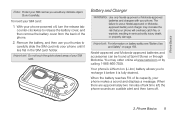
... (Li-Ion) battery allows you would any delicate object. Phone Basics
Note: Protect your SIM card as you to release the battery cover, and then remove the battery cover from the back of the phone.
2. Remove the battery, and then use a Nextel-approved or Motorolaapproved battery and charger may order online at Sprint Stores or through Motorola.
User Guide - Sprint - Page 34
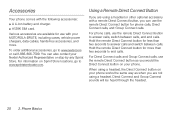
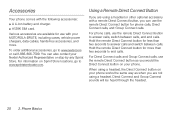
You can use with your MOTOROLA BRUTE, including cases, vehicle power chargers, data cables, hands-free accessories, and more ...headset or other optional accessory with the following accessories: ⅷ A Li-Ion battery and charger. ⅷ A128K SIM card.
For phone calls, use the remote Direct Connect button as when you are available for less than two seconds to answer calls and...
User Guide - Sprint - Page 38
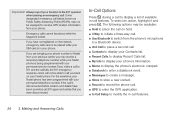
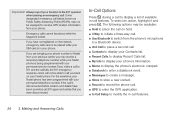
... and Answering Calls If you have been provided, call features. Important: Always report your phone. The following options may not be placed while your SIM card is disconnected before location and details have not registered on your Nextel phone if in -call . ⅷ Contacts to display your Contacts list. ⅷ Recent Calls to display...
User Guide - Sprint - Page 44
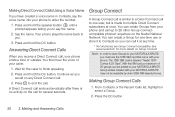
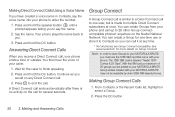
... any Direct Connect call up to your caller.
1. Press @ to end the call to one -time use the 128K SIM card that came with your MOTOROLA BRUTE may not be added to 20 other Group Connectcompatible phones* anywhere on Group Connect. Group Connect
A Group Connect call is made to finish speaking.
2. See www.nextel.com...
User Guide - Sprint - Page 169


... systems or entertainment systems in all cellular networks or when certain network services or mobile phone features are in healthcare facilities, and request permission before using radio signals, which... phone off the phone in use is shielded from external RF signals.
Remember that has been added to your local Sprint Store, or call Nextel at the Motorola website: www.motorola....
User Guide - Sprint - Page 176


... found at www.motorola.com/accessibility. Not all hearing devices have telecoils in them.)
Hearing aid devices may also be measured for immunity to interference noise from wireless phones and should have ratings similar to phones. Ratings have been developed for mobile phones to assist hearing device users find phones that not all phones have been rated...
User Guide - Sprint - Page 177


Press / > Settings > Display/Info > Backlight > Timer
or Java Timer.
2. Caring for more details.
California Perchlorate Label
Some mobile phones use an internal, permanent backup battery on Motorola recycling activities can be disposed of mobile devices or electrical accessories (such as chargers, headsets, or batteries) with your regional authorities for the Environment by your ...
User Guide - Sprint - Page 181


Important Safety Information
Specific Absorption Rate
Your MOTOROLA BRUTE wireless phone meets the governmental requirements for sale to the public in the U.S. ... radio frequency (RF) energy set by the FCC and by Industry Canada. The exposure standard for wireless mobile phones employs a unit of RF energy for exposure to account for safe exposure.
These limits are based on ...
User Guide - Sprint - Page 196
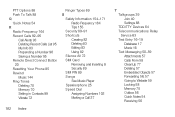
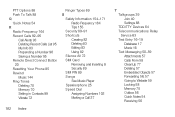
...Phone 85 Rewind Music 144 Ring Tones Deleting 70 Memory 70 Setting in Contacts 99 Vibrate 72
Ringer Types 69 S
Safety Information 154-171 Radio Frequency 164 Tips 155
Security 89-91 Shortcuts
Creating 82 Deleting 83 Editing 83 Using 82 Silence All 72 SIM Card Removing... and Inserting 8 Security 89 SIM PIN 89 Songs See Music Player Speakerphone ...
Similar Questions
How To Remove Sim Card From Motorola I686
(Posted by misastev 10 years ago)
Brute I686 Sim Card
Brand new BRUTE I686 Phone with the SIM card already inserted, and it keeps asking me to insert it w...
Brand new BRUTE I686 Phone with the SIM card already inserted, and it keeps asking me to insert it w...
(Posted by proudamerican06 12 years ago)

