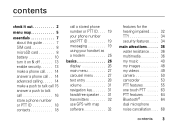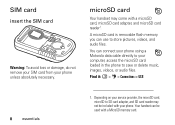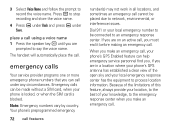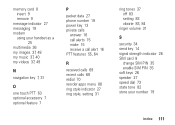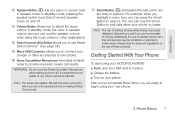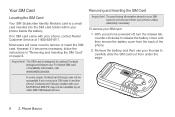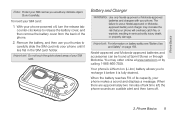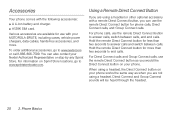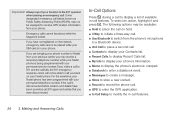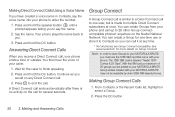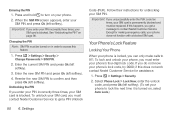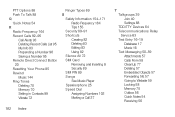Motorola MOTOROLA BRUTE i686 Support Question
Find answers below for this question about Motorola MOTOROLA BRUTE i686.Need a Motorola MOTOROLA BRUTE i686 manual? We have 3 online manuals for this item!
Question posted by majcroher on January 8th, 2014
How To Insert Nextel I686 Sim Card
The person who posted this question about this Motorola product did not include a detailed explanation. Please use the "Request More Information" button to the right if more details would help you to answer this question.
Current Answers
Related Motorola MOTOROLA BRUTE i686 Manual Pages
Similar Questions
Can I Insert My Own Sim Card Instead Of The One Which Has Been Inserted?
I HAVE MY OWN TELCO SIM CARD WHICH I PURCHASED SEPARATELY FROM THE MOTOROLA I686 BRUTE.
I HAVE MY OWN TELCO SIM CARD WHICH I PURCHASED SEPARATELY FROM THE MOTOROLA I686 BRUTE.
(Posted by t21 11 years ago)
How Do I Change Or Insert A New Sim Card Or Remove The Battery
(Posted by giusyatc 11 years ago)
What Kind Of Sim Card Does A Brute I686 Use?
(Posted by billarkin 12 years ago)
Brute I686 Sim Card
Brand new BRUTE I686 Phone with the SIM card already inserted, and it keeps asking me to insert it w...
Brand new BRUTE I686 Phone with the SIM card already inserted, and it keeps asking me to insert it w...
(Posted by proudamerican06 12 years ago)