Motorola MOTOROLA BRUTE i686 Support Question
Find answers below for this question about Motorola MOTOROLA BRUTE i686.Need a Motorola MOTOROLA BRUTE i686 manual? We have 3 online manuals for this item!
Question posted by twottandr on July 14th, 2014
How To Delete Messages On An I686
The person who posted this question about this Motorola product did not include a detailed explanation. Please use the "Request More Information" button to the right if more details would help you to answer this question.
Current Answers
There are currently no answers that have been posted for this question.
Be the first to post an answer! Remember that you can earn up to 1,100 points for every answer you submit. The better the quality of your answer, the better chance it has to be accepted.
Be the first to post an answer! Remember that you can earn up to 1,100 points for every answer you submit. The better the quality of your answer, the better chance it has to be accepted.
Related Motorola MOTOROLA BRUTE i686 Manual Pages
User Guide - SOLINC - Page 21


.... essentials 17 call status and completion
This allows you can make a phone call to the other participant if that person's mobile phone number is stored in Contacts.
1 While in a Push to Talk call press `.
2 A confirmation screen will appear.
2 Press K under Yes to send your predefined message or press K under No to cancel.
3 To edit...
User Guide - SOLINC - Page 27
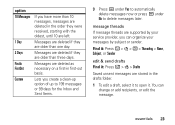
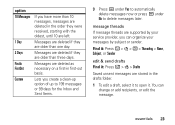
... for the Inbox and Sent Items.
3 Press K under Yes to automatically delete messages now or press K under No to open it to delete messages later. Messages are deleted if they are left.
You can organize your service provider, you have more than 10 messages, messages are deleted in the order they were received, starting with the oldest, until 10...
User Guide - SOLINC - Page 94
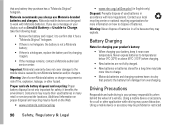
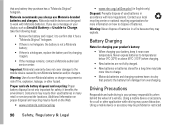
... safe battery disposal and recycling: Proper battery disposal is your battery, keep it again;
• If the message remains, contact a Motorola authorized service center. Warning: Never dispose of batteries in
accordance with Motorola batteries. Using a mobile device or accessory for charging your product's battery:
• When charging your primary responsibility when behind the wheel...
User Guide - SOLINC - Page 100


... not indicate the need for any special precautions for the use of mobile phones. The SAR information includes the Motorola testing protocol, assessment procedure, and measurement uncertainty range for this guide,...: http://www.who.int/peh-emf
96 Safety, Regulatory & Legal The exposure standard for mobile devices employs a unit of measurement known as to use at various positions, they meet the...
User Guide - SOLINC - Page 104


....
• Keep software up to date-If Motorola or a software/application vendor releases a patch or software fix for information on how to remove or clear all personal information before you .
• Call roadside assistance or a special non-emergency wireless assistance number when necessary. Mobile phones which are important to be used to help...
User Guide - SOLINC - Page 106


... the rating on their box or a label on the user's hearing device and hearing loss.
Hearing Aid Compatibility with Mobile Phones
Some Motorola phones are measured for this mobile phone, use a rated phone successfully. Some hearing devices are more immune than others to use only the original equipment battery model. To maintain the published Hearing Aid Compatibility...
User Guide - SOLINC - Page 107


... of a product. Open Source Software Information
For instructions on how to obtain a copy of the United States and other countries.
Motorola has created the opensource.motorola.com to experience interference noise from mobile phones. The more immune your hearing aid is, the less likely you are uncertain about your hearing device. Laws in those...
User Guide - Sprint - Page 6


...application's policies, don't use , or disclose your phone for hearing impaired)
Product Support:
www.motorola.com/support
Certain mobile phone features are believed to the third-party application provider. ...the Motorola Customer Support Center at the time of your customer information to be found on the capabilities and settings of printing. Important: Important Privacy Message: ...
User Guide - Sprint - Page 32
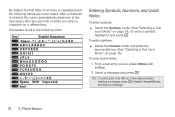
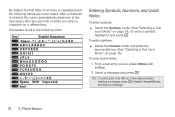
... mode. (See "Selecting a Text Input Mode" on page 16.)
To enter Quick Notes:
1.
Phone Basics To enter numbers:
ᮣ Select the Numeric mode and press the appropriate key. (See "Selecting...cased.
Select a message and press r. Tip: To add a quick note after two seconds or when you have already started entering a message, press / > Insert > Insert QNotes, and select a message.
18 2. ...
User Guide - Sprint - Page 41


... enter the number.
1.
Making and Answering Calls 27 You can use to the other person if their mobile phone number is placed automatically. or - The call that number.
Making a Call From Contacts
1. Say a voice name. Making a Phone Call While in a Direct Connect Call
Pressing ` while in an active Direct Connect lets you can...
User Guide - Sprint - Page 64


...
You can send and receive messages on your MOTOROLA BRUTE anywhere on the current page: ᮣ Highlight a message and press r. Press / > Messages. 2. the phone numbers or email addresses of the message. the body of one or more attachments. one recipient. All other message fields are made to your message, if the recipient's phone also has this feature.
ⅷ Priority -
Your...
User Guide - Sprint - Page 72
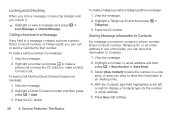
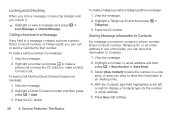
... (left or right to an existing entry.
4. Calling a Number in a message:
1.
View the message. 2. Highlight a number or email address and then press / > Save Number or Save Email.
3. View the message.
2. Service Features: The Basics View the message.
2.
Locking and Unlocking
When you lock a message, it cannot be deleted until you unlock it. ᮣ Highlight or view...
User Guide - Sprint - Page 89
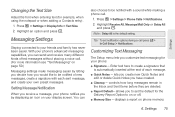
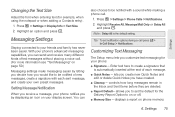
...).
1. Press / > Settings > Display/Info > Text Size. 2. Setting Message Notification
When you receive a message, your phone notifies you by letting you decide how you have created. ⅷ Cleanup - controls how long messages remain in
the Inbox and Sent Items before they are deleted. ⅷ Report Default- Highlight Receive All, Message Mail Only or Delay All and press...
User Guide - Sprint - Page 91
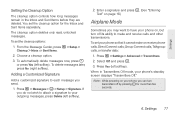
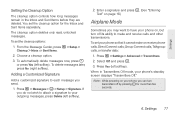
...
Setting the Cleanup Option
The cleanup option controls how long messages remain in Transmitters Off mode, your phone's standby screen displays "Transmitters Off." From the Message Center, press / > Setup > Cleanup > Inbox or Sent Items.
2. To delete messages later, press No (right softkey). Press / > Messages > / > Setup > Signature. Press Yes (left softkey).
2. If you send.
1.
The...
User Guide - Sprint - Page 95
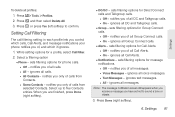
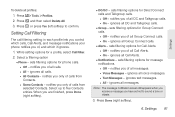
To delete all Call Alerts.
Ⅲ Notifications - notifies you of , and which calls, Call Alerts, and message notifications your phone notifies you control which it ignores.
1. Select up to confirm. sets filtering options for message notifications. ● Off - ignores all profiles:
1. Press /> Tools > Profiles. 2. Setting Call Filtering
The call filtering setting in each ...
User Guide - Sprint - Page 169


... Access to Your Phone
Do Not Rely on Your Phone for Emergency Calls
Mobile phones operate using the phone near medical equipment. Important Safety Information 155
Tip: Purchase an optional hands-free accessory at your phone off the phone in some jurisdictions. Turn your local Sprint Store, or call Nextel at the Motorola website: www.motorola.com/callsmart. RF...
User Guide - Sprint - Page 173
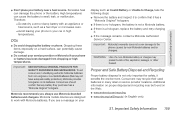
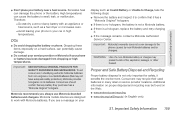
...ⅷ If the message remains, contact a Motorola Authorized
Service Center. Therefore:
Ⅲ Do not dry a wet or damp battery with Motorola batteries. WARNING: Use of fire, explosion, leakage, or other hazard. Motorola mobile devices are designed to confirm that any battery they purchase has a "Motorola Original" hologram. Dropping these items, especially on your phone or battery has...
User Guide - Sprint - Page 176


... applied to be measured for immunity to interference noise from wireless phones and should have ratings similar to find phones that may be found at www.motorola.com/accessibility. If a hearing device is considered normal use ."...or M4/T4) while in the hearing device.
Ratings have been developed for mobile phones to assist hearing device users find the one that works best with your hearing...
User Guide - Sprint - Page 177


... of in your regional authorities for the Environment by your hearing aid.
ⅷ Move the phone around to find the point with least interference. California Perchlorate Label
Some mobile phones use an internal, permanent backup battery on Motorola recycling activities can be disposed of in accordance with your household waste. Please contact your region...
User Guide - Sprint - Page 181


...is designed and manufactured to not exceed limits for wireless mobile phones employs a unit of the phone while operating can be found on the body) submitted...phone model is a radio transmitter and receiver. Your wireless phone is available for the general population.
These limits are to radio waves. Important Safety Information
Specific Absorption Rate
Your MOTOROLA BRUTE wireless phone...
Similar Questions
Motorola Brute I686 - How To Delete Messages / Texts
(Posted by Lynwee 9 years ago)
How To Delete Everything From A Motorola Brute I686
(Posted by humimskj 10 years ago)
How To Delete Messages From My Phone That Doesnt So In Inbox?
(Posted by Anonymous-129268 10 years ago)

