Motorola MOTOROLA BRUTE i686 Support Question
Find answers below for this question about Motorola MOTOROLA BRUTE i686.Need a Motorola MOTOROLA BRUTE i686 manual? We have 3 online manuals for this item!
Question posted by edwardmdannette on September 3rd, 2013
How To Change Keypad Settings In Motorola I686
The person who posted this question about this Motorola product did not include a detailed explanation. Please use the "Request More Information" button to the right if more details would help you to answer this question.
Current Answers
There are currently no answers that have been posted for this question.
Be the first to post an answer! Remember that you can earn up to 1,100 points for every answer you submit. The better the quality of your answer, the better chance it has to be accepted.
Be the first to post an answer! Remember that you can earn up to 1,100 points for every answer you submit. The better the quality of your answer, the better chance it has to be accepted.
Related Motorola MOTOROLA BRUTE i686 Manual Pages
User Guide - SOLINC - Page 21


making a phone call while in a push to talk call
When you are in a Push to Talk call, you the option...message after declining an incoming call, PTT call or call alert.
call status and completion
This allows you can make a phone call to the other participant if that person's mobile phone number is stored in Contacts.
1 While in a Push to Talk call press `.
2 A confirmation screen will appear....
User Guide - SOLINC - Page 37


If you are unsure whether your HA user guide or contact a hearing aid professional or supplier. Shut off M - choose your hearing aid setting
Find it: / > u > Phone Calls > Hearing Aid.
1 Set this location.
Telecoil
If your HA has a telecoil, activate its switch, then also rotate the handset as well for users with cochlear implants:
optimize...
User Guide - SOLINC - Page 54


... as Default and Folder view. 3D Audio: Lets you choose from a number of 3D audio settings.
my videos setup menu
Find it , press K under Capture or press r.
To take pictures...set them through the Media Center. Tip: To change the following settings:
option View: Displays options for viewing your videos as your phone's memory or memory card, and can also assign them to change...
User Guide - SOLINC - Page 100


...authorities is 0.86 W/kg. The SAR information includes the Motorola testing protocol, assessment procedure, and measurement uncertainty range for this... the SAR value for later products; The IEEE SAR limit set by the FCC and by each government for safe exposure....requirements for the use of mobile phones. This is because the mobile device is designed to keep mobile phones away from the World ...
User Guide - SOLINC - Page 104


... your device's keypad where this feature is available). Be sure to call for help others in the case of a mobile device.
Go to...phone service is available), as possible.
• Secure Personal Information-Your mobile device can be stolen, call 911 or other special non-emergency wireless number (wherever wireless phone service is available.
• Keep software up to date-If Motorola...
User Guide - SOLINC - Page 106


... model has "Rated for this interference noise, and phones also vary in accordance with their mobile phones, to hearing devices than others to this mobile phone, use a rated phone successfully. Some hearing devices are more usable with hearing aids. information on Motorola recycling activities can be found at: www.motorola.com/recycling
Packaging & Product Guides
Product packaging and...
User Guide - SOLINC - Page 107


... reproduce the copyrighted software.
To view additional information regarding Motorola's use that the request includes the model number and the software version number. Accordingly, any source code being made publicly available by operation of law in writing to experience interference noise from mobile phones. Laws in which you own the copyright, or materials...
User Guide - Sprint - Page 6


... Customer Support Center at the time of your customer information to change or modify any information or specifications without notice or obligation. Motorola Mobility, Inc.
Always contact your phone to third-party applications. Third-party applications may not be found on the capabilities and settings of printing. All features, functionality, and other product specifications, as...
User Guide - Sprint - Page 30
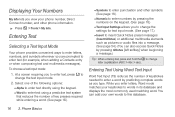
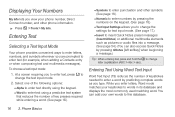
... into a message. (See page 54.) (You can add your phone number, Direct Connect number, and other symbols. (See page 18.)
Ⅲ Numeric to enter numbers by pressing the numbers on the keypad. (See page 18.)
Ⅲ Text Input Settings allows you to change the settings for example, when adding a Contacts entry or when composing text...
User Guide - Sprint - Page 41


... / > Recent Calls. 2.
Making a Call From Recent Calls
1. Your phone plays the name back to you can store up to the other person if their mobile phone number is placed automatically. Making a Phone Call While in a Direct Connect Call
Pressing ` while in your phone to dial the default
phone number. - Making a Call From Contacts
1. Highlight an entry...
User Guide - Sprint - Page 83


... Touch Direct Connect (page 78) ࡗ Headset Options (page 78) ࡗ Profiles (page 78) ࡗ Phone Setup Options (page 82) ࡗ DC/GC Options Menu (page 88) ࡗ Security Settings (page 89)
Sound Settings
Ring Tones
Your phone provides a variety of ring tones.
Selecting Ringer Types
1. These options allow you to identify incoming calls...
User Guide - Sprint - Page 92


... Direct Connect number or Group on the Recent Calls list, or a Direct Connect number you choose, every time you are dropped.
Your phone arrives with preset profiles. Settings To restore your phone's ability to do all active Bluetooth connections are entering a Talkgroup number, enter # before the number. Press / > Push To Talk > PTT Options...
User Guide - Sprint - Page 93
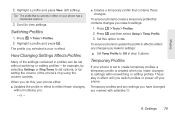
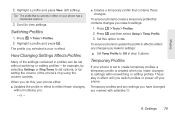
... switch profiles or power off your phone is set to view settings.
Settings
2.
The profile you selected is created when you make to settings:
ᮣ Set Temp Profile to Off in effect to settings without switching or editing profiles -
How Changing Settings Affects Profiles
Many of the phone's ring using the volume controls. To set your phone to create a temporary profile that...
User Guide - Sprint - Page 94


... profile it is based on an existing profile, select
Copy From and then select a profile and press r. Creating Profiles
1. Settings Storing a Temporary Profile
To store a temporary profile as it existed before you made changes to copy from, the new profile is based on , as a new profile: 1. Enter a name and press r. Press / > Tools...
User Guide - Sprint - Page 104
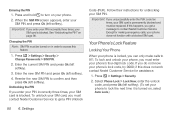
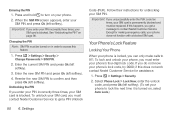
.... Important: If you get a PIN Unblock
Code (PUK). if this feature.
1. Settings Important: If you enter your PIN incorrectly three times, your phone.
2. See "Unblocking the PIN" on your SIM card is turned on in order to 911. Press / > Settings > Security > Change Passwords > SIM PIN.
2. Enter the current SIM PIN and press Ok (left...
User Guide - Sprint - Page 105
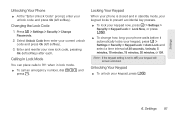
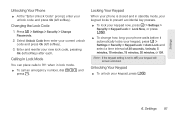
... /*.
ᮣ To change how long your phone waits before it automatically locks your phone is set to 911 when in lock mode. ᮣ To call an emergency number, dial 911 and
press `.
Settings 91 Settings
Unlocking Your Phone
ᮣ At the "Enter Unlock Code" prompt, enter your keypad, press /*.
6. Locking Your Keypad
When your keypad, press / > Settings > Security > Keypad Lock > Auto...
User Guide - Sprint - Page 169


...any special regulations in all cellular networks or when certain network services or mobile phone features are adequately shielded from external RF signals.
Emergency calls may affect ... Store, or call Nextel at the Motorola website: www.motorola.com/callsmart. S1.
Important Safety Information
Maintaining Safe Use of any mobile phone for details.
Laws vary as pacemakers ...
User Guide - Sprint - Page 176


... time interval:
162 S1. These ratings are listed at : www.motorola.com/accessibility, www.fcc.gov, www.fda.gov, and www.accesswireless.org.
Not all hearing devices have telecoils in the hearing device. Ratings have been developed for mobile phones to interference noise; Phones that works best with the rating(s) located on the user...
User Guide - Sprint - Page 177


... California Perchlorate Label
Some mobile phones use an internal, permanent backup battery on Motorola recycling activities can be ...Motorola Approved Service Center in your hearing aid.
ⅷ Move the phone around to certain destinations. For further information contact the U.S. Caring for more details. Highlight the minimum time interval setting and press r.
ⅷ Position the phone...
User Guide - Sprint - Page 181


...phone while operating can be within the guidelines. The exposure standard for wireless mobile phones employs a unit of tissue. These limits are performed in the U.S. The SAR information includes the Motorola...Safety Information
Specific Absorption Rate
Your MOTOROLA BRUTE wireless phone meets the governmental requirements for ...set by the Federal Communications Commission (FCC) of age or health,...
Similar Questions
How To Change Notification Settings On Motorola Electrify
(Posted by rms13bellc 10 years ago)
How To Unlock Keypad Nextel I686 User Manual
(Posted by bojzazh 10 years ago)
How To Set I686 Brute To Ring And Vibrate At Same Time
(Posted by dregd01y2 10 years ago)

