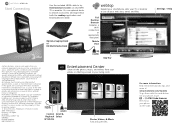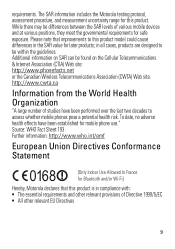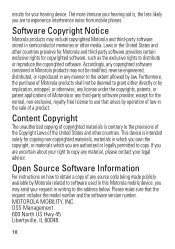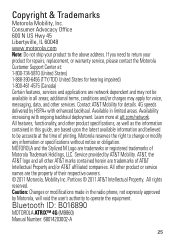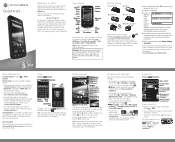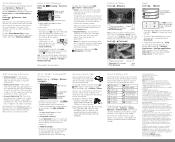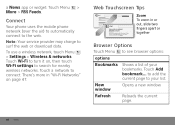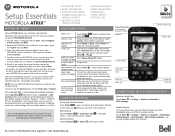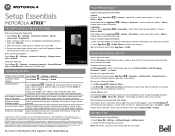Motorola MOTOROLA ATRIX 4G Support Question
Find answers below for this question about Motorola MOTOROLA ATRIX 4G.Need a Motorola MOTOROLA ATRIX 4G manual? We have 6 online manuals for this item!
Question posted by tvplBert8 on September 11th, 2014
My Motorola Atrix Automatically Goes To Silent Mode When Locked
Current Answers
Answer #1: Posted by MotoAgents on October 8th, 2014 7:37 AM
In this case I will recommend you to perform a Wipe Cache Partition, this will not erase anything on your phone but it will clear and cache of the phone and prevent it of doing this.
Regards
Marge
Motorola Mobility
MotoAgents
Related Motorola MOTOROLA ATRIX 4G Manual Pages
Similar Questions
how do i put the moto w418g on silent? it always vibrates
How do you turn off the screen on the ATRIX after using it?