Motorola MOTONAV TN500 Support Question
Find answers below for this question about Motorola MOTONAV TN500.Need a Motorola MOTONAV TN500 manual? We have 4 online manuals for this item!
Question posted by clujan on May 31st, 2013
Everytime I Set A Location And I Am Traveling It Shuts Down On Me
The person who posted this question about this Motorola product did not include a detailed explanation. Please use the "Request More Information" button to the right if more details would help you to answer this question.
Current Answers
There are currently no answers that have been posted for this question.
Be the first to post an answer! Remember that you can earn up to 1,100 points for every answer you submit. The better the quality of your answer, the better chance it has to be accepted.
Be the first to post an answer! Remember that you can earn up to 1,100 points for every answer you submit. The better the quality of your answer, the better chance it has to be accepted.
Related Motorola MOTONAV TN500 Manual Pages
User Manual - Page 3
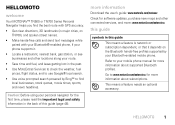
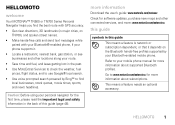
... is network or subscription dependent, or that it . • Locate a restaurant, nearest bank, gas station, or see businesses and other connected services, and more: www.motorola.com/motoextras
this guide
symbols in major cities, on
TN700), and spoken street names. • Make hands-free calls and send text messages while
paired with your...
User Manual - Page 4
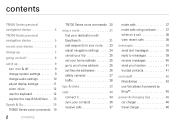
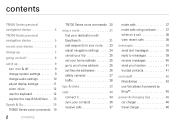
...set it up 9
turn it on & off 9 change system settings 9 change audio settings 10 adjust display settings 11 zoom in/out 12 use the keyboard 12 explore the map & MultiView . . 13 Speak & Go 19 TN500...settings . . . . . 24 cancel your trip 25 set your home address 25 go to your home address . . . . . 25 set... receive messages 40 send your location 41 trusted contacts 41
cool stuff 42 MotoExtras...
User Manual - Page 11
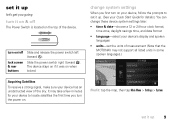
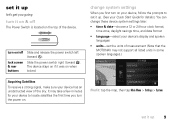
...8226; units-set the units of measurement (Note that the MOTONAV may take a few minutes for details.) You can change system settings
When you first turn the power on when locked. set it up
... Settings > System
set it was on .
turn on/off
The Power Switch is located on your Quick Start Guide for your device to set it up . (See your device, follow the prompts to locate satellites...
User Manual - Page 12
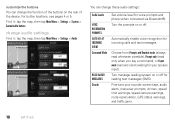
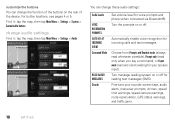
... warnings, speed camera warnings, route recalculation, GPS status warnings, and traffic jams.
10
set it : tap the map, then tap Main Menu > Settings > Audio
You can change the function of the buttons on the rear of the device. For button locations, see pages 4 or 5. Automatically enable voice recognition for incoming calls and text...
User Manual - Page 13
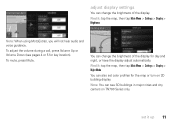
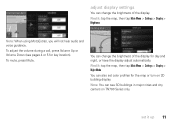
... > Brightness
Note: When using MotoExtras, you will not hear audio and voice guidance.
To mute, press Mute.
set color profiles for key location). adjust display settings
You can change the brightness of the display.
To adjust the volume during a call, press Volume Up or Volume Down (see 3D buildings in major ...
User Manual - Page 14
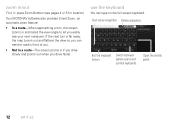
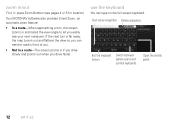
... screen zooms in if you drive slowly and zooms out when you easily see pages 4 or 5 for location)
Your MOTONAV software also provides Smart Zoom, an automatic zoom feature:
• In a route-When approaching a turn... in /out
Find it up
Exit the keyboard screen. Open the results panel.
12
set it : press Zoom Buttons (see your next maneuver. Start voice recognition. zoom in and raises the...
User Manual - Page 15


... enter a destination or to your current location.
Start VoiceSearch.
You can use these panels without ever leaving the map.
Start Voice Recognition. View the main menu. Plan a route to access the menus:
Search for an address or point of interest. explore the map & MultiView
Your MOTONAV display has expandable left and right...
User Manual - Page 16
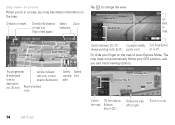
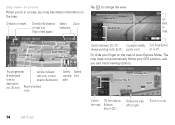
... needle Turn SmartZoom
always pointing north, & 3D.
on
the map: Go
Direction of travel Direction & distance Status Zoom
back
of next turn
indicators
to
(Tap to
location & direction
destination (ex. 35 min.) Recommended
route
Safety Speed camera limit alert
14
set it up the map. & down.
(Not in 2D.)
Rotate the map left...
User Manual - Page 17
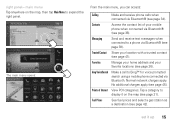
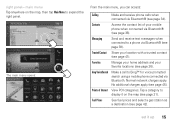
... menu opens:
From the main menu, you can access:
Calling
Make and receive phone calls when
connected via Bluetooth.
Trusted Contact Share your favorite locations (see page 26).
set it on the map, then tap Main Menu to a phone via Bluetooth® (see page 39). Favorites
Manage your home address and your...
User Manual - Page 18
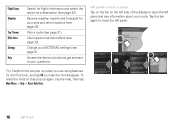
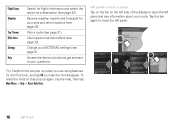
... a route
Tap on the bar on the left side of the display to your area and other locations (see page 42). Just tap OK to close the left panel and see information about your MOTONAV settings (see page 42).
Access the device tutorial and get answers to open the left panel. To reset...
User Manual - Page 19


... their direction and distances from you. You can accept suggested detours. Progress bar with estimated time till final destination
set them as favorites, or use one as a destination.
• Dashboard-Shows Heading, Speed, Altitude, Latitude/Longitude, Current Location, GPS signal status, and more.
• Traffic-Shows traffic information relevant to your current...
User Manual - Page 20
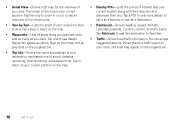
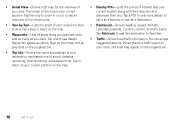
... a 2D map for the overview of your route, red lines may appear on the progress bar.
18
set it as a favorite, or use as a destination.
• Dashboard-Shows Heading, Speed, Altitude, Latitude/Longitude, Current Location, and GPS signal. When there's a traffic event on the map.
• Waypoints-Lists all stops along with...
User Manual - Page 26


Find it: tap the map, then tap Main Menu > Settings > Navigation
You can change these navigation settings:
Avoidances Travel Mode
To let the route fit your subscription status.
Enable or disable lane guidance, lane or signpost information displayed on the route, so MOTONAV can be reached only by bike today?
Specify how to exclude, if...
User Manual - Page 36
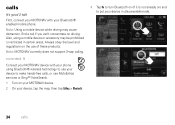
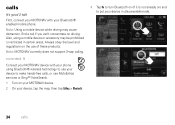
... device, tap the map, then tap Calling > Bluetooth.
3 Tap On to make hands-free calls, or use of these products. calls
it's good 2 talk
First, connect your MOTONAV with your phone using a mobile device or accessory may cause distraction. Note: MOTONAV currently does not support 3-way calling. Note: Using a mobile device while driving may...
User Manual - Page 40
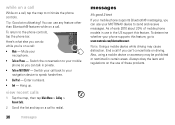
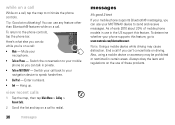
...
While on a call, tap the map to your mobile phone so you can talk in private.
• Talk on MOTONAV - You can use of mobile phone models in use your MOTONAV device to speak hands-free.
• Dial Pad - Switch the conversation to minimize the phone controls. To determine whether your microphone.
• Talk...
User Manual - Page 45
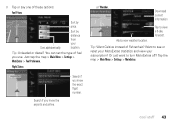
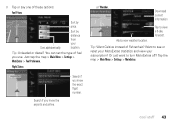
...Settings > MotoExtras > Fuel Preference. Add a new weather location. Or just want to see or reset your MotoExtras statistics and view your location. Search if you know the exact flight number. cool stuff 43
You can set...Want to turn MotoExtras off? Tap the map > Main Menu > Settings > MotoExtras. 3 Tap or say one of fuel you use. Tap to view a 5-day forecast...
User Manual - Page 58
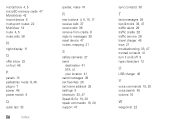
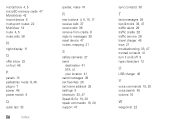
...
S
safety cameras 27 send
destination 41 ETA 41 your location 41 send messages 39 set favorites 26 set home address 25 settings 9 shortcuts 33, 47 Speak & Go 19, 20 ...speak commands 19, 20 support 47
sync contacts 36
T
text messages 39 tips & tricks 33, 47 traffic alerts 29 traffic cradle 28 traffic service 28 travel...
MOTONAV TN500 series - Quick Start Guide - Page 3
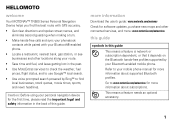
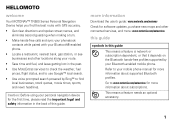
...MOTONAV™ TN500 Series Personal Navigation Device helps you find local businesses, stock quotes, movie times, sports, and news headlines. Caution: Before using your mobile phone manual for more information
Download the user's guide: www.motorola.com/motonav... Make hands-free calls and sync your phonebook
contacts while paired with your Bluetooth® enabled phone. • Locate a ...
MOTONAV TN500 series - Quick Start Guide - Page 10
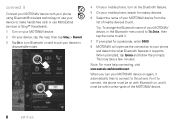
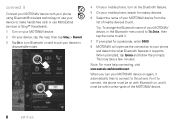
...Bluetooth® wireless technology to use your device to make hands-free calls or use MotoExtras services or Bing™ VoiceSearch.
1 Turn on your MOTONAV device.
2 On your device, tap the map, ...and determine what Bluetooth features it automatically tries to connect to your MOTONAV device from the list of the MOTONAV device.
8
set it up Note: For more help connecting, visit www.motorola....
MOTONAV TN500 series - Quick Start Guide - Page 19
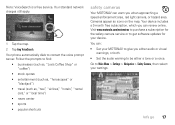
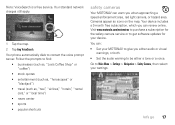
... quotes • entertainment (such as, "horoscopes" or
"blackjack") • travel (such as icons on the map. let's go 17 Your standard network charges still apply.
1 Tap the map. 2 Tap bing VoiceSearch. Go to Main Menu > Settings > Navigation > Safety Camera, then select your MOTONAV to give you either a tone or a voice. You can renew...
Similar Questions
How To Sync New Phone To Motorola Hands Free Syn3104b T215
(Posted by scojenng4 9 years ago)
Motorolla T225 Hands Free Device
I can not answer the calls coming in.But i can place calls out.Can you help?
I can not answer the calls coming in.But i can place calls out.Can you help?
(Posted by madkm2010 10 years ago)

