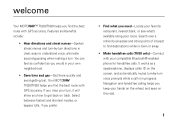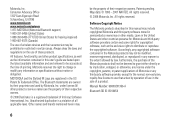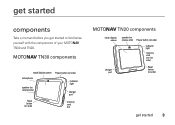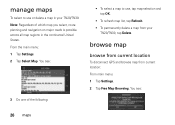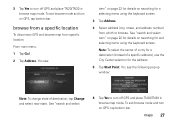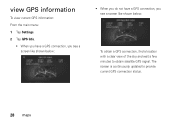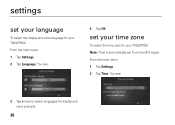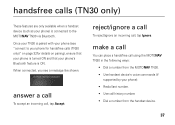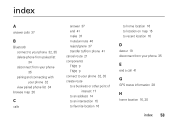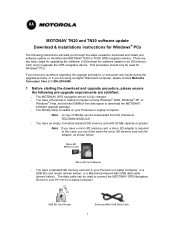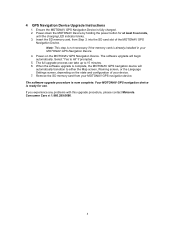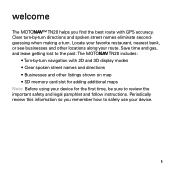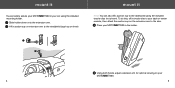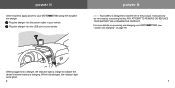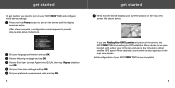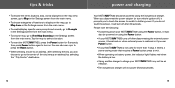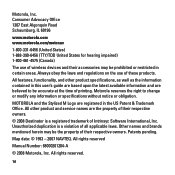Motorola MOTONAV TN20 Support Question
Find answers below for this question about Motorola MOTONAV TN20.Need a Motorola MOTONAV TN20 manual? We have 5 online manuals for this item!
Question posted by skayehall4208 on March 10th, 2016
Updating Gps
How Do I Get A Cd To Update/download New Info On Gps Tn20
Current Answers
Related Motorola MOTONAV TN20 Manual Pages
Similar Questions
How To Sync New Phone To Motorola Hands Free Syn3104b T215
(Posted by scojenng4 9 years ago)
Motorolla T225 Hands Free Device
I can not answer the calls coming in.But i can place calls out.Can you help?
I can not answer the calls coming in.But i can place calls out.Can you help?
(Posted by madkm2010 10 years ago)
Install Map Of Central America
Can you tell me how I can install the map of central America on to my Motonav TN20 and TN30 Thank y...
Can you tell me how I can install the map of central America on to my Motonav TN20 and TN30 Thank y...
(Posted by martinus35 10 years ago)