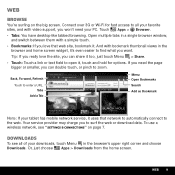Motorola MOTMZ604 Support Question
Find answers below for this question about Motorola MOTMZ604.Need a Motorola MOTMZ604 manual? We have 2 online manuals for this item!
Question posted by pittpens06 on September 20th, 2014
Mz Battery
Current Answers
Answer #1: Posted by TechSupport101 on September 20th, 2014 12:36 PM
"Note: The battery should only be replaced by a Motorola-approved service facility. Any attempt to remove or replace your battery may damage the product" For the above above reason, you should only be able to source the unit's battery via Motorola Service Center.
Related Motorola MOTMZ604 Manual Pages
Similar Questions
Please send me the drivers to install the Motorola MOTMZ604.
My email addresses no longer show up when I am wanting to send a new email....how do I correct this?