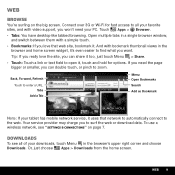Motorola MOTMZ604 Support Question
Find answers below for this question about Motorola MOTMZ604.Need a Motorola MOTMZ604 manual? We have 2 online manuals for this item!
Question posted by aksdemel on September 11th, 2014
Cannot Install Into The Computer
Please send me the drivers to install the Motorola MOTMZ604.
Current Answers
Answer #1: Posted by TommyKervz on September 11th, 2014 11:46 PM
follow the insructions below'
http://www.manualslib.com/manual/390562/Motorola-Motmz604.html?page=17
Related Motorola MOTMZ604 Manual Pages
Similar Questions
Motorola Xoom Tablet
My email addresses no longer show up when I am wanting to send a new email....how do I correct this?
My email addresses no longer show up when I am wanting to send a new email....how do I correct this?
(Posted by swinter5 10 years ago)
Mi Motorola E816
IT IS DETECTED MY PC WITH W7, need drivers or something to solve my problem. appears not only serves...
IT IS DETECTED MY PC WITH W7, need drivers or something to solve my problem. appears not only serves...
(Posted by lacartadeprimera 10 years ago)
How Do You Delete Photos From The Gallery On The Mz505 Tablet?
(Posted by CDexter8157 11 years ago)
I Purchased A Motorola Xoom Tablet. I Can Not Get On My Weight Watchers Tracker
(Posted by lizzyrichmond 12 years ago)