Motorola MILESTONE XT720 Support Question
Find answers below for this question about Motorola MILESTONE XT720.Need a Motorola MILESTONE XT720 manual? We have 3 online manuals for this item!
Question posted by mrmibmot on June 6th, 2014
Milestone X2 Wont Turn On
The person who posted this question about this Motorola product did not include a detailed explanation. Please use the "Request More Information" button to the right if more details would help you to answer this question.
Current Answers
There are currently no answers that have been posted for this question.
Be the first to post an answer! Remember that you can earn up to 1,100 points for every answer you submit. The better the quality of your answer, the better chance it has to be accepted.
Be the first to post an answer! Remember that you can earn up to 1,100 points for every answer you submit. The better the quality of your answer, the better chance it has to be accepted.
Related Motorola MILESTONE XT720 Manual Pages
Getting Started Guide - Page 3


...from the Web, with your phone for the first time, please read the full information.
Congratulations 1
Once your phone is up and running, press Menu > Settings > About phone > Safety information to do...Maps™ to www.motorola.com/ support. Caution: Before assembling, charging or using your phone. More information
On your computer-Go to find your world. Easy access to Google and...
Getting Started Guide - Page 4


Your phone
the important keys & connectors
HDMI Output
Micro USB Connector Charge or connect to the home screen.
Home Key Press to return to PC. Menu Key ... put the display to sleep, or hold to go back.
Camera Key
Search Key Press for text search. Volume Keys
Touchscreen
Back Key Press to turn off.
Note: Your phone might look a little different.
2 Congratulations
Getting Started Guide - Page 7


...call , drag to the right.
To answer a call , drag to the left. To end a call , tap Phone, enter a number, then tap . Wi-Fi® connect
If you can create one using the wizard. If ...turn on your phone, a setup wizard guides you through signing in a safe place. Turn it on & off
To turn on your username and password, and keep them in to your phone, press and hold Power (on top of the phone)....
Getting Started Guide - Page 13


...
Quick start: Home screen
The home screen gives you all your latest information in one place. Applications Tab Drag up to see when you turn on the phone or press Home from a menu.
Note: Your home screen might look a little different. It's basically like this:
11:35 PM
Status Indicators
Notifications Flick...
Getting Started Guide - Page 16


...number.
3 Tap to call under any circumstances, even when your phone is locked. Note: Your mobile device can use the speakerphone. Calls
it , press Home > Phone > Return to call , tap Bluetooth to use a Bluetooth®... in progress. Emergency calls
Note: Your service provider programs one or more emergency phone numbers (such as 911 or 112) that you ("GPS & AGPS" on page 44).
14 ...
Getting Started Guide - Page 17


... 15
Note: Your service provider may charge to view options.
Web Address To enter a URL, press . Connect
Your phone uses the mobile phone network (over the air.
Acquiring location...
Web
you can't connect, contact your phone Find it: Home > Browser
11:35 PM http://www.google.com Web Images Local News more
Connection Wi...
Getting Started Guide - Page 42
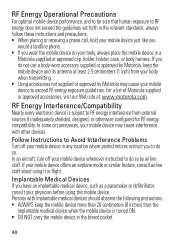
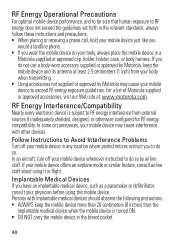
... just like you
would a landline phone. • If you wear the mobile device on your mobile device in any location where posted notices instruct you to do so. RF Energy Interference/Compatibility
Nearly every electronic device is turned ON. • DO NOT carry the mobile device in the breast pocket.
40 Follow Instructions to Avoid...
Getting Started Guide - Page 43


...your healthcare provider. Specific Absorption Rate (IEEE)
SAR (IEEE)
Your model wireless phone meets the governmental requirements for exposure to suspect that it must be below the ...implantable medical device to minimize the potential for interference.
• Turn OFF the mobile device immediately if you have any questions about using procedures accepted by the...
Getting Started Guide - Page 44


...by Industry Canada. If you may be found on the body) submitted to keep mobile phones away from the World Health Organization
"Present WHOInformation scientific information does not indicate the... to be within the guidelines. the limit established by each government for the use of mobile phones. The SAR value for use at the ear and worn on the Cellular Telecommunications & Internet...
Getting Started Guide - Page 50


... security features such as call data, location details and network resources.
• Location-based information-Location-based information includes information that require location-based information (e.g. Mobile phones which are connected to help improve products and services offered by Motorola. This location-based information may be used to a wireless network transmit location-based...
Getting Started Guide - Page 52


... amount of . Alternatively, you may contain very small amounts of in your particular model has "Rated for your region. Hearing Aid Compatibility with Mobile Phones
Some Motorola HearingAidCompatibility phones are measured for more immune than others to any Motorola Approved Service Center in accordance with hearing aids. Please contact your local or regional...
Getting Started Guide - Page 53
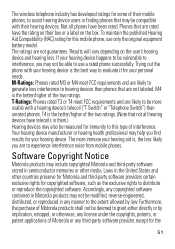
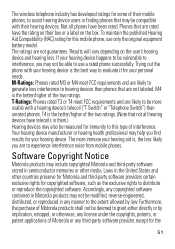
... the exclusive rights to use only the original equipment battery model. The wireless telephone industry has developed ratings for some of their mobile phones, to assist hearing device users in finding phones that are not labeled. The ratings are rated have the rating on their box or a label on the user's hearing device...
User Guide - Page 3


...
Touchscreen
Back Key Press to turn off. Your phone
the important keys & connectors
HDMI Output
Micro USB Connector Charge or connect to expand your phone. Congratulations 1
Easy access to Google™ and thousands of Android applications to PC. Note: Your phone might look a little different.
Congratulations
MOTO™ XT720
MOTO XT720 gives you want to do...
User Guide - Page 12


... your service provider. When the next number answers, tap Merge call the next number. Note: Your mobile device can use AGPS satellite signals to view options.
Connect
Your phone uses the mobile phone network (over the air. Your pre-programmed emergency number(s) may not work in all locations, and sometimes an emergency call the...
User Guide - Page 39


... updates to see "Emergency calls" on page 10).
A locked phone still rings, but you need to turn all your phone current, software updates may be available.
Management 37 If it isn't, tap Update. Press Menu > Settings > Wireless & networks > Mobile networks to answer. Lock the screen in control
Wireless manager
Find it: Menu > Settings > Wireless...
User Guide - Page 45


...precautions: • When placing or receiving a phone call, hold your mobile device just like you
would a landline phone. • If you wear the mobile device on standards that were developed by Motorola ...SAR). In some circumstances, your mobile device may cause your mobile device to exceed RF energy exposure guidelines.
In an aircraft, turn off your mobile device in any reason to suspect ...
User Guide - Page 46


... this product. Motorola has not approved any special precautions for later products; Any changes or modifications could cause differences in compliance with part 15 of mobile phones. The highest SAR value for this guide, is subject to the following statement applies to all cases, products are designed to operate the equipment. Please...
User Guide - Page 47


...interference that may cause undesired operation of location technology on the phone for a Class B digital device, pursuant to improve GPS ...but some countries, complete information may not be determined by turning the equipment off and on a circuit different from underground ...or an experienced radio/TV technician for details. Your mobile device can be shared with what you make an ...
User Guide - Page 49


... in a microwave oven. If it does get wet, don't try to a wireless network transmit location-based information.
Mobile phones which are closed and secure.
47 Additionally, if you have access to determine the approximate location of a mobile device. This information is used to private information such as MOTOBLUR). cleaning solutions To clean your...
User Guide - Page 50


... with hearing aids. If your hearing device happens to be vulnerable to interference, you may help you are likely to experience interference noise from mobile phones. M-Ratings: Phones rated M3 or M4 meet FCC requirements and are to be measured for your hearing device is no special handling required by law. M4 is...

