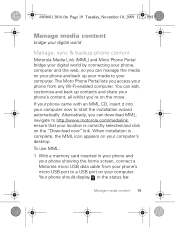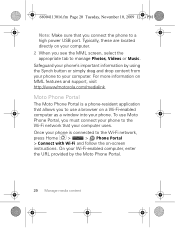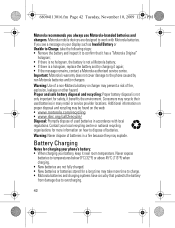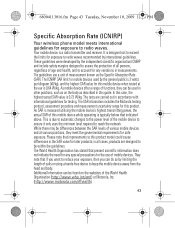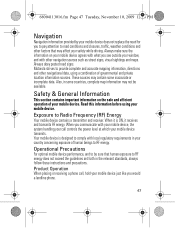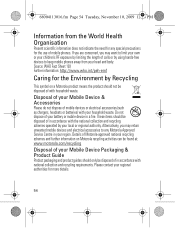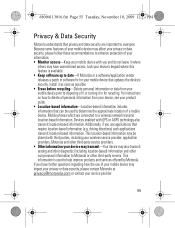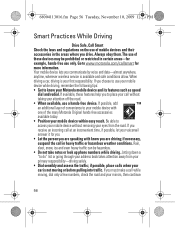Motorola MILESTONE Support Question
Find answers below for this question about Motorola MILESTONE.Need a Motorola MILESTONE manual? We have 1 online manual for this item!
Question posted by photographsbyal on January 26th, 2014
How Do I Do A Factory Reset On Xoom Tablet?
Current Answers
Answer #1: Posted by motohelper on January 28th, 2014 8:53 AM
Was the device is locked due to too many incorrect attempts to unlock it with a pattern/pin code? If this is the case, here's how to perform an external reset on your device. Keep in mind that when using this feature; everything is deleted, including Dungeon Defenders and some pre-loaded music.
- Turn tablet off. You may need to use two hands in this process to press and hold buttons properly.
- Turn on the tablet with power button, wait a full 2 seconds from the time the tablet starts showing the red Motorola logo, then press and hold the down Volume key. (you should not hold down the power button after it turns on and logo appears)
- "Android Recovery" will appear on top of screen if timing is done correctly. Release volume button. (if you continue to press volume down at that message, the message will cycle through "RSD, Fastboot, and back to Android Recovery. Make sure message states Android Recovery before you go to next step). If stuck at a RSD protocol or Fast boot screen, reboot the tablet by holding power button then pressing the volume up).
- While screen states "Android Recovery", Press volume up button, the screen will say "Entering Android recovery mode" and a few seconds later an Android robot graphic will appear alone on the screen. Release buttons.
- Hold down power button and then press the volume up key together to see the Android Recovery screen menu selections.
- Use the volume buttons to move up and down through selection in this menu.
- Using the volume down button, scroll down to “Wipe data/factory reset”
- Tap Power hard key to select option.
- Scroll down to select “Yes, delete all user data”.
- Tap the power button to select. Wiping and formatting data will take a few minutes.
- You will return back to the Android recovery screen menu.
- Tap the Power button to "Reboot system now" which will power-cycle tablet and eventually power back on to the Initial Set-up / Welcome screen present when you first turned on your tablet.
Hope this helps.
https://forums.motorola.com/pages/home
Answer #2: Posted by TexasDeviL on January 26th, 2014 2:09 PM
Unfortunately if you do a factory data reset without backing up your data it will be lost both from the settings/privacy/factory data reset menu and from the recovery mode menu.
If you agree that the answer I provided is correct please remember to "accept" and/or mark it as "helpful" so I know I'm doing a good job. Thank you, I would really appreciate it.
[automotive mechanic and phone modding enthusiast]
Related Motorola MILESTONE Manual Pages
Similar Questions
I bought a Motorola MOTO VE240 cell phone and I do not use it any longer. I bought a better phone. N...