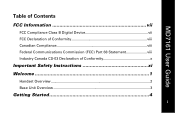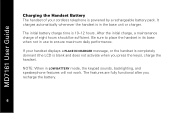Motorola MD7161-3 Support Question
Find answers below for this question about Motorola MD7161-3 - Digital Cordless Phone.Need a Motorola MD7161-3 manual? We have 1 online manual for this item!
Question posted by SS3274SPD on October 23rd, 2012
How Do I Register A Handset To The Base? Handset Displays 'searching' Thanks
The person who posted this question about this Motorola product did not include a detailed explanation. Please use the "Request More Information" button to the right if more details would help you to answer this question.
Current Answers
Related Motorola MD7161-3 Manual Pages
Similar Questions
My Motorola Cordless House Phone Is Stuck On Base 1 And I Lost The Manual
(Posted by deem223 9 years ago)
Making A Call From My Motorola D210 Series Digital Cordless Phone
Why am I not able to call one particular phone number using my phone? I can call any other number wi...
Why am I not able to call one particular phone number using my phone? I can call any other number wi...
(Posted by venus4034 9 years ago)
L402 Base Unit
I have installed a new battery and it has completely charged. When I go to use the phone from the ma...
I have installed a new battery and it has completely charged. When I go to use the phone from the ma...
(Posted by abandcroft 9 years ago)
Base Unit Speaker Light Keeps Flashing After Phone Is Turned Off,.
Speaker light flashes after phone is answered, then turned off, until phone line is disconnected and...
Speaker light flashes after phone is answered, then turned off, until phone line is disconnected and...
(Posted by gsm1040 11 years ago)
My Date & Time Display On My Motorola Cordless Changes When I Receive A Call. Wh
I have D402 set.
I have D402 set.
(Posted by kkvenky 12 years ago)