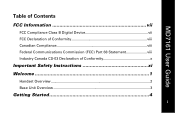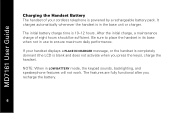Motorola MD7161-3 Support Question
Find answers below for this question about Motorola MD7161-3 - Digital Cordless Phone.Need a Motorola MD7161-3 manual? We have 1 online manual for this item!
Question posted by deem223 on October 13th, 2014
My Motorola Cordless House Phone Is Stuck On Base 1 And I Lost The Manual
The person who posted this question about this Motorola product did not include a detailed explanation. Please use the "Request More Information" button to the right if more details would help you to answer this question.
Current Answers
Answer #1: Posted by MotoAgents on October 13th, 2014 6:38 AM
Hi deem223
In this case I will recommend you to contact the Solutions department so they can assist you with this.
Regards!
Marge
Motorola Mobility
MotoAgents
Related Motorola MD7161-3 Manual Pages
Similar Questions
Owner Manual
Hi, Please can l use this product alone with my house phone without pairing up my cellphone to it vi...
Hi, Please can l use this product alone with my house phone without pairing up my cellphone to it vi...
(Posted by shinene54 9 years ago)
Where To Get A Base Adapter For A Motorola Cordless Phone Model Ma300sys
(Posted by deoliveira15 10 years ago)
How Do I Register A
Handset To The Base?
Handset Displays
'searching' Thanks
(Posted by SS3274SPD 11 years ago)
Outgoing Call Problem
i just bought the new motorola cordless landline phone model: L402, and i seem to be having problems...
i just bought the new motorola cordless landline phone model: L402, and i seem to be having problems...
(Posted by arabeman113 13 years ago)
Motorola Ma351 Cordless Phone. Lost My Manual.
Lost my manual for the above Motorola phone. How do I set and reset numbers in "memory"?
Lost my manual for the above Motorola phone. How do I set and reset numbers in "memory"?
(Posted by kmgf 13 years ago)