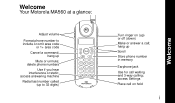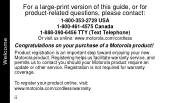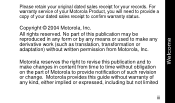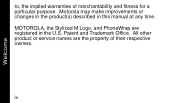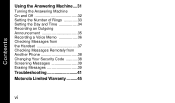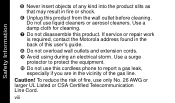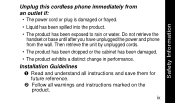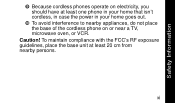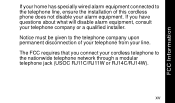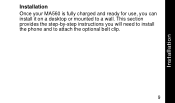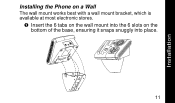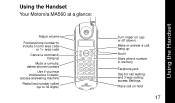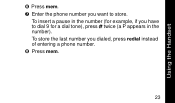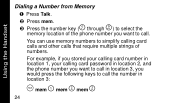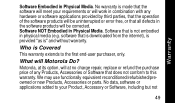Motorola MA560 Support Question
Find answers below for this question about Motorola MA560 - MA 560 Cordless Phone.Need a Motorola MA560 manual? We have 1 online manual for this item!
Question posted by sahiroka3 on September 27th, 2011
Do You Have Motorola Ma560 Available To Sell?/
I want to buy 1.
How much does it cost?????
Current Answers
Related Motorola MA560 Manual Pages
Similar Questions
Where Is The Review Button On The Motorola Ma560
after setting up day/check - hour --- minute the machine retains these settings for a couple minutes...
after setting up day/check - hour --- minute the machine retains these settings for a couple minutes...
(Posted by marilypinsonneault 9 years ago)
Making A Call From My Motorola D210 Series Digital Cordless Phone
Why am I not able to call one particular phone number using my phone? I can call any other number wi...
Why am I not able to call one particular phone number using my phone? I can call any other number wi...
(Posted by venus4034 9 years ago)
L402c Cordless Phone Does Not Ring
Ring tone, volume number of rings, everything is set-up properly, but the cordless phone does not ri...
Ring tone, volume number of rings, everything is set-up properly, but the cordless phone does not ri...
(Posted by claudiuspopovici 11 years ago)
Phone Model Ma560
i'm looking for a phone only no base needed as 2nd phone Model MA560 as i'm a senior it should be of...
i'm looking for a phone only no base needed as 2nd phone Model MA560 as i'm a senior it should be of...
(Posted by joeann99 11 years ago)
I Need New Cordless Handsets For Model# Md7091 Phone
I would like to purchase 2 new cordless handsets that work with motorola MD7091 cannot find on web-s...
I would like to purchase 2 new cordless handsets that work with motorola MD7091 cannot find on web-s...
(Posted by letsgetwithit2007 12 years ago)