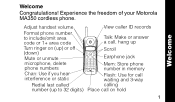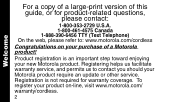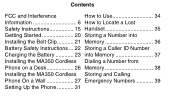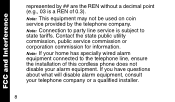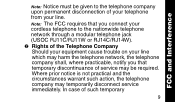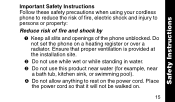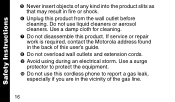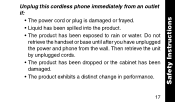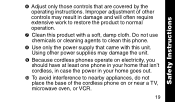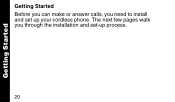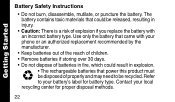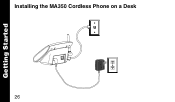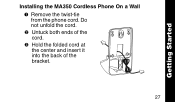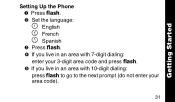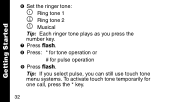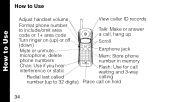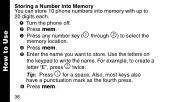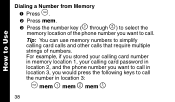Motorola MA351 Support Question
Find answers below for this question about Motorola MA351 - MA 351 Cordless Phone.Need a Motorola MA351 manual? We have 1 online manual for this item!
Question posted by Geoffrey4 on January 23rd, 2017
Flashing Key Pad
Is a flashing key pad light normal after installing a new battery for charging? My MA 351 died last week and I checked all connections before buying a new battery. The flashing key pad is what I was getting with the old battery.
Current Answers
Answer #1: Posted by Troubleshooter101 on January 23rd, 2017 11:17 AM
I kindly refer you to the product user manual
https://www.manualslib.com/products/Motorola-Ma351-Series-16295.html
Thanks
Please respond to my effort to provide you with the best possible solution by using the "Acceptable Solution" and/or the "Helpful" buttons when the answer has proven to be helpful. Please feel free to submit further info for your question, if a solution was not provided. I appreciate the opportunity to serve you!
Troublshooter101
Related Motorola MA351 Manual Pages
Similar Questions
Where To Get A Base Adapter For A Motorola Cordless Phone Model Ma300sys
(Posted by deoliveira15 10 years ago)
Main Phone Just Flashes And Turns Black
I bought this thing at a garage sale, still brand new in the box. Installed battery and charged. How...
I bought this thing at a garage sale, still brand new in the box. Installed battery and charged. How...
(Posted by Anonymous-117553 10 years ago)
No Touch Tone Service
I have set my Motorola MA351 for touch tone service by pressing the * key and then flash. I am still...
I have set my Motorola MA351 for touch tone service by pressing the * key and then flash. I am still...
(Posted by billfry 12 years ago)
Motorola Ma351 Cordless Phone. Lost My Manual.
Lost my manual for the above Motorola phone. How do I set and reset numbers in "memory"?
Lost my manual for the above Motorola phone. How do I set and reset numbers in "memory"?
(Posted by kmgf 13 years ago)