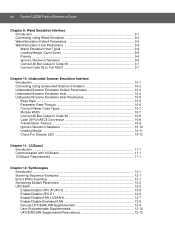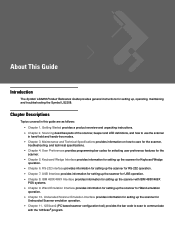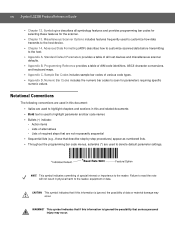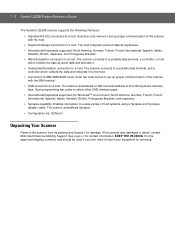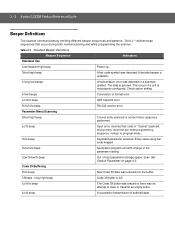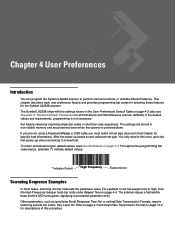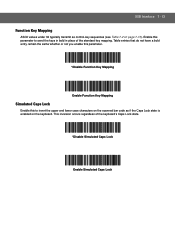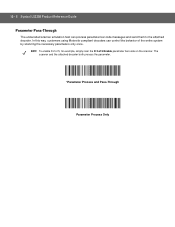Motorola LS2208-SR20007R Support Question
Find answers below for this question about Motorola LS2208-SR20007R.Need a Motorola LS2208-SR20007R manual? We have 2 online manuals for this item!
Question posted by kwame23 on March 10th, 2014
How Do I Change To Upper Case For A 123scan2 Bar Code Reader
The person who posted this question about this Motorola product did not include a detailed explanation. Please use the "Request More Information" button to the right if more details would help you to answer this question.
Current Answers
Related Motorola LS2208-SR20007R Manual Pages
Similar Questions
Can't Access Bar Code
I can't read my bar code. How can I do it. Plz help
I can't read my bar code. How can I do it. Plz help
(Posted by seithulinn56 8 years ago)
Bar Code Scanner Pl370-1022fb
Hi, My PL370 bar code scanner has an Error 253, how can I resolve. Thanks
Hi, My PL370 bar code scanner has an Error 253, how can I resolve. Thanks
(Posted by allisonc24985 9 years ago)
How To Reset Defaults (symbol Or Motorola) (ds3578 Or Bar Code Scanner)
(Posted by mesgab1 9 years ago)
I can not configure my code reader simbol
I can not configure my code reader simbol 70 p3 mark me error code 253 and 015
I can not configure my code reader simbol 70 p3 mark me error code 253 and 015
(Posted by cuchumatanes10 10 years ago)
Scannig Dash (-) Got Apostrophe (')
When I scan barcode with the text include a DASH (-), I got an apostrophe (') what configuration is ...
When I scan barcode with the text include a DASH (-), I got an apostrophe (') what configuration is ...
(Posted by robertogutierrez 11 years ago)