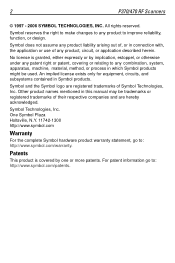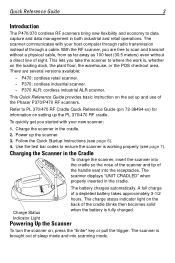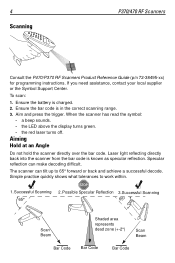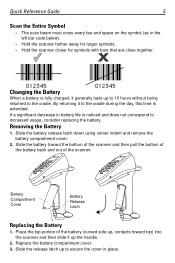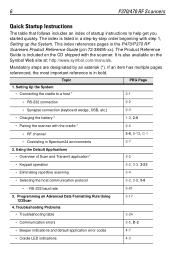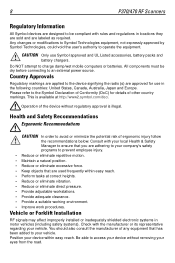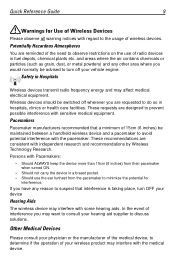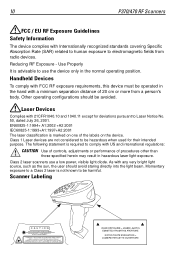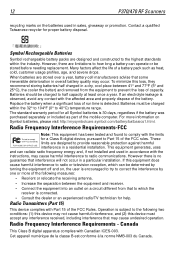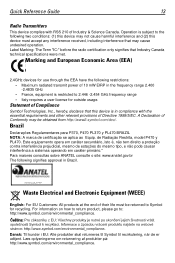Motorola K370-ALR1211100USR Support Question
Find answers below for this question about Motorola K370-ALR1211100USR - Symbol P370 - Wireless Portable Barcode Scanner.Need a Motorola K370-ALR1211100USR manual? We have 1 online manual for this item!
Question posted by allisonc24985 on July 3rd, 2014
Bar Code Scanner Pl370-1022fb
Hi, My PL370 bar code scanner has an Error 253, how can I resolve. Thanks
Current Answers
Related Motorola K370-ALR1211100USR Manual Pages
Similar Questions
Ds6707 Usb Cable Availabilit
Hi. Looking for USB cable for DS6707. Qty = 20, at least 5 or 6 ft. calculate shipping cots to Puert...
Hi. Looking for USB cable for DS6707. Qty = 20, at least 5 or 6 ft. calculate shipping cots to Puert...
(Posted by apoyo 2 years ago)
Can't Access Bar Code
I can't read my bar code. How can I do it. Plz help
I can't read my bar code. How can I do it. Plz help
(Posted by seithulinn56 8 years ago)
How To Reset Defaults (symbol Or Motorola) (ds3578 Or Bar Code Scanner)
(Posted by mesgab1 9 years ago)
I can not configure my code reader simbol
I can not configure my code reader simbol 70 p3 mark me error code 253 and 015
I can not configure my code reader simbol 70 p3 mark me error code 253 and 015
(Posted by cuchumatanes10 9 years ago)
How Do I Change To Upper Case For A 123scan2 Bar Code Reader
(Posted by kwame23 10 years ago)