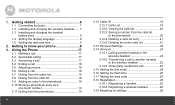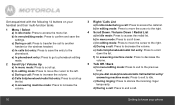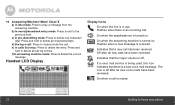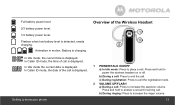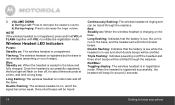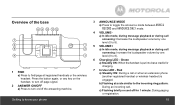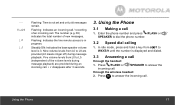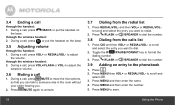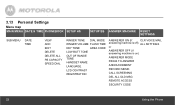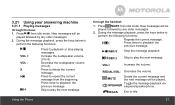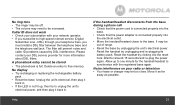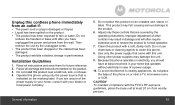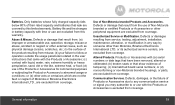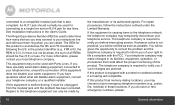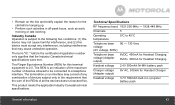Motorola L903 Support Question
Find answers below for this question about Motorola L903.Need a Motorola L903 manual? We have 1 online manual for this item!
Question posted by lminsalata on September 10th, 2013
How Do You Adjust The Ringer Volume?
The person who posted this question about this Motorola product did not include a detailed explanation. Please use the "Request More Information" button to the right if more details would help you to answer this question.
Current Answers
Related Motorola L903 Manual Pages
Similar Questions
Motorola L903 No Ringtone-out Of Range Message
please advise. Do the yellow batteries that come with the phone need to be replaced? Where do you ge...
please advise. Do the yellow batteries that come with the phone need to be replaced? Where do you ge...
(Posted by woodboundview1 10 years ago)
Motorola Base Ringer Issue.
Hey Owl, how do I shut off the ringer for the L903. It is really loud. Thanks Vicki
Hey Owl, how do I shut off the ringer for the L903. It is really loud. Thanks Vicki
(Posted by vickrobey 10 years ago)
Bluetooth For Motorola L903
I have a motorola L903 model and the bluetooth was broke. where can I find the bluetooth only?
I have a motorola L903 model and the bluetooth was broke. where can I find the bluetooth only?
(Posted by phucvo 11 years ago)
Ringer Volume
The volume is set at it highest level but I am still unable to hear incoming calls. How do I fix thi...
The volume is set at it highest level but I am still unable to hear incoming calls. How do I fix thi...
(Posted by lrnandez 12 years ago)