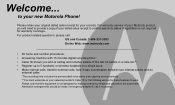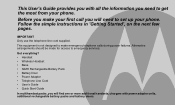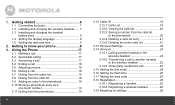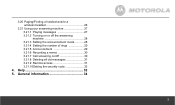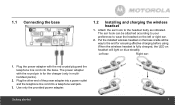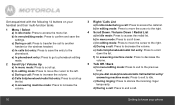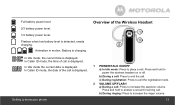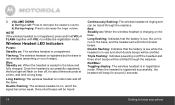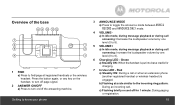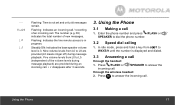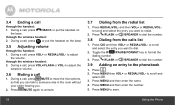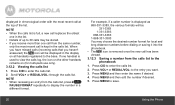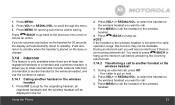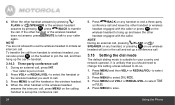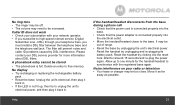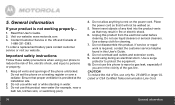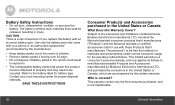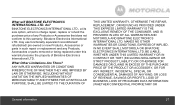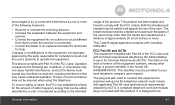Motorola L902 Support Question
Find answers below for this question about Motorola L902.Need a Motorola L902 manual? We have 2 online manuals for this item!
Question posted by rf30759 on April 12th, 2016
Motorola L902 Replacement Over Ear Headset Only.
Current Answers
Answer #1: Posted by MotoAgents on May 6th, 2016 2:02 PM
Please let us assist you. Call us to this number 1-888-331-3383 or send us an email to [email protected] with all the details in order to escalate this to the appropriate department.
Regards,
Maya
Motorola Support
MotoAgents
Answer #2: Posted by TechSupport101 on April 13th, 2016 7:44 AM
Related Motorola L902 Manual Pages
Similar Questions
What is the price for the L902 Bluetooth ear piece?
My L902 headset is not working. When I place it on the charger it blinks red three times then turns ...
I need a bluetooth for the L902
Can I Get A Replacement Ear Piece Holder, Not The Whole Ear Piece Just The Small Plastic Ear Wrap?
Where can I purchase a new ear hook for my L 902?