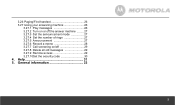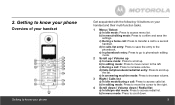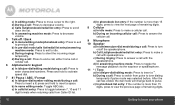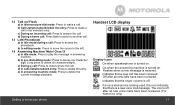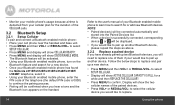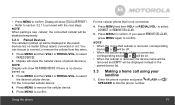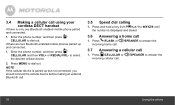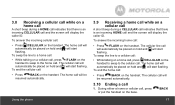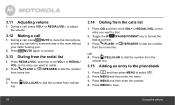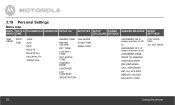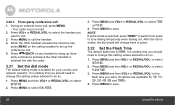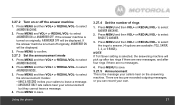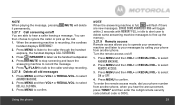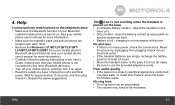Motorola L512BT Support Question
Find answers below for this question about Motorola L512BT.Need a Motorola L512BT manual? We have 1 online manual for this item!
Question posted by andreapiche1234 on March 16th, 2015
Speaker Will Not Shut Off
on my second hand set I can only answer or to dial out using the speaker, how do I change this so I can answer or dial out using just the talk button/flash button??
Current Answers
Answer #1: Posted by TommyKervz on March 17th, 2015 4:17 AM
Refer to the user guide for instructions
Related Motorola L512BT Manual Pages
Similar Questions
Answering Machine Will Not Work
the icons on the hand sets are on indicating that it is turned on but when people call it does not g...
the icons on the hand sets are on indicating that it is turned on but when people call it does not g...
(Posted by jfhobart 9 years ago)
Motorola L512bt Cordless Phone How To Erase Answering Machine Messages
(Posted by rajohnk 10 years ago)
Motorola Cordless Phone L512bt Manual
receiving a memory full erase some answerer messages. I have tried everything to erase all the messa...
receiving a memory full erase some answerer messages. I have tried everything to erase all the messa...
(Posted by markseibenctr 10 years ago)
I Am Haveing Trouble Entering Numbers Fro The Phonebook.
How do I delete mistakes without starting over. Also do I have to do the phonebook seperately on eac...
How do I delete mistakes without starting over. Also do I have to do the phonebook seperately on eac...
(Posted by jaf 12 years ago)