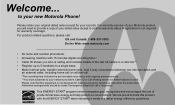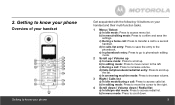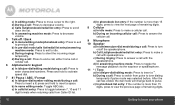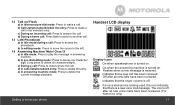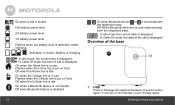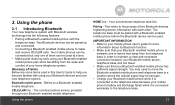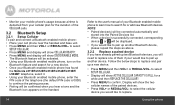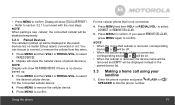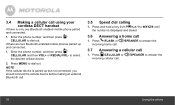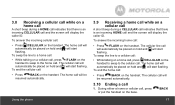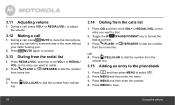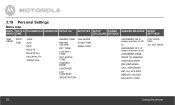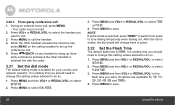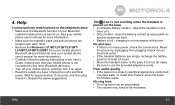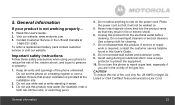Motorola L512BT Support Question
Find answers below for this question about Motorola L512BT.Need a Motorola L512BT manual? We have 1 online manual for this item!
Question posted by Blacki2 on January 13th, 2014
How Do I Add A Bluetooth Headset To My L514bt Motorola Home Phone?
The person who posted this question about this Motorola product did not include a detailed explanation. Please use the "Request More Information" button to the right if more details would help you to answer this question.
Current Answers
Related Motorola L512BT Manual Pages
Similar Questions
Motorola L512bt Cordless Phone How To Erase Answering Machine Messages
(Posted by rajohnk 10 years ago)
Motorola Cordless Phone L512bt Manual
receiving a memory full erase some answerer messages. I have tried everything to erase all the messa...
receiving a memory full erase some answerer messages. I have tried everything to erase all the messa...
(Posted by markseibenctr 10 years ago)
Motorola L514bt Won't Ring
My motorola L514BT will not ring on incoming home phone calls, it will only ring when incoming cellu...
My motorola L514BT will not ring on incoming home phone calls, it will only ring when incoming cellu...
(Posted by jmsuconn1987 10 years ago)
Cordless Home Phone
When I make a call that requires me to enter a choice like 1,2 or 3, it will not do that. Also when ...
When I make a call that requires me to enter a choice like 1,2 or 3, it will not do that. Also when ...
(Posted by caschade 11 years ago)