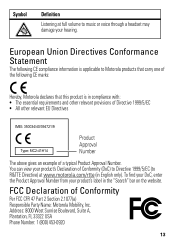Motorola KZ450 Wireless Keyboard w Device Stand Support Question
Find answers below for this question about Motorola KZ450 Wireless Keyboard w Device Stand.Need a Motorola KZ450 Wireless Keyboard w Device Stand manual? We have 1 online manual for this item!
Question posted by stusuzy on November 1st, 2012
Motorola Kz450
I want to buy this keyboard Motorola KZ450
Current Answers
Related Motorola KZ450 Wireless Keyboard w Device Stand Manual Pages
Similar Questions
Is The Battery Replaceable On This Model?
Is the battery replaceable?
Is the battery replaceable?
(Posted by bengoff79 7 years ago)
Connection To Samsung Note 1 Smartphone
Cannot get bluetooth connection
Cannot get bluetooth connection
(Posted by Wyler725 9 years ago)
Password Reset, Forgot My Wireless Login
Need to reset password for wireless login, I have motorola router model - SBG900, Surfboard gateway ...
Need to reset password for wireless login, I have motorola router model - SBG900, Surfboard gateway ...
(Posted by arlenelagary 10 years ago)
Wireless Access Issues
After the Initial set up of the network,once the device is powered off,i dont get the wireless conne...
After the Initial set up of the network,once the device is powered off,i dont get the wireless conne...
(Posted by vikrambishnoi 13 years ago)
Wireless Lump Is Off
Wireless lump doesn't turn on and lost connection of internet, when I turnned off the router to move .
Wireless lump doesn't turn on and lost connection of internet, when I turnned off the router to move .
(Posted by muchida 13 years ago)