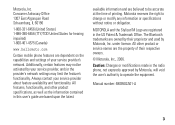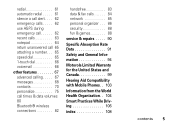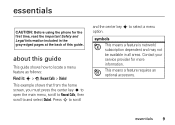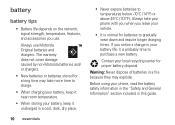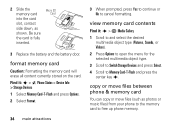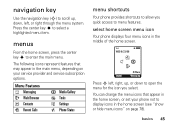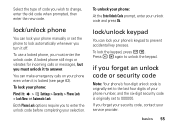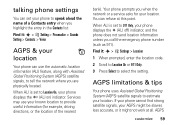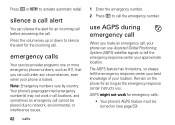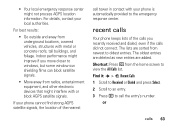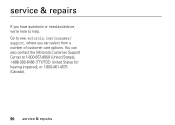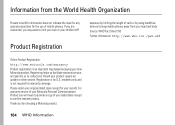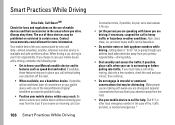Motorola K1m Support Question
Find answers below for this question about Motorola K1m - MOTOKRZR Cell Phone.Need a Motorola K1m manual? We have 1 online manual for this item!
Question posted by imranjabbar80 on December 5th, 2012
Contact No Of Motorola Customer Service Center In Duba
i have zm300 motorola mobile i want to repair but i am not able to find any motorola service center in dubai or uae plese give me any contact no
Current Answers
Related Motorola K1m Manual Pages
Similar Questions
Where Can I Call For Customer Service For A Motorola Android Smartphone?
Where can I call to speak to someone in customer service for a Motorola Android Smartphone? It is lo...
Where can I call to speak to someone in customer service for a Motorola Android Smartphone? It is lo...
(Posted by treonanew 8 years ago)
My Net10 Motorola Cell Phone Says Insert Sim. Thought It Was Included
Bought motorola w408g cell from net10 and did all that it said to do to activate, but all it says is...
Bought motorola w408g cell from net10 and did all that it said to do to activate, but all it says is...
(Posted by mariannewjudi 9 years ago)
How To Move Contacts In The Moto Phone Portal
i have contacts in the "ALL CONTACTS and the "MY CONTACTS" but can not get them into the Friewnds, F...
i have contacts in the "ALL CONTACTS and the "MY CONTACTS" but can not get them into the Friewnds, F...
(Posted by lvolk 11 years ago)
Motorola Cell Purchased Thru Amazon.com Need To Unlock
Hello Motorola I puchased a cell phone W388 and now i am in the Philippines on a long holiday but I ...
Hello Motorola I puchased a cell phone W388 and now i am in the Philippines on a long holiday but I ...
(Posted by danosports 12 years ago)