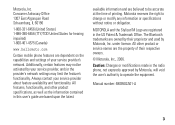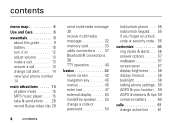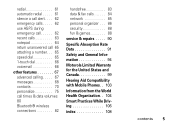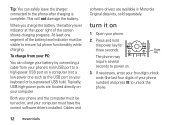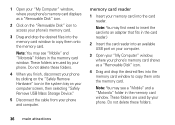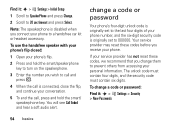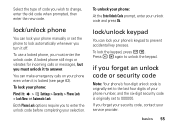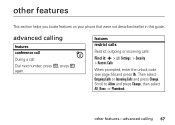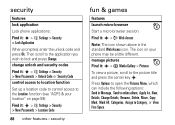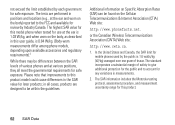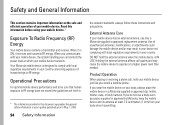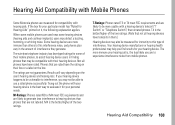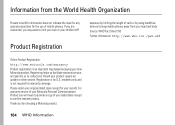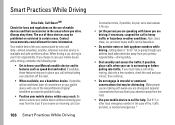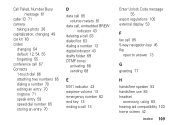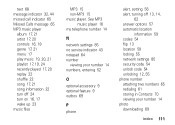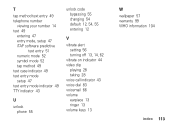Motorola K1m Support Question
Find answers below for this question about Motorola K1m - MOTOKRZR Cell Phone.Need a Motorola K1m manual? We have 1 online manual for this item!
Question posted by maheshy005 on July 28th, 2012
How To Unlock Motorola Xcingular C139..
my IMEI:011088001690546.pleas tell the unlock code.
thank you
Current Answers
Related Motorola K1m Manual Pages
Similar Questions
How To Completely Unlock A Motorola W385 Cell Phone From Verizon
(Posted by DRIjosh41 10 years ago)
Help Problems With Motorola Razar Phone.
I am haveing a problem with my phone,re.when I open the phone to use it,all I get is a message sayin...
I am haveing a problem with my phone,re.when I open the phone to use it,all I get is a message sayin...
(Posted by dsrdan2 11 years ago)
Does Motorola Hold The Copy Right For The Mobile Phone
I would just like to know if Motorola holds the copyright or patant for the mobile phone. Since the...
I would just like to know if Motorola holds the copyright or patant for the mobile phone. Since the...
(Posted by acotton5 11 years ago)
Motorola Cell Purchased Thru Amazon.com Need To Unlock
Hello Motorola I puchased a cell phone W388 and now i am in the Philippines on a long holiday but I ...
Hello Motorola I puchased a cell phone W388 and now i am in the Philippines on a long holiday but I ...
(Posted by danosports 12 years ago)
T Mobile Sidekick Slide Imei 355564013582339 It Says Special Code Required So W
(Posted by okrahvincent 12 years ago)