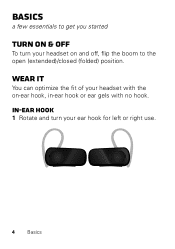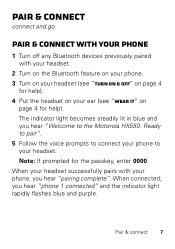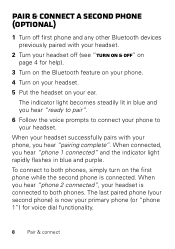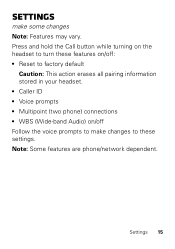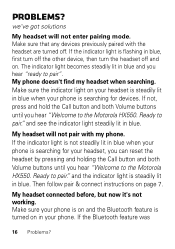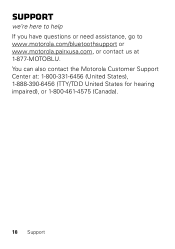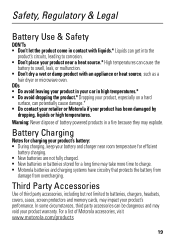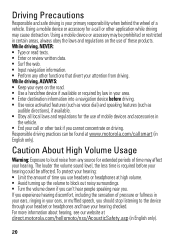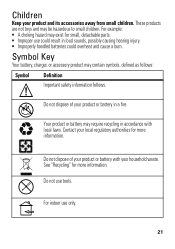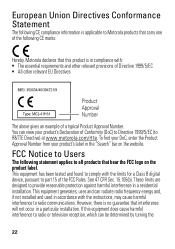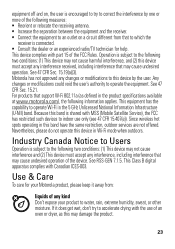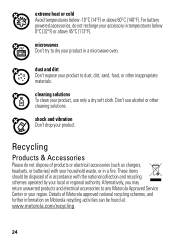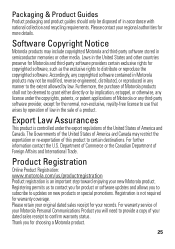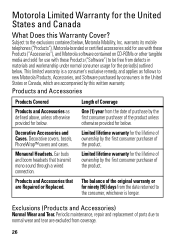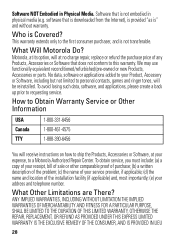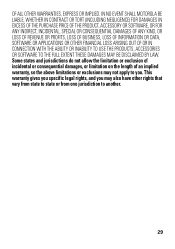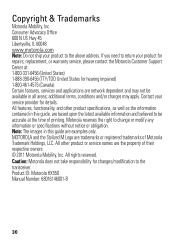Motorola HX550 Support Question
Find answers below for this question about Motorola HX550.Need a Motorola HX550 manual? We have 1 online manual for this item!
Question posted by waasad on July 12th, 2014
Motorola Hx550 No Sound When On Call
Current Answers
Answer #1: Posted by motohelper on July 13th, 2014 2:12 AM
Try to unpair and re-pair your headset with your phone then try to make a call again. You can also reset the headset back to factory settings then check again if this resolves your issue. Press and hold the Call button while turning on the headset to turn these features on/off. Follow the voice prompt and select Reset to factory default.
If still the same, try to pair the headset to a differemt phone or you can pair a different headset to your phone. This is just to isolate the issue. If the headset was deemed to have the issue and it is still within a year from the date of purchase, you can contact Motorola for warranty options. Here's how to contact Motorola https://motorola-global-portal.custhelp.com/app/mcp/service/session/L3RpbWUvMTQwNTI0MjIzNS9zaWQvZzhPdmNhWmw%3D.
Hope this helps.
Emerald - Customer Support
https://forums.motorola.com/pages/home
Related Motorola HX550 Manual Pages
Similar Questions
Hi, i used to pair my android with my motorola hx550 without any difficulty, now i can't. Please hel...
My Motorola hx550 stopped pairing with my note 2. I've tried to factory reset and it still will not ...