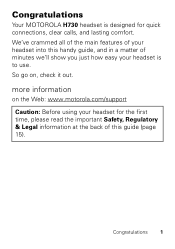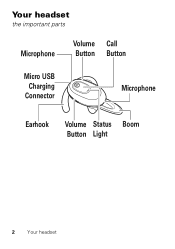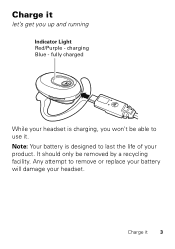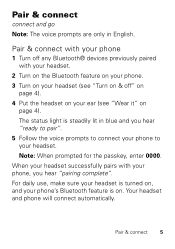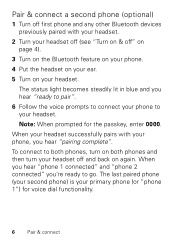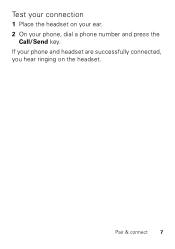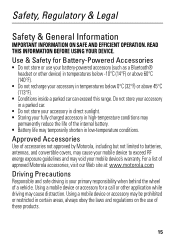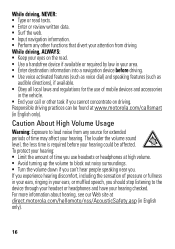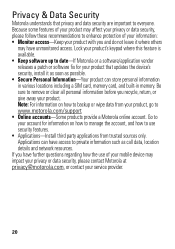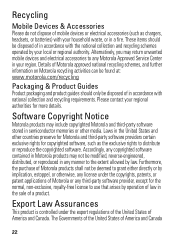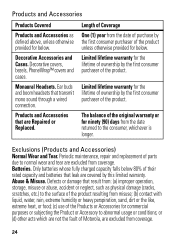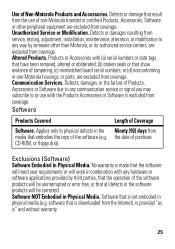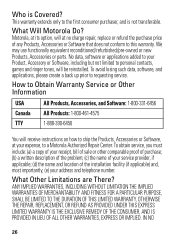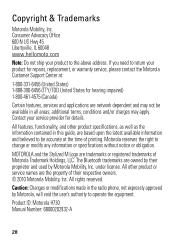Motorola H730 Support Question
Find answers below for this question about Motorola H730.Need a Motorola H730 manual? We have 1 online manual for this item!
Question posted by minmck on January 21st, 2014
Motorola H730 Will Not Charge
The person who posted this question about this Motorola product did not include a detailed explanation. Please use the "Request More Information" button to the right if more details would help you to answer this question.
Current Answers
Related Motorola H730 Manual Pages
Similar Questions
My H730 Starts To Blink In Red Light Immediately As I Start Charging It
It wouldn't charge my headphone. when trying to reset the device, the headphone simply wouldnt respo...
It wouldn't charge my headphone. when trying to reset the device, the headphone simply wouldnt respo...
(Posted by Ilanb100 6 years ago)
My H730 Starts To Blink In Red Light Immediately As I Start Charging. And It
wouldn't charge my headphone. What can I do?
wouldn't charge my headphone. What can I do?
(Posted by Ilanb100 6 years ago)
H730 Not Charging, Red Light Blinking
Whenever I try to charge my H730 the red light starts blinking and it does not charge. I've tried di...
Whenever I try to charge my H730 the red light starts blinking and it does not charge. I've tried di...
(Posted by hiphopshows 8 years ago)
First Charger Stopped Charging Headset, Now No Other Charger Will Charge Headset
(Posted by oessecretary 10 years ago)