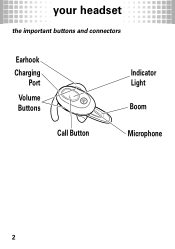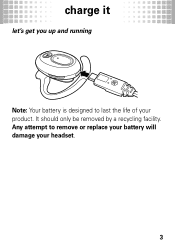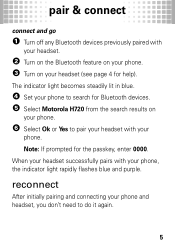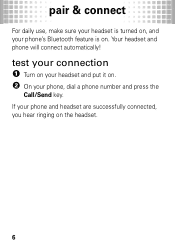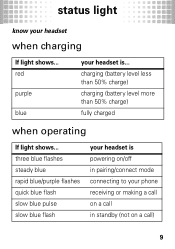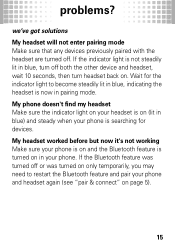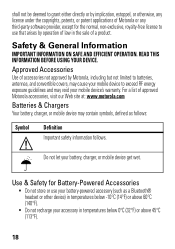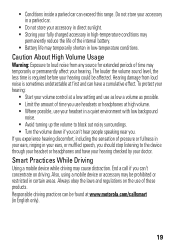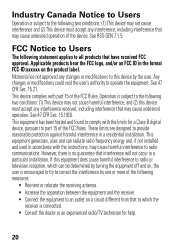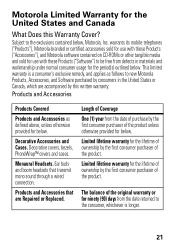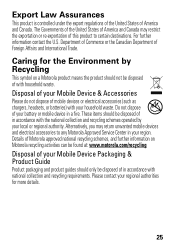Motorola H720 Support Question
Find answers below for this question about Motorola H720.Need a Motorola H720 manual? We have 1 online manual for this item!
Question posted by sivsmanab on August 14th, 2014
Motorloa H720 Wont Turn On
The person who posted this question about this Motorola product did not include a detailed explanation. Please use the "Request More Information" button to the right if more details would help you to answer this question.
Requests for more information
Request from MotoAgents on August 15th, 2014 1:55 PM
Do you have the original charger? How long ago did you purchase this device? Does it give you any light when you plug the device to charge? Please try by pressing and calling the call buttom by turning on the device.
Do you have the original charger? How long ago did you purchase this device? Does it give you any light when you plug the device to charge? Please try by pressing and calling the call buttom by turning on the device.
Current Answers
Answer #1: Posted by MotoAgents on September 29th, 2014 10:50 AM
Hi sivsmanab
In case you still need assistance with your device please contact us.
Regards
Marge
Motorola Mobility
MotoAgents
Related Motorola H720 Manual Pages
Similar Questions
Motorola H700 Blutooth Headset Wont Turn On
my blutooth headset wont turn on and it gives no light but when i put it on charger it gives a green...
my blutooth headset wont turn on and it gives no light but when i put it on charger it gives a green...
(Posted by Farahaqqad96 8 years ago)
How To Turn My Volume Up On Motorola H720 Bluetooth
Motorola headset H720 bluetooth turning volume up
Motorola headset H720 bluetooth turning volume up
(Posted by nagottis 11 years ago)
H 720 Blinks Blue And Wont Turn On When On Charger It Blinks Red And Wont Charge
my h720 blinks blue and wont turn on and when it is on the charger it blinks red and wont keep a cha...
my h720 blinks blue and wont turn on and when it is on the charger it blinks red and wont keep a cha...
(Posted by jeremyoliver1932 11 years ago)
Mic Wont Turn On After Full Charge
mic wont turn on after full charge
mic wont turn on after full charge
(Posted by vicrumkleinman 12 years ago)