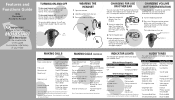Motorola H500 Support Question
Find answers below for this question about Motorola H500 - Headset - Over-the-ear.Need a Motorola H500 manual? We have 1 online manual for this item!
Question posted by yasirali0869 on November 16th, 2022
Which App Is Use To Connect Matorola H500 Model?
Current Answers
Answer #1: Posted by HelpHero on November 17th, 2022 4:18 AM
Next, Set your phone to search for local Bluetooth device, when the search is complete select "Motorola H500" to pair the phone with the headset if prompted for password enter 0000. Once the headset is paired with the phone the blue indicator light will start blinking again.
I hope this is helpful? PLEASE "ACCEPT" and mark it "HELPFUL" to complement my little effort. Hope to bring you more detailed answers.
Helphero
Related Motorola H500 Manual Pages
Similar Questions
What do I do if h500 headset won't charge or power on?
I tried to pair it but blue light not ON even it after push and hole call button more than a minute....
A new bluetooth H 17 Headset and it won't charge when conected to charger