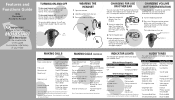Motorola H500 Support Question
Find answers below for this question about Motorola H500 - Headset - Over-the-ear.Need a Motorola H500 manual? We have 1 online manual for this item!
Question posted by lloydsbaltimore on September 11th, 2014
How Do I Pair My Motorola H500 Headset With A Verizon Lg Cell Phone.
Current Answers
Answer #1: Posted by BusterDoogen on September 11th, 2014 6:30 PM
I hope this is helpful to you!
Please respond to my effort to provide you with the best possible solution by using the "Acceptable Solution" and/or the "Helpful" buttons when the answer has proven to be helpful. Please feel free to submit further info for your question, if a solution was not provided. I appreciate the opportunity to serve you!
Related Motorola H500 Manual Pages
Similar Questions
What do I do if h500 headset won't charge or power on?
I can't read the pairing code on my motorola h500 headset, how do I get this code
Is the Mot H375 Compatable with other cell phones like my new Verizon LG? Also, misplaced the instru...
i have a blackberry flip phone and i am trying to use this headset to connect to my cell phone