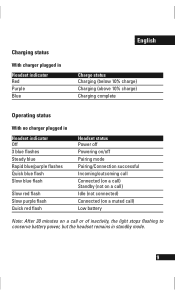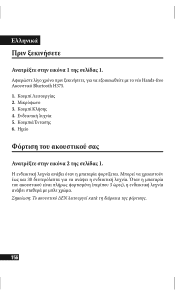Motorola H375 BLACK Support Question
Find answers below for this question about Motorola H375 BLACK.Need a Motorola H375 BLACK manual? We have 2 online manuals for this item!
Question posted by daintytomboy61 on April 29th, 2013
I Have A Motorola H375 Bluetoot And I Need To Know How To Operate It .
I was Given thisH375 blutooth and I have no manuel,I need to know how it opperates..
Current Answers
Related Motorola H375 BLACK Manual Pages
Similar Questions
Need To Know Where To Hook The Usb Cord We Have An Xbox
(Posted by gentlegiantdan11 10 years ago)
Is The Motorola H375 Compatable With My Black Berry Curve
(Posted by Anonymous-97273 11 years ago)
Motorola H375 Bluetooth Headset Will Not Charge
I have a Motorola H375 Bluetooth headset that I use with my iPhone. The headset has worked well for ...
I have a Motorola H375 Bluetooth headset that I use with my iPhone. The headset has worked well for ...
(Posted by Bobbytaylor972 12 years ago)
Win 7 Failed To Recognizemotorala H375 Bluetooth Headset. Driver Download Url?
win 7 failed to recognizeMotorala H375 bluetooth headset. Driver download URL?
win 7 failed to recognizeMotorala H375 bluetooth headset. Driver download URL?
(Posted by harishjayaram 12 years ago)
Not Able To Switch On H375 Bluetooth Headset.
Not able to switch on my new H375 bluetooth headset after charging for more than 4 hours.
Not able to switch on my new H375 bluetooth headset after charging for more than 4 hours.
(Posted by supriyahere 12 years ago)