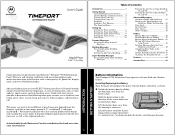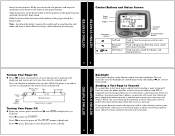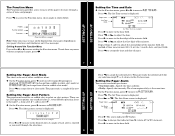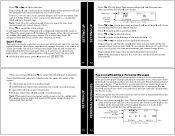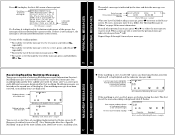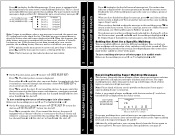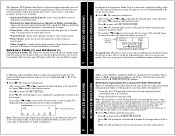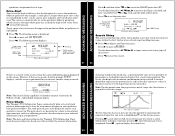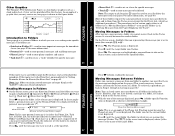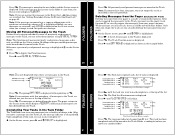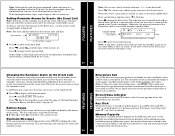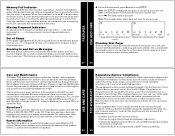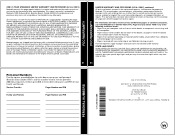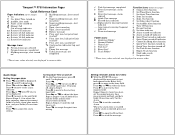Motorola H12 Support Question
Find answers below for this question about Motorola H12 - MOTOPURE H12 - Headset.Need a Motorola H12 manual? We have 1 online manual for this item!
Question posted by khanhdo862 on February 20th, 2014
H12 Blue Tooth Head Set
i cannot pair my motorola cell phone i try 0000, 1234 doennot work i need a passkey
Current Answers
Related Motorola H12 Manual Pages
Similar Questions
Motorola H12 Doesn't Charge
My motorola h 12 headset does not charge. .I connect it to the desk top chargee and a blinking red l...
My motorola h 12 headset does not charge. .I connect it to the desk top chargee and a blinking red l...
(Posted by elhaggendemarak 9 years ago)
How To Set Motorola Motopure H12 Into Pairing Mode
(Posted by dobgilber 9 years ago)
How To Reset Motorola H12 Bluetooth Headset
(Posted by naDufal 9 years ago)
Pin Number For Pairing Blue Tooth. What Is Is? Where Do I Find It?
pin number for pairing blue tooth. What is is? Where do I find it?
pin number for pairing blue tooth. What is is? Where do I find it?
(Posted by pmunoz 11 years ago)
No Indicator Lights On Blue Tooth.
As I was talking, text message came in and blue tooth quit working. No indicator lights. Can I use a...
As I was talking, text message came in and blue tooth quit working. No indicator lights. Can I use a...
(Posted by jnbcampos 12 years ago)