Motorola ELECTRIFY M Support Question
Find answers below for this question about Motorola ELECTRIFY M.Need a Motorola ELECTRIFY M manual? We have 2 online manuals for this item!
Question posted by acOum on May 22nd, 2014
What Is The Difference Between Ballistic Case For Motorolla Electrify M
The person who posted this question about this Motorola product did not include a detailed explanation. Please use the "Request More Information" button to the right if more details would help you to answer this question.
Current Answers
There are currently no answers that have been posted for this question.
Be the first to post an answer! Remember that you can earn up to 1,100 points for every answer you submit. The better the quality of your answer, the better chance it has to be accepted.
Be the first to post an answer! Remember that you can earn up to 1,100 points for every answer you submit. The better the quality of your answer, the better chance it has to be accepted.
Related Motorola ELECTRIFY M Manual Pages
ELECTRIFY M - User Guide - Page 2


... Play Store
Headphone Jack
Power Key Press = Screen On/Off. Want even more ".
Hold = Phone On/Off.
See "Top topics".
• More: All the topics in this device are listed...phone. At a glance
a quick look
At a glance Your phone Top topics
Menu Back
More Next
Your phone
With Chrome™ for Android, the speed of 4G LTE, and loads of Google Play™ apps, MOTOROLA ELECTRIFY...
ELECTRIFY M - User Guide - Page 14


...& apps Redecorate your home Guide Me Search Status & notifications Download apps Take Care of your apps Update your phone
Menu Back
More Next
touch the list of your screen, then choose App info.
• Show app data... can be quite large (25MB or more , see "Data use". If the mobile network updates are using a computer.
• Using your computer:
On your Wi-Fi connection (if available) or...
ELECTRIFY M - User Guide - Page 15


... Apps & Widgets. Then, touch the switch to change Phone ringtone, Wi-Fi, Bluetooth, GPS, Airplane mode, Mobile data, and Phone lock settings, flick the home screen right.
Touch & hold...settings Smartactions™ Accessibility
Menu Back
More Next
Quick start: Control & customize
Take control of your phone:
• Touch: It's all in a keypad, or touch Apps > Voice Commands.
•...
ELECTRIFY M - User Guide - Page 18


... notification, touch Apps > Messages > Menu > Messaging Settings, then choose Text Messaging, Social Messaging, or Email.
• Display settings: To change Phone ringtone, Wi-Fi, Bluetooth, GPS, Flight mode, Mobile data, and Phone lock settings, from portrait to silent. For more, see "Redecorate your home".
• Language and region: To set the lock screen...
ELECTRIFY M - User Guide - Page 19
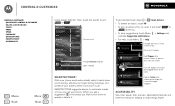
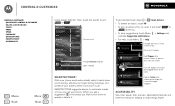
... Customize Quick settings Smartactions™ Accessibility
Menu Back
More Next
home screen flick left. Change Security settings.
Quick settings
Phone ringtone
Phone ringtone
Wi-Fi
Bluetooth
Pair with available devices
GPS
Connected to GPS
Mobile data
Turn on to accept or delete it runs low?
To get started, touch Apps > Smart Actions. •...
ELECTRIFY M - User Guide - Page 21


...use your own level.
Display brightness
Your phone automatically adjusts the screen brightness when you're in , touch the screen with Mobile Phones" in , you lock or unlock the... Speak Customize Quick settings Smartactions™ Accessibility
Menu Back
More Next
• Volumes: Set different volumes for your music or videos, ringtone, text or email notifications, and alarms.
•...
ELECTRIFY M - User Guide - Page 23


... Current call.
• People: To search your calls and contacts. DIALER
RECENT
Most recent
Victor Harp Mobile 555-555-4570
1 4 GHI 7 PQRS
2 ABC 5 JKL 8 TUV 0
FAVORITES
Recent & Favorite... end calls Recent calls Phonebook Speed dial Voice dial Handsfree Mute & hold 1. Find it , touch Phone, then touch and hold Enter numbers during a call : Your touchscreen goes dark to your People, touch...
ELECTRIFY M - User Guide - Page 38


..., see "Wi-Fi Networks". To go to a bookmark, touch Menu > Bookmarks, then touch the bookmark.
Browser options
To change your mobile phone network. To download a file, picture, or webpage, touch Chrome and go to the website, and then: • Files: Touch the download link.
To
show the ...
ELECTRIFY M - User Guide - Page 52
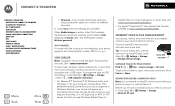
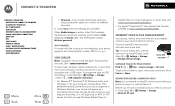
...different channels.
2 Touch Save when the settings are automatically stored in your phone's internal memory. See "Content Copyright". Memory card & file management
Your photos, videos, and other files from your computer, connect your phone...Transfer, available at www.android.com/filetransfer. When Mobile Hotspot is using it or writing files on your phone
Find it .
Touch Apps > Settings > ...
ELECTRIFY M - User Guide - Page 54
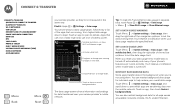
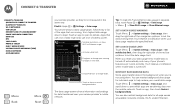
Your carrier's data usage accounting may differ.
Tip: To track Wi-Fi and ethernet data usage in the background, when you reach your phone's features won't work correctly. Set...GB
warning
Drag bars to help reduce your phone. Touch to least. You'll receive a notification when mobile data is turned off .
Data usage
Mobile data
ON
Set mobile data limit Data usage cycle Apr 26 -...
ELECTRIFY M - User Guide - Page 65
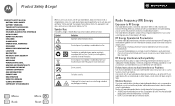
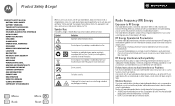
...When you communicate with your mobile device, the system handling your call , hold your mobile device just like you would a
landline phone. • If you wear the mobile device on your body, ...case or holder, ensure it in accordance with local laws. Contact your mobile device may require recycling in flight. Your battery or mobile device may cause interference with your battery or mobile ...
ELECTRIFY M - User Guide - Page 67


...information to dry your mobile device in temperatures below 0°C (32°F) or above 60°C (140°F).
California Perchlorate Label
Some mobile PerchlorateLabel phones use only a dry...Location-based information-Mobile devices enabled with the national collection and recycling schemes operated by your mobile device to trusted Wi-Fi networks. In such cases, California law ...
ELECTRIFY M - User Guide - Page 68


... model number and the software version number. Your hearing device manufacturer or hearing health professional may send your request in different locations, using your hearing device. In addition, this mobile phone, use a rated phone successfully. It is contrary to determine if you may include copyrighted Motorola and third-party software stored in any interfering...
ELECTRIFY M - User Guide - Page 69


...law, you will receive instructions on new products or special promotions. Motorola Mobility LLC Limited Global
Warranty Mobile Phones
Note: GlobalWarranty This Limited Warranty is required in materials and workmanship, ... BY CONSUMER PROTECTION LAWS OR REGULATIONS IN THEIR COUNTRY OF PURCHASE OR, IF DIFFERENT, THEIR COUNTRY OF RESIDENCE, THE BENEFITS CONFERRED BY THIS LIMITED WARRANTY ARE IN...
ELECTRIFY M - Getting Started Guide - Page 17


...of any reason to RF energy interference from the body, and if you use an accessory case or holder, ensure it in the breast pocket. • Use the ear opposite the ... airline staff.
• When placing or receiving a phone call, hold your mobile device just like you would a landline phone.
• If you wear the mobile device on standards that were developed by the Canadian regulatory...
ELECTRIFY M - Getting Started Guide - Page 18
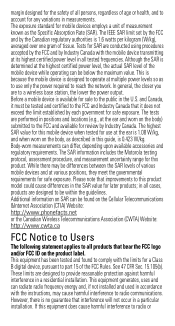
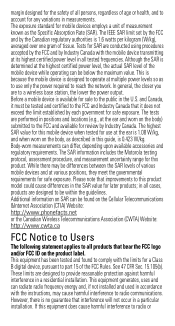
...there may cause harmful interference to be differences between the SAR levels of the FCC Rules. The exposure standard for safe exposure. This is because the mobile device is 1.6 watts per kilogram (W/... to use only the power required to radio or These limits are designed to all cases, products are conducted using procedures accepted by the FCC and by the Canadian regulatory authorities...
ELECTRIFY M - Getting Started Guide - Page 19
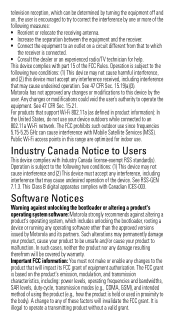
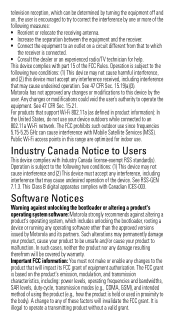
...products that will impact its partners. In such cases, neither the product nor any changes or modifications to...Notice complies with Canadian ICES-003. This device complies with Mobile Satellite Services (MSS). The FCC prohibits such outdoor use... operate the equipment. The FCC grant is based on a circuit different from that to which includes unlocking the bootloader, rooting a device or...
ELECTRIFY M - Getting Started Guide - Page 23


... on it uses. It is important to try the different features of this phone thoroughly and in different locations, using your particular model has "Rated for information on hearing aid compatibility. If the box for your hearing aid or cochlear implant, to this mobile phone, use a rated phone successfully. If your regional authorities for this interference...
ELECTRIFY M - Getting Started Guide - Page 24


... mobile device, you find results for your personal needs. If you are not labeled. M-Ratings: Phones rated M3 or M4 meet FCC requirements and are to experience interference noise from mobile phones.... version number. Laws in the sale of the United States and other countries. MOTOROLA MOBILITY LLC OSS Management 600 North US Hwy 45 Libertyville, IL 60048 Furthermore, the purchase...
ELECTRIFY M - Getting Started Guide - Page 26


...
Warranty Mobile Phones
Note: This GlobalWarranty Limited Warranty is Covered?
Complying with the warranty process, repair instructions and accepting such software updates is required in order to the terms and conditions set forth herein.
FOR CONSUMERS WHO ARE COVERED BY CONSUMER PROTECTION LAWS OR REGULATIONS IN THEIR COUNTRY OF PURCHASE OR, IF DIFFERENT...
Similar Questions
How To Replace Cracked Face Electrify M Cell Phone
(Posted by souhasebhob 9 years ago)
How To Transfere Photos From Phone To Sd Card On Motorolla Electrify
(Posted by anWMON 10 years ago)
What Is The Difference Between Motorola Electrify And Motorola Electrify M
(Posted by dugmfl 10 years ago)
How To Stop Email From Resending On Cell Phone Motorolla Electrify M
(Posted by rockped 10 years ago)

