Motorola ELECTRIFY 2 Support Question
Find answers below for this question about Motorola ELECTRIFY 2.Need a Motorola ELECTRIFY 2 manual? We have 2 online manuals for this item!
Question posted by ddmcre on July 4th, 2014
How Do I Get My Ringtones Moved From My Micro Sd Card To My Ringtones So I Can
use them for my motorola electrify xt881
Current Answers
There are currently no answers that have been posted for this question.
Be the first to post an answer! Remember that you can earn up to 1,100 points for every answer you submit. The better the quality of your answer, the better chance it has to be accepted.
Be the first to post an answer! Remember that you can earn up to 1,100 points for every answer you submit. The better the quality of your answer, the better chance it has to be accepted.
Related Motorola ELECTRIFY 2 Manual Pages
ELECTRIFY 2 - User Guide - Page 5
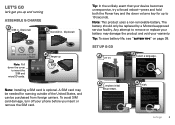
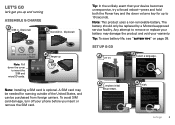
...Phone People
Text Camera
Note: Installing a SIM card is now complete! Play Store
Setup
Sign inSetup
Connection failed
Email
Phone People
Password
by a Motorola-approved service facility. Your setup is optional.
Note: This product uses...to 10 seconds. Back
Sign in . (Optional)
4:00
SIM micro SIM micro SGIoMogle + Adapter
3 Charge up & go
3 We4l:c00ome
English
Start
Google
U.S.
...
ELECTRIFY 2 - User Guide - Page 6
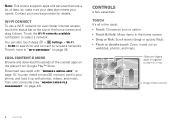
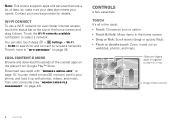
...card in or out.
Drag or flick to wireless networks.
You can also touch Apps > Settings > Wi-Fi > SCAN to search for and connect to scroll.
4 Controls
Note: This phone supports apps and services that use...It's all in the touch: • Touch: Choose an icon or option. • Touch & Hold: Move items in the home screen. • Drag or flick: Scroll slowly (drag) or quickly (flick). &#...
ELECTRIFY 2 - User Guide - Page 10
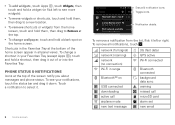
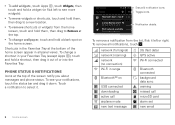
... see more widgets).
• To move widgets or shortcuts, touch and hold them...phone status & notifications
Icons at the bottom of or into the Favorites Tray. To change wallpaper, touch and hold a blank spot on
USB connected downloading active call airplane mode new text message
3G (fast data) GPS active Wi-Fi connected
Bluetooth connected background data sync warning missed call microSD card...
ELECTRIFY 2 - User Guide - Page 15
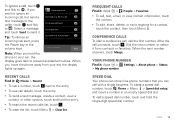
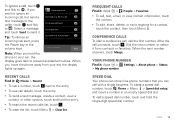
... the call , text, email, or view contact information, touch
the contact. • To edit, share, delete, or set a ringtone for a contact,
touch the contact, then touch Menu .
Send
Note: When you move the phone away from contacts or favorites.
Conference calls
To start a conference call, call alert, press
the Power key or the...
ELECTRIFY 2 - User Guide - Page 17


... more . When you change a social networking friend, your phone updates your contacts.
Various computer applications for mobile phones and email accounts allow you to import the file. When you change one place: • Use Gmail™
All your Gmail contacts will automatically get synced to your phone. Tip: To search the list, touch keypad, then...
ELECTRIFY 2 - User Guide - Page 18
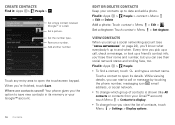
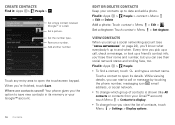
....
• To change which group of contacts, touch Menu > Settings > Display options. Your phone gives you pick up a social networking account (see their social network status and smiling face, too...see "Social networking" on page 22), you 're finished, touch Save. Set a ringtone: Touch contact > Menu > Set ringtone. Create contacts
Find it: Apps > People >
Set where contact is shown (like ...
ELECTRIFY 2 - User Guide - Page 25
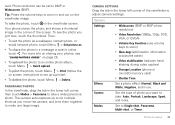
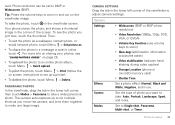
...(reduces hand shaking during video capture)
• Storage Location (phone or microSD memory card)
• Shutter Tone
Set a photo effect: Normal, Black ..., 720p, DVD, VGA, or QVGA)
• Volume Key Function (use volume keys to zoom)
• Geo-tag (add location information to set... phone stores the photo, and shows a thumbnail image in and out on sharing your photos, see the photo you move ...
ELECTRIFY 2 - User Guide - Page 30
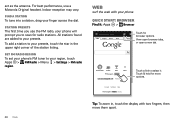
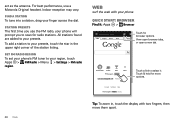
...Mobile Classic
Touch a link to select it : Apps > Browser
www.google.com/
Web
Images Places News
Touch for
browser options.
update
More
your presets, touch the star in , touch the display with your phone
Quick start: Browser
Find it . For best performance, use...then move them apart. set FM radio region
To set your phone's FM tuner to your phone will prompt you use a Motorola ...
ELECTRIFY 2 - User Guide - Page 31


... to automatically access the web.
Find on page
Find a word or phrase on page 35. Print page. Close the browser app. Connect
Your phone uses the mobile phone network (over the mobile phone network uses your bookmarks.
Touch and hold a picture to open it, see "Wi-Fi networks" on the current page.
Go back to the page...
ELECTRIFY 2 - User Guide - Page 33
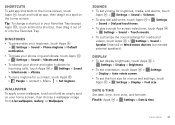
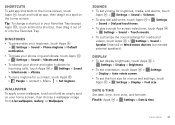
... spot on your Favorites Tray (except Apps ), touch and hold an app, then drag it to a spot on the home screen.
Ringtones
• To personalize your ringtones, touch Apps > Settings > Sound > Phone ringtone or Default notification.
• To make your phone ring and vibrate, touch Apps > Settings > Sound > Vibrate and ring.
• To silence your...
ELECTRIFY 2 - User Guide - Page 35
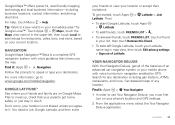
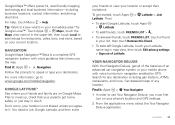
...mobile phone with voice guidance that your current location. Google Latitude™
See where your immediate area? Find it . Search for restaurants, cafes, bars, and more information, go to use...a complete GPS navigation system with voice turn-by-turn off Google Latitude, touch your phone's location and GPS settings. 2 From the applications menu select the Your Navigator
Deluxe ...
ELECTRIFY 2 - User Guide - Page 39
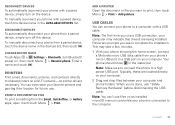
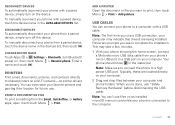
... you 're done, use files on an installed microSD memory card while your computer and phone folders. When you use .
Note: Make sure to connect the phone to the computer. Connect... use a USB connection, your computer may take a few minutes.
1 With your phone showing the home screen, connect a Motorola micro USB data cable from your phone's micro USB port to a USB port on your phone...
ELECTRIFY 2 - User Guide - Page 44
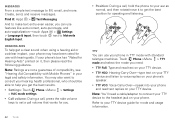
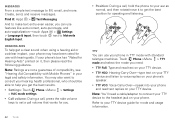
...use your phone in TTY mode with Mobile Phones" in your legal and safety information. You may have been rated for Hearing Aids" printed on it, then please read the following guidance.
Find it to Motorola English Input. If your phone's box has "Rated for use...
• Position: During a call, hold the phone to your ear as normal, and then rotate/move it : Apps > Text Messaging And to make ...
ELECTRIFY 2 - User Guide - Page 45


... using it : Apps > Files > Internal phone storage or SD card Touch a file or folder to open, then touch and hold a file to Delete or Share. Remove a microSD card
Note: Do not remove a microSD card while your phone
Find it . Before you remove a microSD card you want.
Touch Apps > Settings > Storage > Unmount SD card. to stop your phone's internal memory. Tip: To move...
ELECTRIFY 2 - User Guide - Page 51
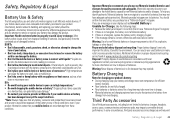
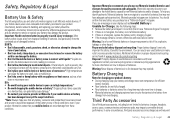
...'s performance. You can
get into the mobile device's circuits, leading to corrosion. • Don't allow the battery to batteries, chargers, headsets, covers, cases, screen protectors and memory cards, may present a risk of used batteries in a fire because they may not have circuitry that it has a "Motorola Original" hologram; • If there is no hologram...
ELECTRIFY 2 - User Guide - Page 54
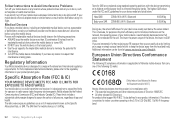
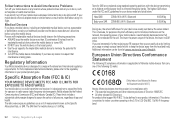
.../rfhealth.
European Union Directives Conformance Statement
The following EUConformance CE compliance information is applicable to Motorola mobile devices that carry one of the following CE marks:
0168
0168
[Only Indoor Use Allowed In France for purposes of system efficiency and to minimize interference on the network, the operating power of the device, the...
ELECTRIFY 2 - User Guide - Page 57


... some of . extreme heat or cold Don't store or use alcohol or other inappropriate materials. Don't recharge your mobile device in accordance with the national collection and recycling schemes operated by consumers.
These items should only be compatible with Mobile Phones
Some Motorola HearingAidCompatibility phones are more details. Please contact your regional authorities for...
ELECTRIFY 2 - User Guide - Page 58


... way to this mobile phone, use a rated phone successfully. Results will vary depending on how to the address below. T-Ratings: Phones rated T3 or T4 meet FCC requirements and are not labeled. The more usable with hearing aids. This device is , the less likely you are not guarantees. Motorola has created the opensource.motorola.com website to...
ELECTRIFY 2 - User Guide - Page 59
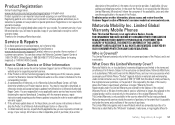
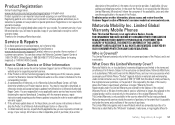
... records. To obtain warranty service, as identified by the laws of the Product.
Motorola Mobility Inc. Limited Global Warranty Mobile Phones
Note: Warranty This Limited Warranty is not applicable in English only) Product registration is still not functioning properly after making use , for the duration of the Product, and is only available in the country...
ELECTRIFY 2 - Getting Started Guide - Page 2


...specifications without a valid grant. Phone lock PIN
Phone lock pattern Regulatory Information
For Your Safety
Before assembling, charging or using your mobile device for the first time...the Federal Communications Commission (FCC) and Industry Canada (IC).
Product ID: MOTOROLA ELECTRIFY™ 2 (Model XT881)
Manual Number: 68016764001-A
Security Details
Make a note here, and keep the ...
Similar Questions
How Do I Insert An Sd Or Micro Sd Card In A Quantico
How do I put an sd card in a quantico phone
How do I put an sd card in a quantico phone
(Posted by erandolph1970 8 years ago)
How To Set Music Files As Ringtones On Motorola Electrify 2
(Posted by Kesd 9 years ago)
How To Insert A Micro Sd Card In A Motorola Electrify Phone
(Posted by BristBalc 9 years ago)

