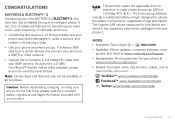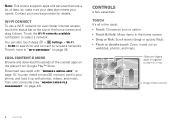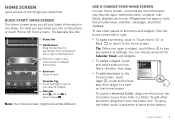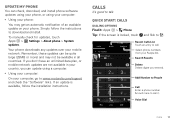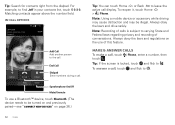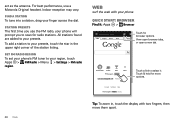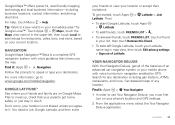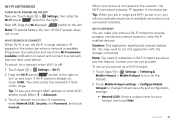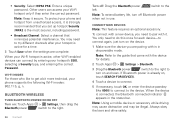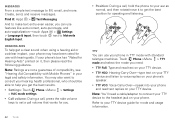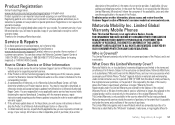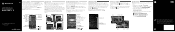Motorola ELECTRIFY 2 Support Question
Find answers below for this question about Motorola ELECTRIFY 2.Need a Motorola ELECTRIFY 2 manual? We have 2 online manuals for this item!
Question posted by jabarrington on June 30th, 2013
How To Find Google Search Bar
Current Answers
Answer #1: Posted by motohelper on July 5th, 2013 8:44 AM
On your phone Open the Applications Tray. Select Widgets (it's on the upper part of the screen next to APPS). Look for Google Search (you can swipe through the screen to see the options). Tap and hold Google Search and drag it to your homescreen.
Hope this helps.
https://forums.motorola.com/pages/home
Related Motorola ELECTRIFY 2 Manual Pages
Similar Questions
back